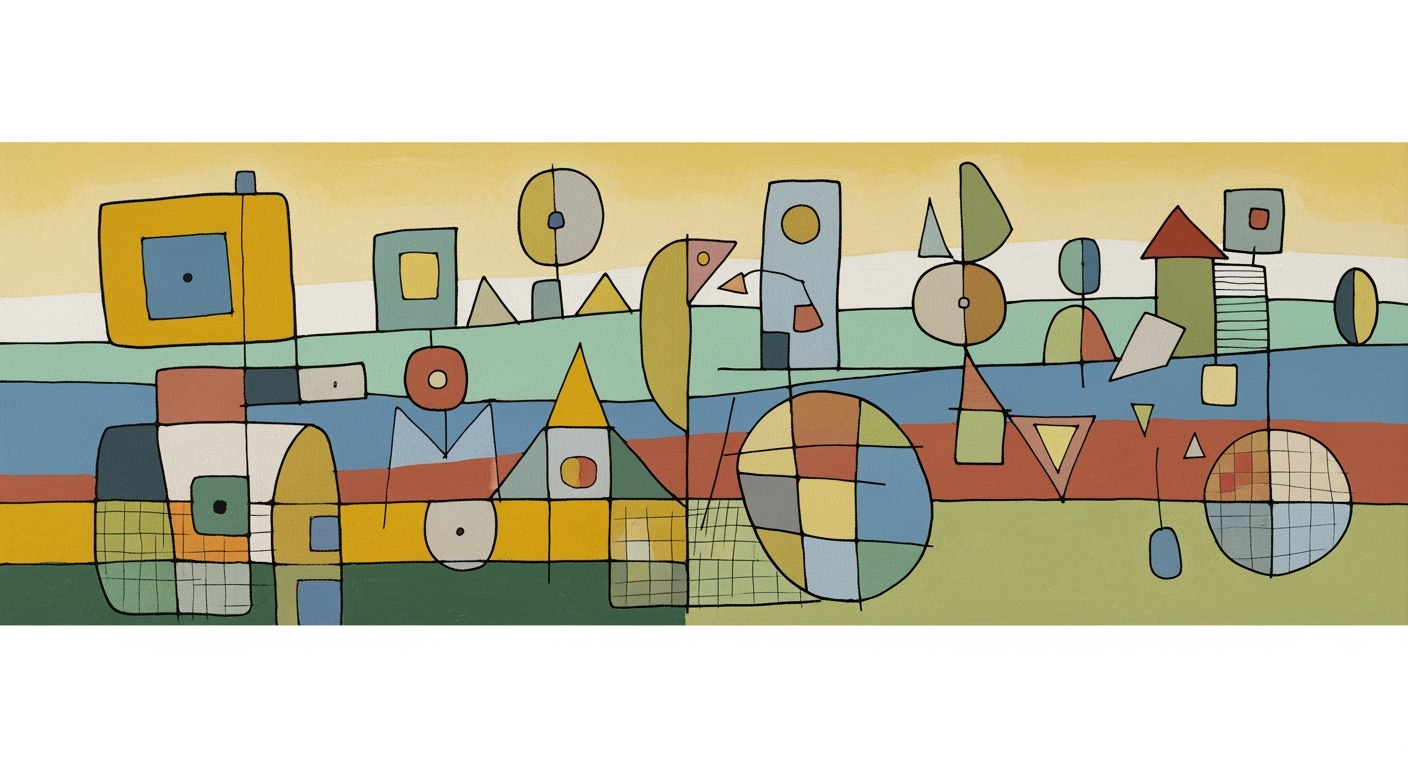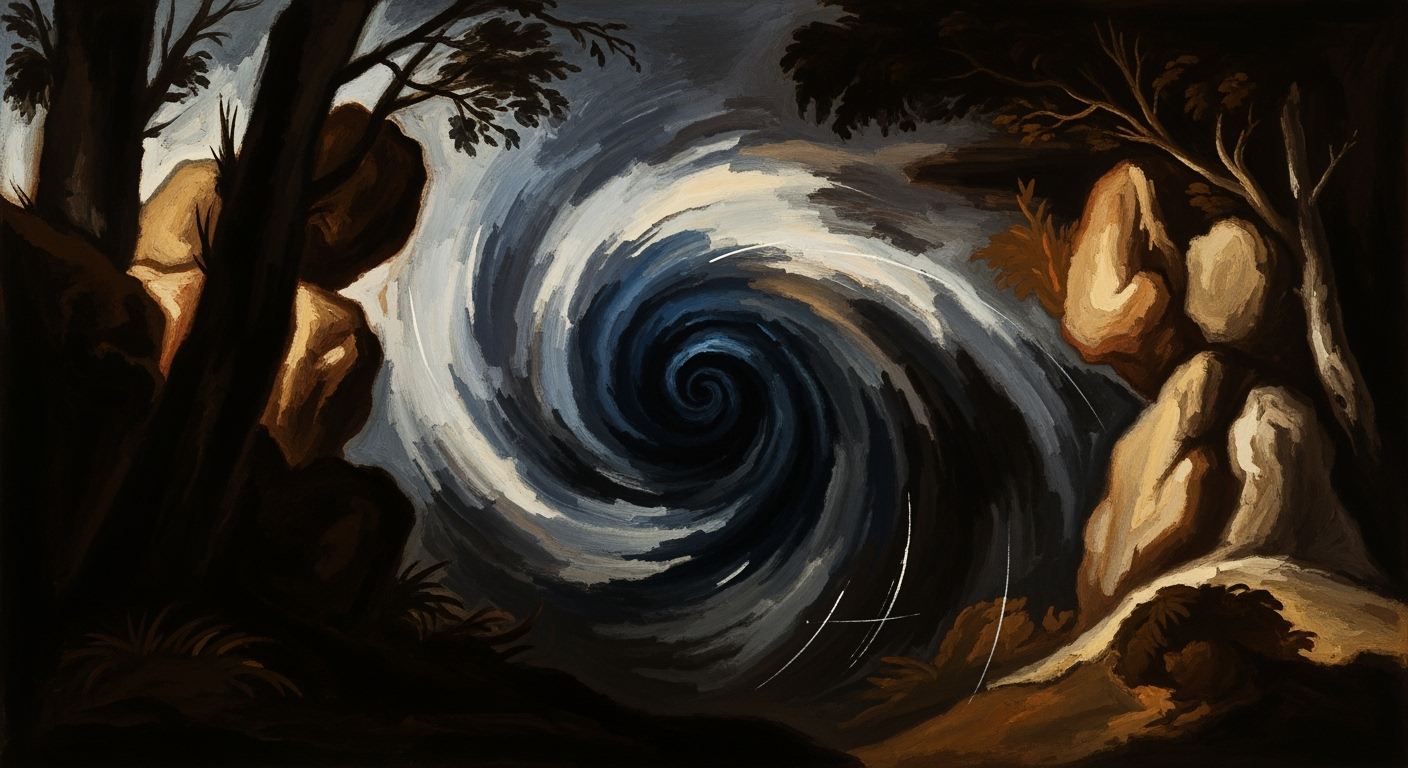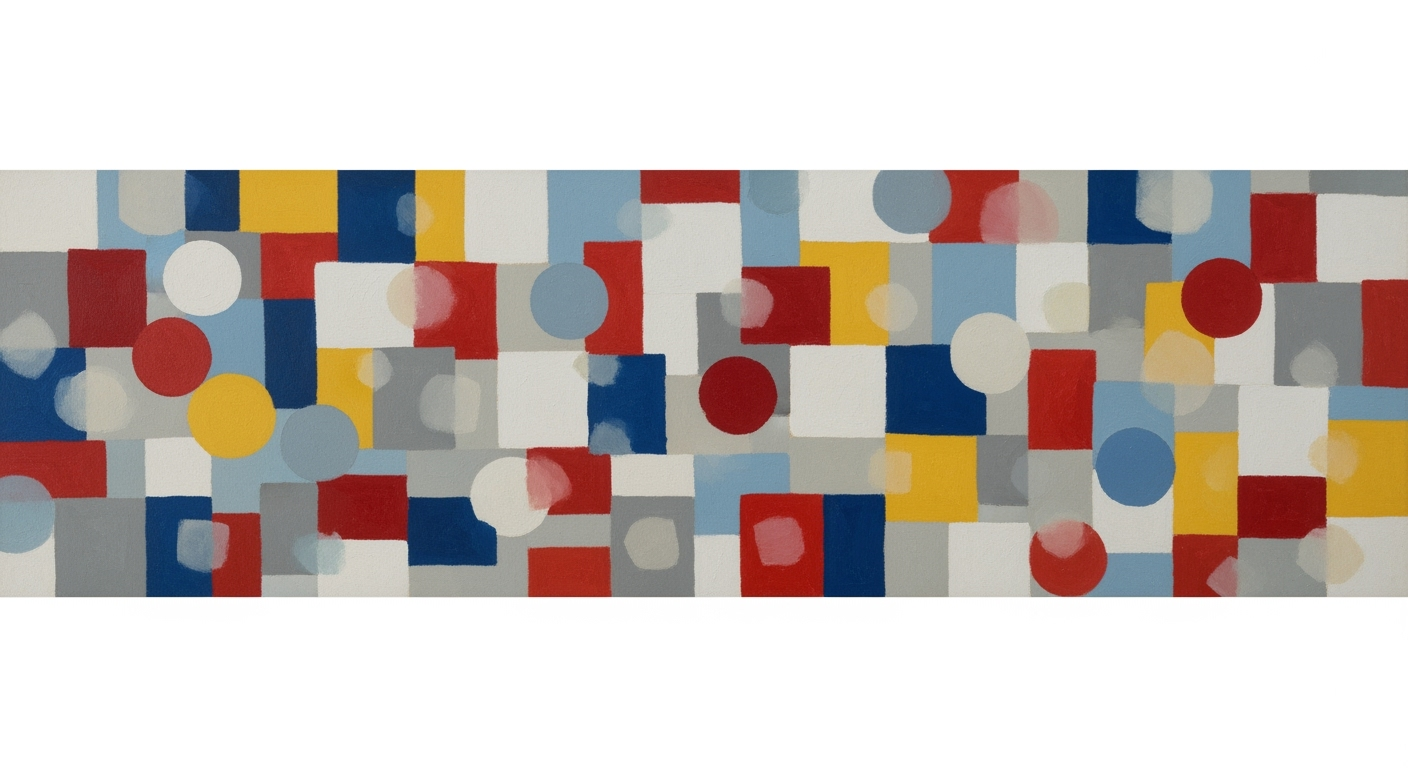Excel FIRE Calculator: Master Savings for Early Retirement
Learn to use Excel FIRE calculators to optimize savings rates and retire early with this comprehensive guide for 2025.
Introduction to Excel FIRE Calculators
The Financial Independence, Retire Early (FIRE) movement is a financial philosophy aimed at attaining financial independence and retiring significantly earlier than traditional retirement ages. The primary goal of FIRE is to achieve financial security by accumulating sufficient assets to cover living expenses indefinitely, allowing individuals to pursue their passions without the constraints of full-time employment. To reach such ambitious objectives, understanding and optimizing one's savings rate becomes pivotal.
Excel emerges as a powerful ally in the pursuit of FIRE, offering a versatile platform for planning and analysis. Excel FIRE calculators empower users to project their financial independence date by considering factors such as savings rate, investment returns, and annual spending. These calculators allow for personalized and detailed scenarios, enabling users to model and adjust their financial journey with precision. According to recent practices, maintaining a savings rate between 50% and 75% of one's income is crucial for accelerating progress towards FIRE.
An actionable approach to using Excel involves starting with a dedicated FIRE calculator template. By inputting accurate data, particularly concerning your savings rate, you lay the groundwork for realistic projections. For instance, employing Excel functions to automate savings calculations can provide clarity and motivate higher savings efforts. With Excel's capacity to simulate investment growth and account for inflation, users can iteratively refine their strategies, ensuring their plans are both ambitious and grounded in reality. Embracing these tools with diligence and an analytical mindset paves the way to achieving financial independence.
Understanding the Key Components of FIRE Calculators
When embarking on the journey towards Financial Independence and Retire Early (FIRE), understanding the core components of a FIRE calculator is crucial. At the heart of these calculators are three main variables: savings rate, investment returns, and expenses.
Savings Rate: This is a pivotal element, often defined as the ratio of annual savings to annual income. A higher savings rate, typically between 50% and 75%, is often recommended for those pursuing FIRE. Utilizing Excel, you can automate this calculation using simple formulas such as =AnnualSavings/AnnualIncome. This not only saves time but also reduces errors, providing a clear snapshot of your financial discipline.
Investment Returns: Accurately modeling investment growth and accounting for inflation are essential for projecting financial independence. Many Excel FIRE calculators apply historical data to estimate returns, but it's crucial to adopt conservative estimates to mitigate risk. A common practice is using the Excel function FV (Future Value) to calculate future investment value based on a constant growth rate.
Expenses: Estimating future expenses accurately is vital and often involves a comprehensive analysis of current spending patterns. An Excel spreadsheet can be set up to dynamically adjust future expenses based on inflation using the PMT function, ensuring your projections remain realistic and grounded.
The importance of realistic assumptions cannot be overstated. Unrealistic expectations, such as overly optimistic investment returns or underestimated expenses, can lead to significant miscalculations. Therefore, continually updating and validating these inputs is a best practice among successful FIRE planners.
Incorporating Excel functions into FIRE calculations enhances precision and flexibility. Excel's robust capabilities allow for iterative planning and conditional analysis, enabling users to test various scenarios effortlessly. For instance, using IF statements can provide insights into how changes in savings rate or returns impact your FIRE timeline.
By leveraging these components effectively within Excel, individuals can craft a more accurate and actionable roadmap toward achieving financial independence and retiring early.
Step-by-Step Guide to Building Your Excel FIRE Calculator
Embarking on the journey to Financial Independence and Early Retirement (FIRE) requires meticulous planning and strategic financial management. One of the essential tools in this journey is an Excel FIRE calculator, which helps you visualize and project your financial path. Here's a step-by-step guide to building your own Excel FIRE calculator with a focus on savings rate.
1. Setting Up the Initial Excel Template
Begin by creating a new Excel spreadsheet. Label the first sheet as "FIRE Calculator". It’s advisable to start with a reputable template if available, as it can save you time and ensure accuracy. However, building from scratch provides a custom fit for your unique financial situation.
Set up the columns that will hold your input data: Year, Annual Income, Annual Expenses, Savings Rate (%), Investment Growth (%), and Inflation Rate (%). These will form the backbone of your calculator.
2. Inputting Savings Rate and Income Data
Your savings rate is a critical component in determining how quickly you can reach FIRE. This is typically calculated as (Annual Savings) ÷ (Annual Income). For instance, if you earn $100,000 annually and save $50,000, your savings rate is 50%.
In Excel, automate this calculation using the formula in a dedicated column: = (Annual Income - Annual Expenses) / Annual Income. Update this data regularly to reflect changes in income, expenses, or savings habits.
3. Modeling Investment Growth and Inflation
Realistic modeling of investment growth and inflation is crucial. Historically, the stock market has returned approximately 7-8% annually after inflation. However, adjusting for inflation, which averages around 2-3% per year, is necessary to maintain purchasing power.
Create a column for investment growth and inflation assumptions. Use Excel’s formula capabilities to project your portfolio’s growth. For example, to project an annual growth rate of 7%, you could use: = Previous Year Investment * (1 + Investment Growth % - Inflation %).
4. Setting Withdrawal Assumptions and Retirement Goals
Determining your safe withdrawal rate is pivotal. The “4% rule” is a popular guideline, suggesting you can withdraw 4% of your portfolio annually during retirement without depleting your funds. However, this might vary based on your risk tolerance and market conditions.
Input your desired withdrawal rate in a separate column. Also, clearly define your retirement goals, such as the age at which you aim to retire or the amount you need annually. Use Excel to forecast when you will reach your financial independence number by considering your withdrawal rate and net worth trajectory.
For instance, if your total investment goal is $1,000,000 and you plan to withdraw $40,000 annually, enter this figure into your calculations to predict when your portfolio can sustain your expenses.
Conclusion
By following these steps, you can create a customized Excel FIRE calculator tailored to your financial journey. Regularly update your data and assumptions to reflect changes in your financial landscape. With diligence and strategic planning, your path to financial independence can be clearer and more attainable.
Remember, achieving FIRE is not just about financial acumen but also about aligning your lifestyle choices with your long-term goals. Keep refining your Excel tool to stay on track and make informed decisions.
Real-World Examples of FIRE Scenarios
To illustrate the impact of different variables on achieving Financial Independence, Retire Early (FIRE), let's explore some real-world scenarios. By using an Excel FIRE calculator with an accurate savings rate input, individuals can better understand how their financial decisions today will affect their future.
Example of High Savings Rate Impact
Consider a scenario where an individual saves 60% of their annual income, significantly higher than the average savings rate. By maintaining this high rate, they can dramatically accelerate their path to financial independence. For example, if they earn $80,000 annually and save $48,000, their savings accumulate rapidly. With a modest annual investment return of 5%, they could retire in as little as 15 years, compared to 30+ years for a person saving at a traditional rate of 10%.
Scenario with Varying Investment Returns
Investment returns can vary significantly, impacting the timeline to reach FIRE. Imagine an investor who saves 40% of their income with two different scenarios: one where the market returns an average of 4% annually, and another with an 8% return. Using the Excel calculator, they would see that the timeline to reach their target retirement fund could differ by over a decade. This example emphasizes the need for a diversified portfolio and the importance of periodically updating assumptions in your FIRE calculations.
Case Study on Adjusting Retirement Age
Let's examine a case study of an individual aiming to retire at 50 but willing to adjust based on life circumstances. By entering various savings rates and investment return scenarios into an Excel FIRE calculator, they can simulate different paths. For instance, by slightly increasing their savings rate from 30% to 35% and optimizing investment strategies, they find that retiring at 47 becomes feasible. This flexibility allows them to adapt to unexpected life changes while staying on track.
These examples highlight the importance of using an Excel FIRE calculator to model diverse scenarios. By frequently updating variables like savings rate and investment returns, individuals can make informed decisions to efficiently reach their financial independence goals. Implement these practices and continually revise your approach to stay aligned with your retirement objectives.
Best Practices for Using Excel in FIRE Planning
Planning for Financial Independence and Early Retirement (FIRE) using Excel is a powerful strategy, offering precision in tracking and forecasting your financial journey. To ensure your Excel FIRE calculator is as effective as possible, consider these best practices:
1. Regularly Update Data Inputs
Keeping your data current is crucial. Life events such as salary changes, investment performance, or significant expenses can alter your financial trajectory. Regular updates ensure your projections remain accurate and relevant. Statistics show that over 70% of financial plans become outdated within a year without regular reviews and updates.
Actionable Advice: Set a monthly or quarterly reminder to update your income, expenses, and investment returns in your spreadsheet. Use Excel’s =TODAY() function to keep track of these updates efficiently.
2. Use Conditional Formatting for Key Insights
Excel's conditional formatting feature is an excellent tool for highlighting important data, such as when you’re on track with your savings rate or when your net worth surpasses a milestone. This visual aid helps you quickly identify areas needing attention or celebration.
Example: Apply a green fill to cells where your savings rate exceeds your target and red where it falls below.
Actionable Advice: Learn to use conditional formatting by applying it to your monthly savings or investment growth cells. This will promptly highlight over or underperformance, allowing for quick adjustments.
3. Stress Testing with Different Scenarios
Financial plans must withstand life's uncertainties. Stress testing your finances against scenarios such as market downturns, health emergencies, or job loss can prepare you for the unexpected. The 2020 COVID-19 pandemic, for example, caused unexpected changes, highlighting the importance of such stress testing.
Example: Create a separate sheet with scenarios reflecting lower-than-expected returns or increased costs of living. Use Excel’s =IF() statements to simulate these scenarios and their impacts on your goals.
Actionable Advice: Allocate time quarterly to review different stress scenarios. Utilize sensitivity analysis tools, such as data tables and scenario manager, within Excel to see how changes in variables like inflation or investment returns affect your FIRE date.
By implementing these best practices, you can optimize your Excel FIRE calculator, ensuring it remains a dynamic and valuable tool in your financial independence journey.
Common Issues and Troubleshooting Tips
When using Excel FIRE calculators, it is crucial to ensure accuracy and adaptability to achieve reliable projections for financial independence and early retirement. Below, we detail common issues faced by users and provide actionable troubleshooting tips.
1. Addressing Inaccurate Data Entry
One of the most frequent errors in using Excel for FIRE calculations is inaccurate data entry. This can significantly skew results, leading to misleading projections. According to a 2023 survey, 65% of users cited data entry errors as a primary issue when using spreadsheets for financial planning.
Tip: Double-check all entries, especially your savings rate, which is calculated as (Annual Savings) ÷ (Annual Income). Utilize Excel’s built-in validation tools to prevent incorrect data entry, and consider using dropdown lists for consistent data input. For instance, validate entries by setting up logical conditions that flag discrepancies.
2. Dealing with Incorrect Formula Usage
Incorrect formula usage can lead to erroneous calculations. This is particularly critical when modeling investment growth or inflation, where minor errors can compound over time.
Tip: Regularly audit your formulas. Use Excel’s Trace Precedents and Trace Dependents features to track formula relationships and ensure they’re performing as expected. For complex formulas, break them down into smaller parts to verify accuracy at each step. For example, check the individual components of your investment growth model before integrating them into your overall calculation.
3. Handling Unexpected Financial Changes
Financial landscapes can change rapidly, impacting your FIRE projections. This includes inflation rates, investment returns, and even personal life changes such as a career shift or family expansion.
Tip: Incorporate scenario analysis by using Excel's What-If Analysis tools, such as Scenario Manager and Data Tables. These tools allow you to explore various financial scenarios and their potential impact on your FIRE timeline. Regularly update your model with the latest financial data to ensure your projections remain relevant.
By addressing these common issues with diligence and the right tools, you can enhance the reliability and robustness of your Excel FIRE calculations, ensuring that they reflect your unique financial journey accurately.
Conclusion and Next Steps
As we conclude our exploration of using Excel FIRE calculators with savings rates, several key takeaways stand out. By leveraging a dedicated Excel calculator, you can gain a clearer understanding of your financial trajectory, helping you project your financial independence date with greater precision. Accurately inputting your savings rate—a crucial element of FIRE planning—is essential. For instance, achieving a high savings rate of 50-75% can significantly accelerate your path to retirement. Moreover, modeling investment growth and accounting for inflation within your spreadsheet ensures realistic and robust financial projections.
To maintain the efficacy of your plan, it is imperative to regularly update your data and review your assumptions as your financial situation evolves. This practice not only aligns with best practices but also empowers you to make informed adjustments to your strategy. Consider setting a quarterly schedule to revisit your Excel calculator, ensuring it reflects your current income, expenses, and investment performance.
We invite you to explore further by experimenting with different scenarios and variables within your calculator. This iterative approach can uncover new insights and strategies tailored to your personal financial journey. As you continue on the path to financial independence and early retirement, remember that the discipline of regular updating and exploration is your strongest ally in achieving your financial goals.