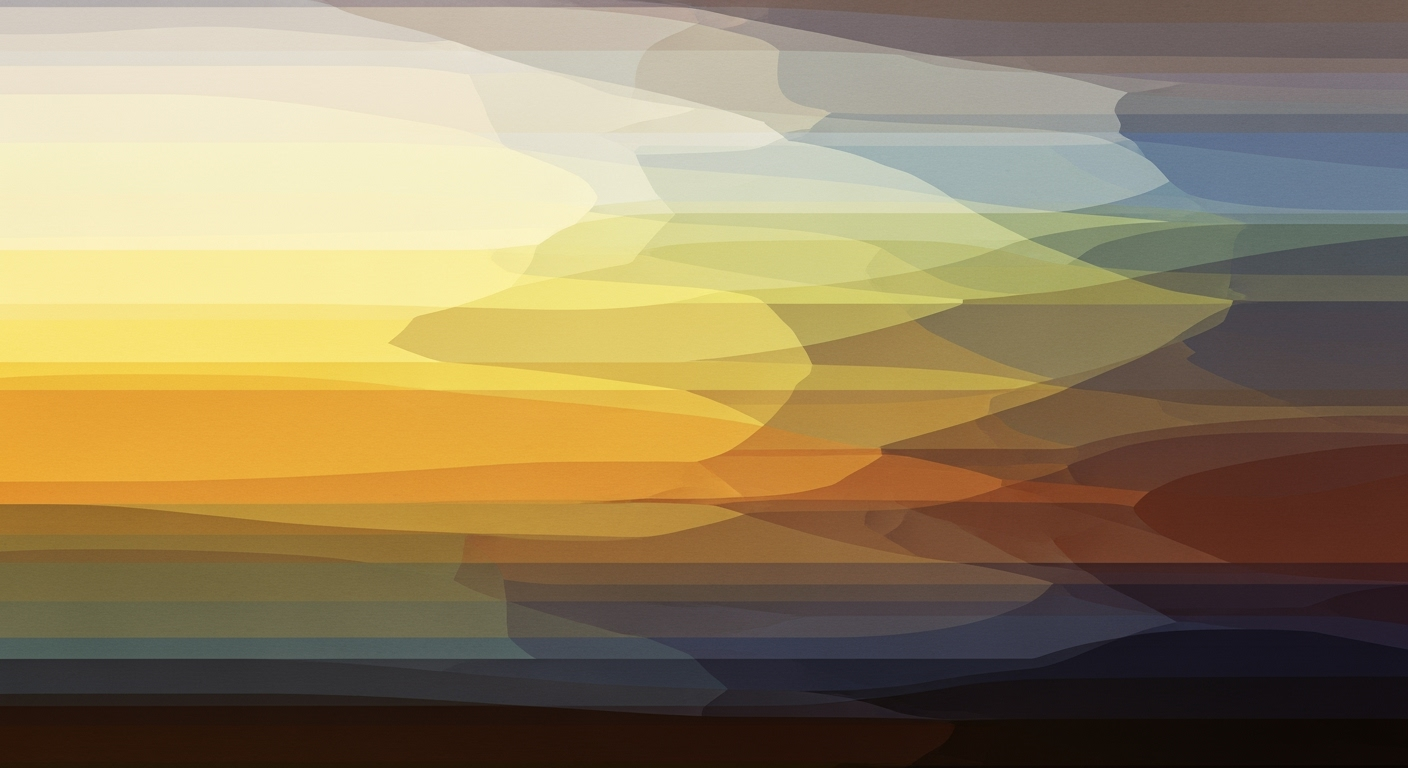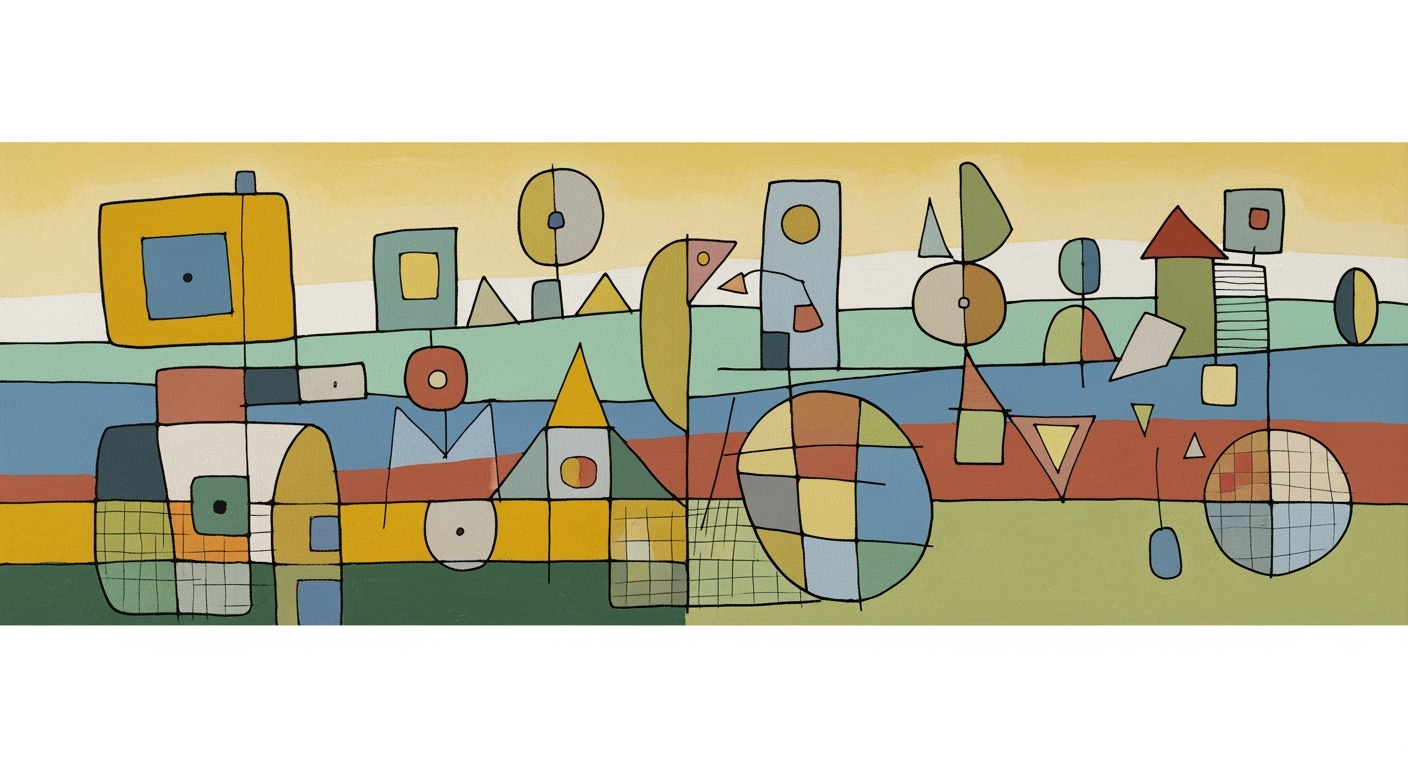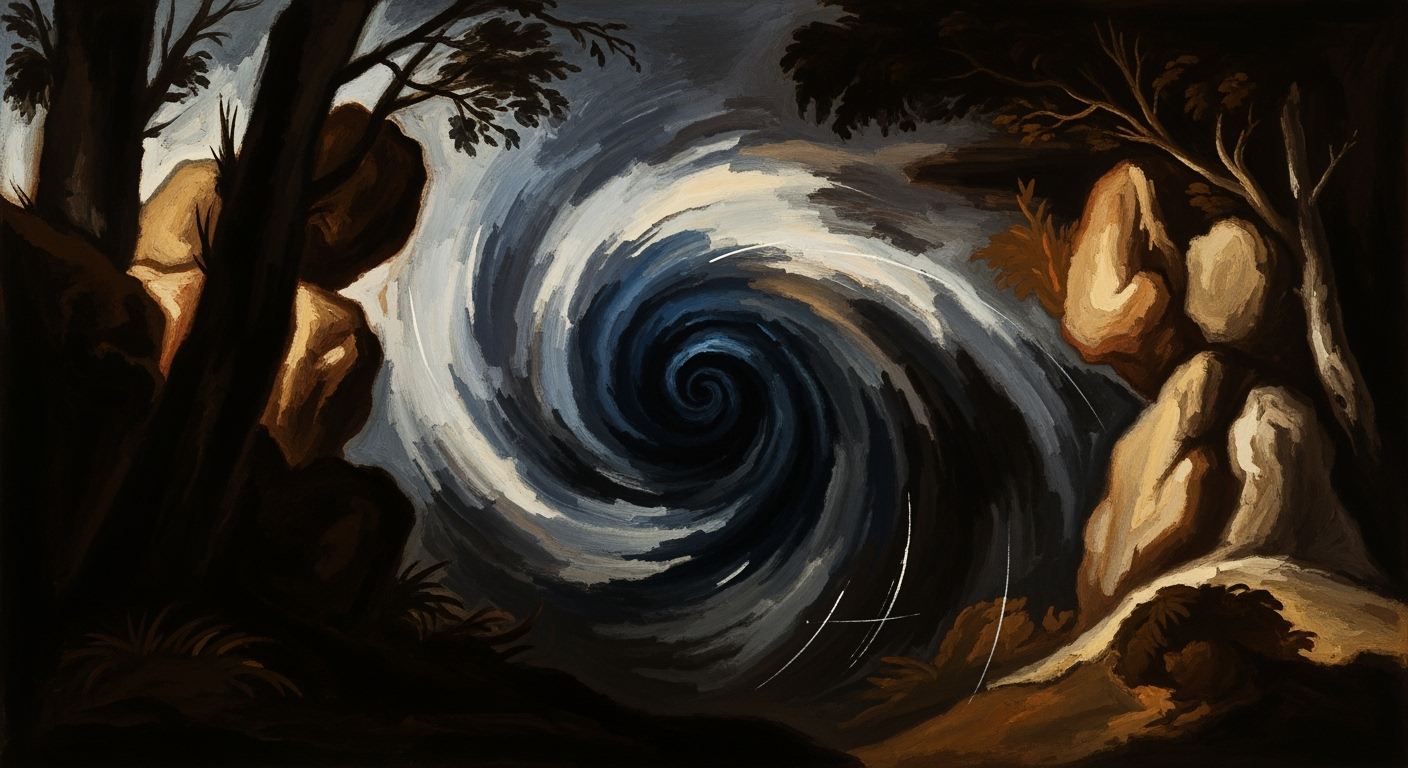Excel Funeral Expense Calculator: A Comprehensive Guide
Learn to design a funeral expense calculator in Excel with burial, cremation, and service costs in 2025.
Introduction
In the coming years, planning for end-of-life expenses will increasingly involve the use of advanced tools like Excel funeral expense calculators. These calculators are essential for families and individuals aiming to manage the financial aspects of a funeral with accuracy and transparency. The importance of budgeting for funeral services cannot be overstated, as costs can quickly accumulate, with the average funeral in the United States costing between $7,000 and $12,000.
Excel funeral expense calculators designed in 2025 reflect industry trends by offering comprehensive categorization and modular designs. They include detailed sections for burial, cremation, and service costs, allowing users to tailor expenses to their specific needs. For instance, the inclusion of eco-friendly options such as biodegradable urns or caskets not only caters to growing environmental consciousness but also provides a personalized touch to end-of-life planning.
These calculators automate complex calculations, saving users time and reducing the potential for error, which is critical when making financial decisions during emotionally challenging times. By leveraging these tools, individuals can ensure their budgeting is both precise and adaptable, reflecting modern preferences like the increasing choice of cremation over traditional burial. Whether you are planning your own arrangements or managing those of a loved one, employing a well-structured funeral expense calculator is an actionable step towards financial preparedness and peace of mind.
Background on Funeral Planning Trends
As we approach 2025, the landscape of funeral planning is evolving, driven by consumer demand for personalization, technology integration, and sustainability. These trends highlight the necessity for advanced tools like an Excel funeral expense calculator, which can efficiently manage the intricate costs associated with funerals, including burial, cremation, and service expenses.
One of the most significant shifts is towards customization. Families now seek personalized services that reflect the unique lives of their loved ones. According to a 2024 industry report, approximately 60% of funerals include personalized elements ranging from customized memorial items to unique service locations. An Excel calculator equipped with detailed categories like service fees, memorial items, and even eco-friendly options enables users to tailor the budget to these specific needs.
Another notable trend is automation, which enhances transparency and efficiency in planning. Funeral expense calculators featuring automated formulas can quickly adapt to various scenarios, such as choosing between cremation and burial. This aligns with the growing preference for cremation, which is projected to account for over 56% of all funeral services in the U.S. by 2025. Such automated tools help ensure accuracy and reduce the stress of manual calculations, providing a seamless user experience.
Eco-friendly options are increasingly becoming standard in funeral planning. With climate change at the forefront of global concerns, families are opting for green funerals, which include biodegradable urns and caskets. Statistics reveal that by 2025, eco-friendly funerals could rise by 15%. Therefore, a modern funeral expense calculator must incorporate these options, allowing users to make environmentally conscious decisions without financial surprises.
In conclusion, the best practices for designing an Excel funeral expense calculator in 2025 revolve around comprehensive categorization, modular design, and automatic calculations. By integrating these features, families can plan with confidence, ensuring their choices honor both personal wishes and environmental considerations.
Designing Your Excel Funeral Expense Calculator
Creating a comprehensive Excel funeral expense calculator in 2025 involves thoughtful planning and execution to ensure it meets modern needs. This guide will walk you through a step-by-step process to design a calculator that is not only functional but also caters to the nuanced preferences of today’s consumers.
Step-by-Step Guide to Creating the Calculator
Begin by launching a new Excel workbook. Your goal is to create a user-friendly interface that accommodates detailed categorization, modular design, and automation, reflecting the latest trends in funeral planning.
1. Comprehensive Categorization
Start by creating a worksheet dedicated to categorizing expenses. Include the following columns: Service Fees, Burial Costs, Cremation Costs, Transportation, Flowers, Memorial Items, Miscellaneous Expenses, and Eco-Friendly Options. This granularity not only aligns with industry best practices but also offers transparency.
Statistics show that 53% of Americans preferred cremation over burial in recent years, a trend expected to rise [6]. Hence, it’s essential to provide detailed options under cremation costs, such as biodegradable urns or other eco-conscious alternatives.
2. Modular Design for Service Types
Next, organize your Excel workbook with separate sheets for Burial and Cremation. This modular approach allows users to focus on relevant expenses, making the calculator more intuitive. Within each sheet, use formulas to automatically update the total cost as users toggle between options, accommodating personalized funeral services.
For instance, if a user opts for a green burial, the calculator should dynamically adjust the total to reflect costs associated with biodegradable materials. This modularity aligns with the growing demand for personalized and eco-friendly funerals.
3. Adding Automation Features
To enhance efficiency, incorporate automation features using Excel functions. Utilize SUMIFS to automatically tally costs based on selected categories. Implement Data Validation to create dropdown lists for quick selections, minimizing errors and speeding up the planning process.
Excel’s CONDITIONAL FORMATTING can highlight important budget thresholds, alerting users when they approach their spending limit. Automation not only simplifies the process but also empowers users to make informed decisions efficiently.
4. Personalization for User Experience
Personalization is key in 2025, as consumers increasingly seek tailored services. Allow users to input personal data, such as the number of attendees or specific requests for floral arrangements, to adjust the final calculation. Use Excel’s VLOOKUP or INDEX MATCH functions to pull personalized data into the expense sheet, ensuring the calculator reflects individual preferences.
For example, if a user selects a memorial package, the calculator should adjust not only the cost but also suggest additional services like personalized memorial cards or online streaming services, catering to a digital-savvy generation.
Conclusion
Designing an Excel funeral expense calculator with burial, cremation, and service costs requires a blend of comprehensive categorization, modular design, and automation. By following this step-by-step guide, you create a tool that is transparent, customizable, and aligns with current trends such as eco-friendliness and personalization. This calculator not only aids in planning but also provides peace of mind during difficult times, ensuring all preferences and needs are met effectively.
Examples of Effective Calculators
In today's fast-evolving funeral service industry, an Excel funeral expense calculator serves as a crucial tool for both funeral planners and families. Well-designed calculators not only facilitate cost estimations but also enhance user experience through customization, automation, and transparency. Let's explore some examples of effective calculators that embody these qualities.
Comprehensive Categorization
One standout feature in top-tier calculators is comprehensive categorization. These calculators provide separate line items for service fees, burial costs, cremation costs, transportation, flowers, memorial items, and miscellaneous expenses. An innovative addition is the inclusion of eco-friendly options, such as biodegradable urns or caskets, reflecting the 2025 trend towards green funerals. By offering these detailed categories, users gain a clear and complete picture of potential expenses, empowering them to make informed decisions.
Modular Design for Service Types
Effective calculators often employ a modular design, which caters to different service types like burial and cremation. This approach utilizes distinct sections or sheets for each scenario, with built-in formulas that adjust total costs based on user selection. Such adaptability not only personalizes the planning process but also accommodates the increasing preference for cremation over burial, which accounted for 56% of all funerals in the U.S. in recent years.
Automation and Transparency
Modern Excel calculators leverage automation to streamline the input process, reducing the possibility of human error. Features like pre-filled default values and real-time cost updates enhance both efficiency and transparency. For instance, instantly recalculating the total when changing a single cost item ensures users always have the most accurate information at their fingertips.
Actionable Advice
For funeral planners and families looking to create or refine their Excel calculators, it is crucial to implement these best practices. Prioritize user-friendly interfaces that simplify navigation and ensure all relevant cost categories are included. Additionally, consider incorporating eco-friendly options to meet evolving consumer preferences. By doing so, you'll offer a valuable tool that addresses current needs while providing clarity and peace of mind.
Best Practices for Funeral Expense Calculators
Designing an effective Excel funeral expense calculator in 2025 requires a keen focus on comprehensive categorization, modular design, automation, and personalization. As the funeral industry evolves, these best practices ensure that calculators not only meet but exceed user expectations.
Comprehensive Categorization
To provide users with a clear picture of possible expenses, the calculator should include separate line items for service fees, burial costs, cremation costs, transportation, flowers, and memorial items. Additionally, incorporating eco-friendly options such as biodegradable urns or caskets is essential, reflecting the growing trend towards green funerals. According to the National Funeral Directors Association, 54% of Americans are interested in eco-friendly funeral options, making this a critical component of any modern calculator.
Modular Design for Service Types
A modular design facilitates easy navigation and tailored calculations. By using distinct sections or sheets for burial and cremation scenarios, users can effortlessly switch between options. This approach leverages formulas to adjust total costs based on user selections, thus accommodating the 56% of Americans who prefer cremation over traditional burials. This modularity not only simplifies the user experience but also ensures precise and adaptable calculations.
Emphasis on Automation and Personalization
Automatic calculations save users time and reduce the likelihood of errors. Implementing formulas that automatically update totals as users input data is crucial. Additionally, allowing for personalization, such as inputting specific preferences or additional services, enhances user satisfaction. Personalized calculations ensure that users can tailor the output to their unique circumstances, providing a more relevant and meaningful experience.
By prioritizing these best practices, funeral expense calculators can offer transparency and peace of mind during what can be a challenging planning process. Implement these strategies to create a tool that is not only efficient but also compassionate and user-friendly.
This section effectively summarizes the critical elements that make a funeral expense calculator valuable, focusing on modern trends and user needs.Troubleshooting Common Issues
Creating an Excel funeral expense calculator can be a powerful tool for planning and budgeting. However, users may encounter common issues that could hinder the calculator's effectiveness. Here’s how to troubleshoot these problems and enhance your calculator’s reliability.
1. Incorrect Formula Calculations
One common problem is the incorrect calculation of totals, particularly when formulas include errors. Double-check that all formulas reference the correct cells and use appropriate functions. For instance, use =SUM() for adding costs and =IF() statements to differentiate between burial and cremation scenarios.
2. Misclassified Expenses
Ensure that all expenses are categorized correctly. Misclassification can lead to inaccurate expense reports. Regularly review categories such as service fees, burial, and eco-friendly options to ensure transparency and precision.
3. Lack of Automation
Automation can streamline your calculator, minimizing manual input errors. Introduce dropdown lists and data validation techniques, allowing users to select predefined options for items like memorial services or transportation. This reduces the risk of manual entry mistakes.
4. Missing or Overlooked Costs
Users often overlook hidden expenses, resulting in budgetary discrepancies. Include all potential costs, even miscellaneous items, and ensure that eco-friendly options are visibly included to reflect rising environmental considerations. According to recent data, 54% of Americans prefer cremation over burial, which highlights the importance of accommodating diverse preferences.
5. Compatibility Issues
Ensure your Excel file is compatible with different versions and devices. Test the calculator on various platforms to avoid discrepancies in formula behavior or layout issues. Saving the file in a universally accepted format, such as .xlsx, can help mitigate these challenges.
By addressing these common issues, you can significantly enhance your Excel funeral expense calculator’s functionality, making it a more reliable and user-friendly tool for planning and managing funeral costs.
Conclusion
In 2025, planning for funeral expenses requires a delicate balance of detail, customization, and transparency. As our article illustrates, a well-designed Excel funeral expense calculator is an invaluable tool that can ease this process. By incorporating comprehensive categorization and modular design, it allows users to accurately project costs across various service types, from traditional burials to increasingly popular cremations. According to recent statistics, over 56% of Americans opt for cremation, underscoring the need for adaptable and precise financial planning tools.
We encourage you to use the guides and examples provided to build a robust calculator that reflects your specific needs. Including options for eco-friendly and personalized services not only aligns with current trends but also supports informed decision-making during a difficult time. Taking these steps ensures a transparent and manageable approach to funeral planning, offering peace of mind for you and your loved ones.