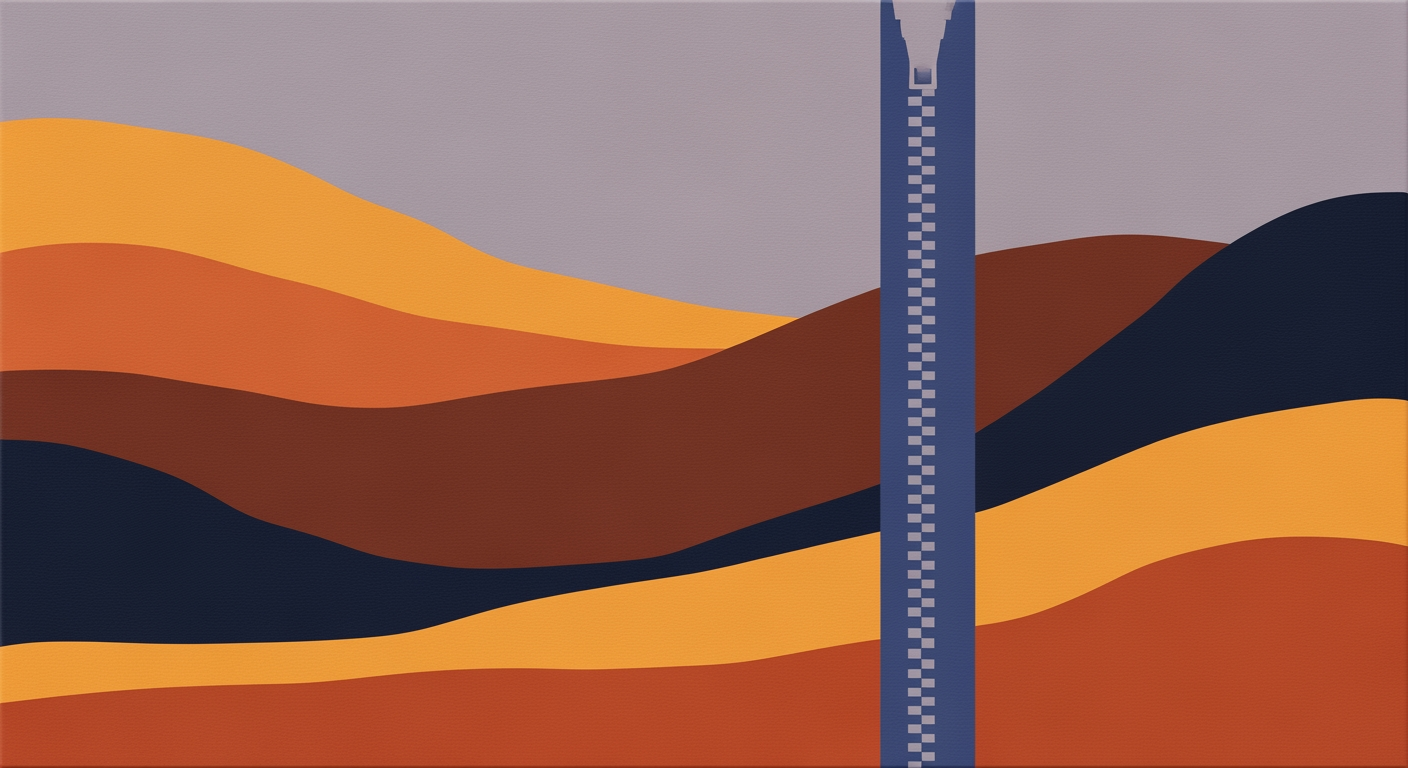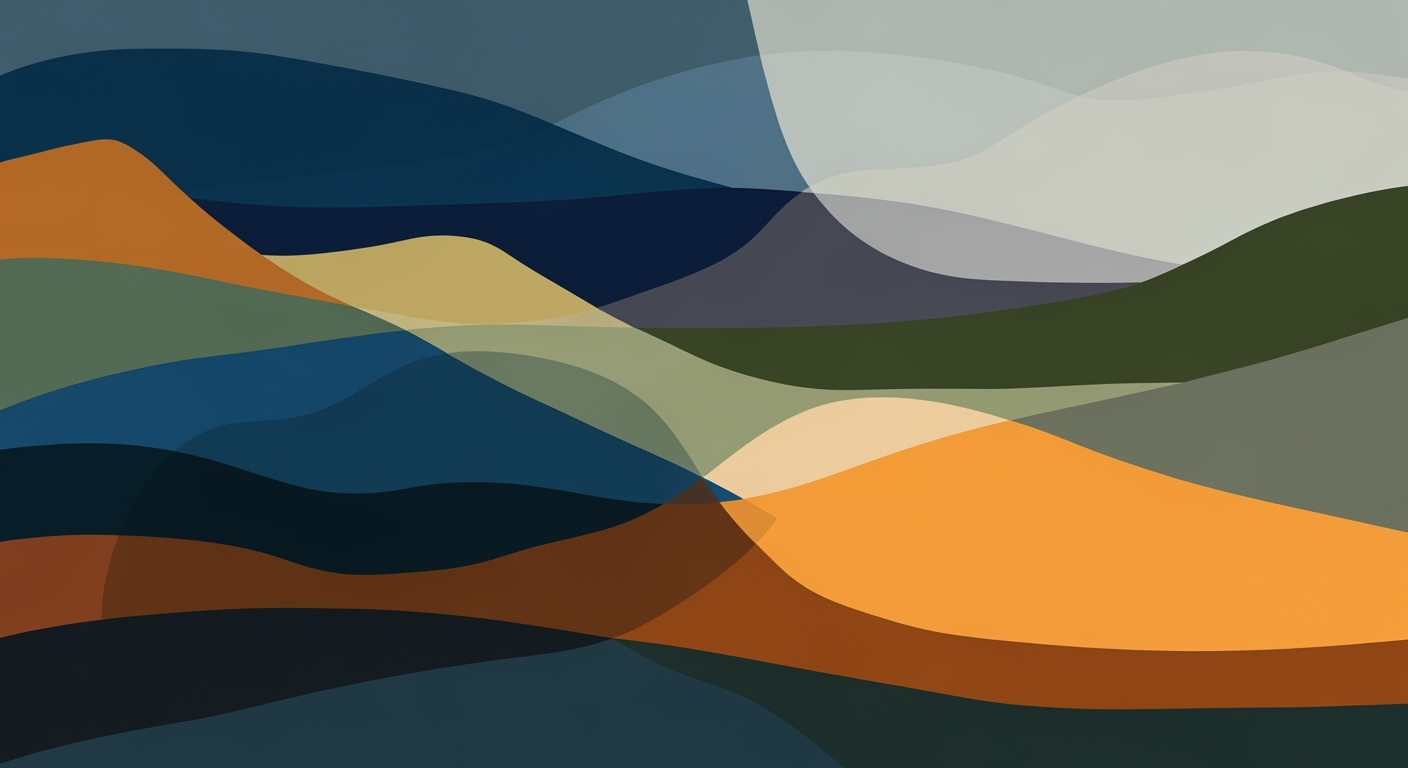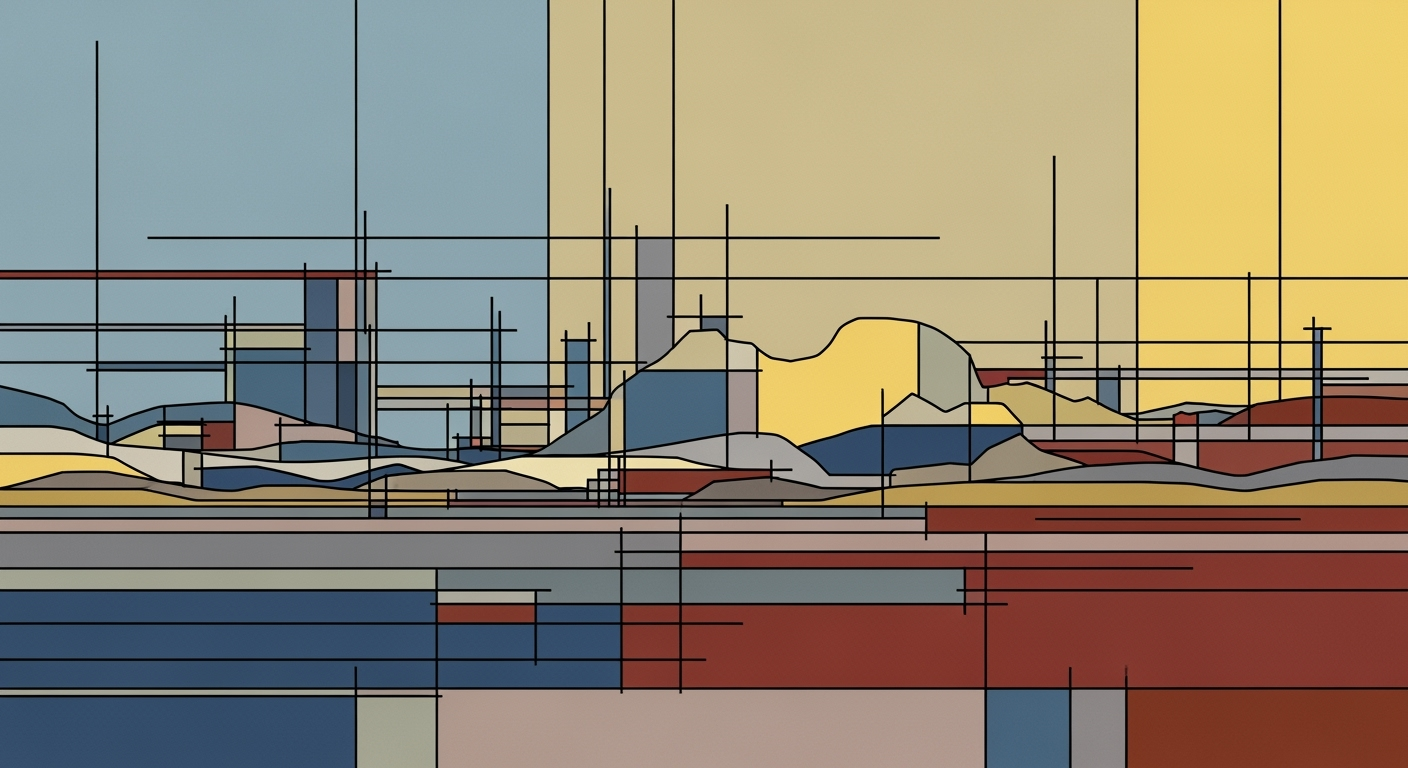Hero — Value Proposition / Elevator Pitch
Turn any balance sheet PDF into an Excel-ready model with formulas, formatting, and validation in minutes. Finance teams typically spend 120–180 minutes per document on manual entry; our OCR/ML pipeline delivers 92–98% field-level accuracy and pays back in 1–3 months, with 150–250% ROI over 6–12 months for CFOs, controllers, accountants, and data ops. Batch mode processes dozens of PDFs in parallel so close tasks finish hours faster.
Upload a sample PDF
- 92–98% OCR/ML accuracy on financials plus balance checks; reliably extract balance sheet from PDF to Excel.
- Batch processing converts hundreds of PDFs in parallel; automate folders or S3 and monitor run status.
- End-to-end audit trail: source PDF snapshot, cell lineage, validations, reviewer sign-offs, and change history for SOX-ready evidence.
Problem Statement — Manual Data Entry Pain Points
Finance and data operations teams spend substantial time on manual document parsing and data extraction from PDFs, incurring measurable delays, errors, and hidden costs that slow close cycles and decision-making.
The current-state workflow for extracting balance sheets and other financials from PDFs is painfully manual: download files from portals and emails; open each PDF and copy-paste line items into spreadsheets; reformat columns, normalize chart-of-accounts labels, and map entities; reconcile subtotals and footnotes; route for review; then archive versions in shared drives. This is repeated for every statement, bank file, and supporting schedule.
Quantitatively, the burden is significant. Teams report spending 9+ hours per week on manual data entry tasks, with invoices alone taking 15–30 minutes each to process. Extracting multi-page financial statements typically consumes 60–120 minutes per PDF, compounded across entities and periods. Manual data entry carries reported error rates of 18–40%, and each correction often costs $25–$50 in rework. Spreadsheet-driven month-end closes commonly run 7–10 days; organizations adopting automation report up to 50% faster closes. Manual extraction persists because banks, auditors, and counterparties still deliver PDFs; legacy ERPs lack flexible ingestion; and teams prioritize control and familiarity over new tooling, especially under tight budgets and audit scrutiny.
The hidden costs are material: rework during reviews, version drift across email threads, context switching between systems, and lost audit trail for who keyed which number and when. Processes most affected include consolidation, bank reconciliation, quarterly/annual close, M&A diligence (CIM parsing), and variance analysis—all highly dependent on accurate, timely data.
Example: an accounting assistant spends 4 hours per month extracting balance sheets for consolidation. At a fully loaded $35/hour, that is $1,680 per year for one entity; across five entities, $8,400 annually before considering error-correction costs. These measurable impacts point to the need for robust document parsing, PDF automation, and reliable data extraction to establish auditability, enforce version control, and scale without adding headcount.
- Time cost: 60–120 minutes per financial statement PDF; 15–30 minutes per invoice; 9+ hours weekly per person on data entry during peak periods.
- Human error: 18–40% reported error rates in manual entry; mis-typed numbers and misplaced decimals lead to downstream rework.
- Lack of auditability: limited lineage on who keyed which figures; approvals scattered across email and shared drives.
- Version control problems: conflicting spreadsheet versions, stale numbers in decks, and overwritten mappings.
- Scaling limits: throughput capped by headcount; close becomes people-bound, not process-bound.
- Quarterly close — Consequence: 7–10 day close cycles, last-minute rework, delayed board reporting.
- M&A CIM review — Consequence: slower model builds, missed insights in quality-of-earnings, competitive disadvantage in bids.
- Bank statement reconciliation — Consequence: delayed cash forecasting, higher error correction effort, potential fees and missed anomalies.
Quantified impact of manual data entry pain points
| Process | Typical manual time per document | Reported error rate | Cost per error | Business impact / notes |
|---|---|---|---|---|
| Balance sheet PDF extraction | 60–120 minutes | 18–40% | $25–$50 | Delays consolidation by 0.5–1 day per entity; reformatting and decimal misplacement common |
| Income statement PDF extraction | 60–120 minutes | 18–40% | $25–$50 | Misstatements from COA mapping drift; repeated copy-paste across periods |
| Bank statement reconciliation | 30–90 minutes | 10–20% | $25–$50 | Slower cash visibility; higher risk of missed anomalies and duplicate entries |
| M&A CIM financials parsing | 90–180 minutes | 10–20% | $25–$50 | Slower diligence; potential missed trends in historicals and KPIs |
| Invoice data entry (reference) | 15–30 minutes | Up to 39% invoices with errors | $25–$50 | Duplicate/wrong amounts increase AP cycle time and rework |
| Close package assembly (manual) | 240–480 minutes per close | Varies | Varies | Month-end close extends to 7–10 days; automation can cut by up to 50% |
Hidden costs compound: rework, review cycles, context switching, and delay penalties often exceed visible data entry labor.
How Sparkco Works — Upload to Excel Workflow
A technical walkthrough of Sparkco’s PDF parsing architecture to extract balance sheet from PDF and export structured, formula-ready Excel, CSV, and ERP outputs.
How Sparkco Works explains the upload-to-export pipeline that turns financial PDFs into structured spreadsheets, focusing on how we extract balance sheet from PDF using a production-grade PDF parsing architecture.
Workflow Steps
- Upload one or more PDFs or scans via the UI or API.
- Preprocessing converts pages to images, fixes skew, normalizes DPI, and removes noise.
- OCR runs with Tesseract, Google Vision, or AWS Textract to extract text and bounding boxes.
- Layout analysis detects tables, headers, footers, and footnotes using models informed by PubTables-1M and ICDAR.
- Table structure is reconstructed into rows, columns, merged cells, and nested tables.
- Entity extraction tags line items, dates, currencies, and amounts via ML models plus regex rules.
- Schema mapping aligns fields to templates and applies mapping rules for balance sheets and other statements.
- Validation checks totals, currency units, and period consistency, then exports Excel, CSV, or ERP with formulas and styles.
Technical Deep Dive
Sparkco’s PDF parsing architecture is a modular pipeline: engine selection, OCR, layout modeling, structure reconstruction, entity extraction, schema mapping, and validation. OCR uses Tesseract for on-prem, Google Vision for multilingual page quality, or AWS Textract for strong table cell relationships; selection is policy- and document-type–driven. Table detection employs detectors inspired by PubTables-1M and ICDAR table recognition results (e.g., Table Transformer, CascadeTabNet), followed by graph-based post-processing to infer cell adjacency, header hierarchies, and spanning merges. Footnotes are found via cue markers, superscripts, and proximity rules.
Entity extraction blends transformer or CRF models with domain regex libraries to normalize currency symbols ($, €, £), thousand separators, and negative parentheses. Schema mapping uses financial templates so Cash and Cash Equivalents, Accounts Receivable, and similar synonyms resolve to canonical fields with confidence scoring and business constraints. Ambiguities are resolved by tie-out rules (Assets = Liabilities + Equity), unit coherence (thousands vs millions), and date alignment. Formula injection writes native Excel functions: SUM and SUBTOTAL for rollups, IFERROR for safe calculations, and conditional formatting to flag imbalances, with provenance links back to source page coordinates for auditability.
Ambiguous values trigger review when totals do not tie, currency codes conflict with symbols, or duplicate line items overlap; the UI shows source boxes, suggested fixes, and rule justifications.
Example: Balance Sheet Mapping
A sample balance sheet PDF contains nested tables under Current Assets and Current Liabilities, currency symbols, and numbered footnotes. Sparkco detects parent and child rows, reconstructs merged headers, and groups subtotals, then maps Cash and Cash Equivalents, Accounts Receivable, Inventory, Accounts Payable, and Accrued Expenses to the Assets/Liabilities schema. Footnotes that state amounts in thousands and USD are applied to normalize units and currency. The exported Excel preserves hierarchy with indentation and outline levels, injects SUM ranges for each subtotal and the grand total, applies conditional formatting to highlight any mismatch, and verifies Assets equals Liabilities plus Equity before allowing final export.
Export options: Excel .xlsx with formulas and styles, CSV with flattened tables, and ERP connectors (e.g., NetSuite, SAP) via mapped schemas and field-level validation.
Key Features and Capabilities
A concise overview of data extraction and PDF automation features built for finance teams: accurate capture, scalable throughput, auditable controls, and seamless ERP exports.
Purpose-built for finance operations, these data extraction and PDF automation features accelerate close cycles, lower rekeying errors, and strengthen audit readiness while scaling from pilot to enterprise volumes.
Comparison of key features and capabilities
| Feature | Technical detail | Metric (benchmark/expectation) | Business benefit | Governance/Security |
|---|---|---|---|---|
| Automated Field and Table Extraction | Hybrid ML + rules parses multi-column PDFs and nested tables with structure retention. | Token accuracy up to 96% on clean scans; 92–95% on mixed sets (document quality dependent). | Up to 80% less manual reformatting and rekeying. | Deterministic configs; versioned parsers. |
| Template Reuse and Mapping | Versioned templates with anchors, regex, and auto-map to ERP fields. | Onboarding time reduced 60–70% versus one-off setups. | Faster vendor rollout and consistent mappings. | Template history and approvals. |
| Validation and Audit Trail | Confidence thresholds, cross-field rules (totals, tax), vendor master lookups; immutable logs. | Error rate reduction 30–50% with rules and review gates. | Fewer AP exceptions; faster audits. | SOX-style who/what/when, before/after values. |
| Batch OCR Performance | GPU-accelerated pipeline with mixed precision and batched decoding; horizontal scaling. | Up to 12,000 pages/hour per A100 GPU; ~10,800 pph on PaddleOCR baselines; contingent on batch size/DPI. | Same-day backfile conversion and peak handling. | Job-level run logs and throughput reports. |
| Security Controls | SSO/SAML, RBAC, CMK support; AES-256 at rest, TLS 1.2+ in transit. | Encryption by default; key rotation supported. | Pass security reviews; minimize risk. | Least-privilege policies and access logs. |
| Integrations and Export | CSV/XLSX/JSON export, REST APIs, webhooks; SAP, NetSuite, Oracle, Snowflake connectors. | 2–4 hours saved per monthly close via straight-through posting. | Reduced reconciliation breaks. | Schema mappings with change logs. |
| Optional Add-ons | Handwriting boosters, custom parsing rules, managed labeling, GPU orchestration. | Throughput +10–25% with optimized batching (deployment-size dependent). | Scale cost-effectively during peaks. | SLA-backed operations and monitoring. |
No system is 100% accurate. Measure on your documents using field-level F1 and token accuracy; results vary by image quality, language, and deployment size.
Optional add-ons: custom parsing rules, handwriting modules, managed services for labeling/QA, and GPU orchestration for peak loads.
Extraction & Accuracy
- Automated Field and Table Extraction — Hybrid ML + rule-based parsing captures headers, line items, and nested tables while preserving structure; accuracy reported as field-level F1 and token accuracy. Benefit: Cuts manual reformatting up to 80% and reduces rekey errors across invoices and statements.
Templates & Mapping
- Reusable Templates and Mapping — Versioned templates with anchors, regex, and auto-mapping to ERP/GL fields; share across entities and vendors with inheritance. Benefit: 60–70% faster onboarding and consistent field normalization across subsidiaries.
Validation & Audit
- Rules-Based Validation and Full Audit Trail — Confidence thresholds, cross-field checks (totals, tax rates), and master-data lookups; every edit is logged with who/what/when and before/after values in tamper-evident storage. Benefit: 30–50% error reduction and faster SOX-ready audits.
Batch Processing & Performance
- GPU-Accelerated Batch OCR — Mixed-precision inference with batched decoding and multi-GPU scaling; benchmarks show up to 12,000 pages/hour per A100 GPU (about 10,800 pph on PaddleOCR baselines). Benefit: Same-day backfile conversion and predictable SLAs; throughput depends on GPU count, batch size, DPI, and languages.
Security & Compliance
- Enterprise Security and Governance — SSO/SAML, RBAC, SCIM provisioning; AES-256 at rest, TLS 1.2+ in transit, optional customer-managed keys and data residency controls. Benefit: Meets internal security standards and supports SOC 2/ISO 27001 programs.
Integrations & Export
- Connectors and Structured Export — Export CSV/XLSX/JSON; native connectors and APIs for SAP, NetSuite, Oracle, Snowflake, plus SFTP and webhooks; GL-friendly mappings. Benefit: 2–4 hours saved per close cycle via straight-through posting and fewer reconciliation breaks.
Use Cases and Target Users
Profiles high-ROI finance, banking, and healthcare use cases with personas, documents, workflows, and KPIs to measure post-deployment ROI.
Primary verticals: corporate finance, investment banking, commercial banking, and healthcare billing; key evaluators and users: CFOs, controllers, FP&A, accountants, data ops, and IT. SEO priorities addressed: balance sheet extraction, bank statement conversion, and CIM parsing.
Who should evaluate: finance leadership and accounting ops, M&A teams, bank operations, and healthcare revenue cycle leaders with IT/data ops. Highest ROI: financial close consolidation and balance sheet extraction, bank statement conversion for reconciliation, and CIM parsing for deal screening. Measure success by baselining cycle time, exception rate, extraction accuracy, and cash/denial metrics; track 30/60/90-day trends vs baseline.
- Financial close automation (CFOs, Controllers, FP&A). Documents: trial balances, balance sheets, GL exports, intercompany eliminations. Problem: manual consolidation and balance sheet extraction across entities. Steps: 1) Upload, 2) map COA, 3) auto-rollup/variance checks, 4) export to ERP. Outcome: 30–50% faster close; 15–30 hours saved/month; 98–99% extraction accuracy. KPIs: days to close, reconciliation exceptions, variance investigation time.
- CIM parsing for M&A due diligence (IB analysts, PE, corp dev, legal). Documents: CIMs/OMs, projection schedules, customer lists, key contracts. Problem: slow manual review and missed red flags. Steps: 1) Upload PDF, 2) auto-extract revenue/EBITDA/projections, 3) flag aggressive assumptions, 4) export to model. Outcome: 50–70% faster screen; >95% metric accuracy. KPIs: time to first-pass model, red flags detected, rework rate.
- Bank statement conversion and reconciliation (Controllers, accountants, bank ops, auditors). Documents: bank/credit card statements (PDF/image/CSV), GL entries. Problem: manual keying and mismatches. Steps: 1) Normalize statements to CSV, 2) auto-match to GL, 3) flag exceptions, 4) post journals. Outcome: cycle time cut ~70%; >98% matching; 40–60% fewer exceptions. KPIs: reconciliation cycle time, exception rate, manual keying hours.
- Medical record extraction for billing analytics (Revenue cycle, billing managers, data ops/IT). Documents: EHR notes, UB-04, HCFA-1500, EOBs, operative reports. Problem: fragmented documentation drives charge lag and denials. Steps: 1) Ingest PDFs/HL7, 2) extract CPT/ICD/units/modifiers, 3) validate vs fee schedules, 4) feed BI/claims. Outcome: 20–35% faster charge capture; 10–20% fewer documentation denials. KPIs: days in A/R, first-pass acceptance, denial rate, coding accuracy.
- Invoice and AR reconciliation (AR clerks, shared services, treasury). Documents: invoices, POs, receipts, remittance advices, lockbox files. Problem: unapplied cash and duplicate payments inflate DSO. Steps: 1) Extract header/lines, 2) PO/receipt/remittance match, 3) auto-apply cash, 4) flag duplicates. Outcome: 30–50% faster cash application; 1–3% fewer duplicate/overpayments. KPIs: unapplied cash, DSO, duplicate payment rate.
KPIs and measurable outcomes by use case
| Use case | Beneficiaries | Key documents | Time/accuracy impact | Primary KPIs | Secondary KPIs |
|---|---|---|---|---|---|
| Financial close automation (balance sheet extraction) | CFOs, Controllers, FP&A | Trial balances, balance sheets, GL exports | 30–50% faster close; 98–99% extraction accuracy; 15–30 hours saved/month | Days to close; hours saved | Reconciliation exceptions; variance investigation time |
| CIM parsing for due diligence | IB analysts, PE, Corp Dev, Legal | CIMs/OMs, projections, customer lists, contracts | 50–70% faster initial screen; >95% metric accuracy | Time to first-pass model | Red flags detected per CIM; rework rate |
| Bank statement conversion & reconciliation | Controllers, Accountants, Bank Ops, Auditors | Bank/credit card statements (PDF/Image/CSV), GL | ~70% cycle-time reduction; >98% match rate; 40–60% fewer exceptions | Reconciliation cycle time | Exception rate; manual keying hours |
| Medical record extraction for billing analytics | Rev cycle leaders, Billing managers, Data Ops/IT | EHR notes, UB-04, HCFA-1500, EOBs | 20–35% faster charge capture; 10–20% fewer denials | Days in A/R | First-pass acceptance; denial rate; coding accuracy |
| Invoice and AR reconciliation | AR clerks, Shared services, Treasury | Invoices, POs, receipts, remittances, lockbox files | 30–50% faster cash application; 1–3% fewer duplicates | Unapplied cash balance | DSO; duplicate payment rate |
Set baseline metrics (cycle times, exception rates, accuracy, DSO/denials) before rollout. Compare 30/60/90-day results to avoid overpromising and to quantify real ROI.
Technical Specifications and Architecture
A production-grade PDF parsing architecture and document extraction specifications designed for IT, engineering, and technical buyers.
The platform implements a layered PDF parsing architecture: an ingestion layer (batch, streaming, APIs) feeds an OCR and parsing engine, which emits normalized entities into a mapping and rules engine. A validation and enrichment stage applies business logic and reference lookups before persisting results and exporting via APIs or files.
Logical diagram description: Ingestion (connectors, queues) → OCR and parsing (native PDF parser, OCR for scans, layout analysis) → Mapping and rules (templates, JSONPath/YAML rules, schema mapping) → Validation and enrichment (constraints, cross-document checks) → Storage and export (object store, relational metadata, REST/webhooks/SFTP).
Technology Stack and Architecture Components
| Component | Technology | Purpose | Notes |
|---|---|---|---|
| Ingestion | API Gateway, S3/Azure Blob, Kafka or SQS | Batch/real-time intake and buffering | Checksum, deduplication, backpressure |
| OCR | Tesseract 5/OpenCV or AWS Textract | Text extraction from scanned PDFs/images | Optional GPU for acceleration |
| Parsing Engine | Python 3.11, PDFium, spaCy, regex | Layout analysis and key-value/table parsing | Language-aware tokenization |
| Rules/Mapping | JSONPath/JMESPath, YAML templates | Field mapping and transformations | Versioned templates |
| Validation/Enrichment | Microservices, PostgreSQL, Redis | Constraint checks and reference lookups | Schema validation |
| Storage | Object store + PostgreSQL | Document blobs and metadata | Lifecycle retention policies |
| Export | REST/GraphQL, Webhooks, SFTP | Downstream delivery | CSV, Excel, JSON payloads |
| Orchestration | Kubernetes, HPA, Prometheus/Grafana | Scaling, observability | Blue/green and canary support |
Performance depends on scan quality, language models, and compression; enable image pre-cleaning for predictable OCR throughput.
Supported Formats and I/O
Inputs: PDF (native and scanned), TIFF, JPEG, PNG, DOCX, XLSX. Outputs: Excel, CSV, JSON. Integration: REST/GraphQL APIs, webhooks, SFTP. API pagination, idempotency keys, and webhook retries are supported.
- PDF types: native (text-based), scanned (image-based) with OCR
- Tables: automatic detection and header normalization
- JSON schemas: configurable per document type
Deployment and System Requirements
Models: cloud (SaaS, managed), on-prem (Kubernetes/Docker), hybrid (customer-managed data plane). Multi-tenant (logical isolation) and single-tenant (dedicated VPC/namespace) options.
Typical on-prem sizing per node: 8 vCPU, 32 GB RAM, SSD; GPU optional for OCR acceleration; PostgreSQL 13+, object storage, and a message queue (Kafka/SQS/RabbitMQ).
Performance and Scaling
Throughput (reference): up to 10,000 pages/day on a 4-node CPU cluster; 120–200 pages/minute native PDFs per 8 vCPU node; 30–60 pages/minute scanned PDFs with OCR; add 2–3x with mid-range GPU. Latency (P95): 0.8–1.5 s/page native; 3–5 s/page scanned. Concurrency: 500–2,000 documents in flight per cluster, bounded by queue and I/O.
Horizontal scaling via stateless workers and queues; autoscaling by queue depth and CPU. Backpressure, dead-letter queues, and idempotent processing ensure reliability.
Security and Compliance
Encryption: AES-256 at rest; TLS 1.2+ in transit. Key management via cloud KMS or HSM; per-tenant keys in single-tenant. Access control: SSO/SAML/OIDC, role-based policies, audit logs. Data retention: configurable 7–365 days with automatic purge; optional field-level redaction and PII masking.
Model Training and Custom Rules
Templates are maintained as versioned YAML/JSON in Git or via UI. Users add anchors, regexes, table regions, and export mappings; test sets validate precision/recall before promotion. Retraining: incremental updates from labeled feedback; rollback supported.
Example mapping JSON (balance sheet): { "template": "balance_sheet_v1", "docType": "BalanceSheet", "version": "1.0", "anchors": ["Balance Sheet", "Assets"], "fields": { "assets_current": {"regex": "Current Assets", "column": 2}, "assets_total": {"regex": "Total Assets", "column": 2}, "liabilities_current": {"regex": "Current Liabilities", "column": 2}, "equity_total": {"regex": "Total Equity", "column": 2} }, "export": { "excel": { "B3": "assets_current", "B20": "assets_total", "B35": "liabilities_current", "B50": "equity_total" }, "json_path": "$.financials.balanceSheet" } }
Trade-off: rule-heavy templates deliver deterministic output; ML-based layout models generalize better but require feedback loops and drift monitoring.
Integration Ecosystem and APIs
Our integration strategy emphasizes zero-friction PDF automation integrations: pre-built connectors for popular ERPs/BI, evented webhooks, a REST API for PDF parsing, and SDKs for rapid PoC. Everything is RPA-friendly and composable within your stack.
Do not launch a PoC without explicit auth scopes, rate limits, and webhook retry logic; otherwise expect 401/403/429 responses and missed events.
Pre-built connectors
Plug into BI, spreadsheets, and ERPs with managed connectors that handle auth, schema mapping, and retries. Exports support Excel and JSON, enabling fast ERP ingestion and BI refresh cycles.
- Export patterns: single-sheet Excel (summary totals), multi-sheet Excel with mapped line items, and normalized JSON payloads for downstream ETL/warehouse.
- ERP ingestion pattern: apply a mapping template to align to GL accounts, export JSON, then push transactions via the ERP connector with idempotency keys.
Connectors and typical use cases
| Connector | Typical use-case |
|---|---|
| Microsoft Excel | Single-sheet export for ad hoc review |
| Google Sheets | Collaborative cleanup and approvals |
| Power BI | Dashboards powered by parsed metrics |
| Tableau | Visual trend analysis of financial statements |
| SAP S/4HANA | Create journal entries and vendors from PDFs |
| Oracle NetSuite | Post vendor bills and credits from parsed fields |
| QuickBooks Online | Sync expenses and receipts |
| Microsoft Dynamics 365 | Push AP invoices and GL detail |
API primer
Endpoints: POST /v1/documents/upload (multipart), GET /v1/documents/{id}/status, GET /v1/documents/{id}/export?format=json|xlsx, GET /v1/templates and PUT /v1/templates/{template_id}, POST /v1/documents/{id}/apply-template/{template_id}.
Auth: OAuth2 (Authorization Code, Client Credentials) and JWT Bearer for server-to-server. Header: Authorization: Bearer TOKEN. Scopes: documents:write, documents:read, templates:write, exports:read. Rate limits: 600 requests/min per organization (secondary 120 requests/min per IP). Exceeding returns 429 with Retry-After. Pagination: cursor-based (limit up to 100; next_cursor).
Sample upload: curl -X POST https://api.example.com/v1/documents/upload -H "Authorization: Bearer $TOKEN" -F file=@balance_sheet.pdf. Example JSON response: {"document_id":"doc_123","status":"completed","balance_sheet":{"as_of":"2025-09-30","assets_total":1250000.00,"liabilities_total":730000.00,"equity_total":520000.00,"line_items":[{"category":"Cash and equivalents","amount":340000.00},{"category":"Accounts receivable","amount":210000.00}]}}.
- SDKs: Python, Node.js/TypeScript, Java, .NET, Go. Resources include OpenAPI spec and sample apps.
- RPA: stable endpoints and idempotent operations for UiPath and Power Automate flows.
SEO: PDF automation integrations, API for PDF parsing.
Webhooks and batch processing
Subscribe with POST /v1/webhooks (events: document.completed, document.failed, batch.completed). Deliveries include event.id, document_id, status, and checksum. Verify X-Signature (HMAC-SHA256 with your webhook secret). At-least-once with exponential retry (up to 24 hours). Use event.id for idempotent handling and return HTTP 200 only after durable persistence.
- Batch model: POST /v1/batches to create; webhook batch.completed supplies per-item results and a manifest URL.
- Fallback polling: GET /v1/batches/{id}/status and GET /v1/batches/{id}/results with pagination.
Pricing Structure and Plans
Clear, comparable document extraction pricing so teams can estimate PDF to Excel pricing, evaluate total cost of ownership, and choose the right plan.
Choose from usage-based (per page), seat-based (per user with page bundles), or enterprise (custom SLAs, security, and optional on‑prem) to align cost with volume and governance needs.
All plans include OCR, API access, and template management. Prices and ranges reflect common document extraction pricing across the market.
Annual commitments typically receive 15–20% discounts; additional volume discounts often start at 50,000+ pages/month.
Avoid hidden pricing: insist on explicit overage rates, SLA credits, and example cost scenarios in contracts.
Estimate TCO by adding base subscription + seats + included pages + overages + onboarding; validate with a 2–4 week trial.
Plans and pricing models
| Plan | Pricing model | Target buyer | Core inclusions | Overage | Support | Onboarding | Typical price |
|---|---|---|---|---|---|---|---|
| Usage (Pay‑as‑you‑go) | Per page/document | SMB, seasonal or variable volume | No commit; trial 200–500 pages; 5 templates; 10 connectors; 99.5% SLA | $0.25–$0.40/page | Email support | $0 | $0.30/page; monthly billing |
| Team (Seat‑based) | Per user + page bundle | Mid‑market departments | 2,000 pages/month/org; 25 templates; 20 connectors; 99.9% SLA | $0.18–$0.22/page after included | Email + chat + business‑hours phone | $0–$1,000 (optional guided setup) | $39–$59/user/mo; annual save 15–20% |
| Enterprise | Custom + committed pages | Enterprise, regulated industries | 50,000+ pages/month; unlimited templates; SSO/SOC 2; VPC/on‑prem; 99.95% SLA w/ credits | $0.10–$0.15/page beyond commit | 24×7 phone; priority queue; dedicated CSM | $5,000–$25,000 (SOW) | $2,000–$10,000/mo base + volume |
Cost example (mid‑market, 2,500 pages/month)
Pay‑as‑you‑go: 2,500 pages x $0.30 = $750/month.
Team: 10 users x $39 = $390 + 500 overage pages x $0.20 = $100; total $490/month. With 15% annual discount: ~$417/month (~45% less than pay‑as‑you‑go).
Enterprise (for 50,000 pages/month): effective page rates often trend to $0.12–$0.15 with stronger SLAs.
Billing and trials
Monthly or annual billing (annual saves 15–20%). Trials typically include 200–500 free pages and 1 seat for evaluation. Overages are billed at cycle end; unused pages rarely roll over.
Procurement checklist
- Forecast pages/month (peak vs average) and seat count.
- Document types and template volume; required connectors.
- SLA needs (uptime, response), support hours, and CSM.
- Security (SSO, data residency, on‑prem/VPC).
- Overage rates, onboarding fees, and renewal/termination terms.
- Expected ROI vs manual entry costs; pilot success criteria.
ROI guidance
Teams typically cut 60–80% of manual entry time. If automation saves 80 hours/month, even Team pricing often reaches payback in 1–3 months. Use this to benchmark PDF to Excel pricing and broader document extraction pricing across vendors.
Implementation and Onboarding
A pragmatic 30/60/90 day plan for onboarding PDF automation and implementation document parsing, with clear roles, validation thresholds, and a safe cutover path.
Our structured, milestone-based approach to onboarding PDF automation and implementation document parsing balances speed with risk control. We use a 30/60/90 day plan that begins with a tightly scoped pilot, then iterates templates and integrations before production cutover. Expect a controlled dual-run period and rigorous validation so finance or IT can certify outcomes before scale. Typical pilots process 50 PDFs in 2 weeks, with initial templates built in days and light sandbox integrations in parallel. Larger integrations (ERP, data lake, SSO) are scheduled later to minimize the critical path.
Internal resources: a project sponsor, project manager, one IT/integration engineer, a data steward, and a finance subject-matter expert. Time expectations: IT 20–40 hours, data steward 10–20 hours, finance SME 15–30 hours across the rollout. Training follows a train-the-trainer model with role-based sessions, microvideos, office hours, and an admin deep-dive for template governance. Success is validated by accuracy thresholds (95%+ field extraction), reconciliation checks (99% totals match to ERP), exception rate under 5%, latency targets per document, and audit-ready validation reports aligned to your control framework.
- Project sponsor — executive alignment and budget approval
- Project manager — timeline, risks, change management
- IT/integration engineer — SSO, APIs/webhooks, networking
- Data steward — field definitions, template governance
- Finance SME — sample curation, acceptance testing
- Security/compliance — reviews, access controls, audit sign-off
- Onboarding deliverables: mapping templates, validation reports, training materials, go-live checklist, runbooks
- Managed/professional services (optional): template authoring, data labeling, integration builds, managed validation team
- Testing plan: 95%+ field accuracy, 99% totals reconciliation, <5% exceptions, latency SLA agreed with stakeholders
- Rollback/exit: dual-run 2–4 weeks, feature-flag revert, export of data/templates, maintain manual posting SOP
30/60/90 Day Rollout Plan
| Days | Phase | Milestones | Deliverables | Acceptance |
|---|---|---|---|---|
| 0–30 | Pilot prep and launch | Scope, 50-PDF sample, v1 templates, sandbox integration, kick-off training | Template v1, pilot plan, baseline metrics | 95% accuracy on sample, 99% totals, <5% exceptions |
| 31–60 | Pilot run and iterate | Run 2 weeks, expand to 200 docs, refine templates, begin API/ERP dev, security review | Validation report, template v2, UAT scripts | KPIs met, latency <30s/doc, sign-off to proceed |
| 61–90 | Production readiness and cutover | Role-based training, monitoring, go-live checklist, cutover window | Signed go-live, runbooks, support SLAs | Prod accuracy ≥95%, auto-posting enabled, rollback tested |
Avoid underestimating internal review cycles and change management. Reserve 1–2 weeks of buffer for approvals and user sign-offs.
With the staffing above and clear acceptance criteria, most teams reach production in 8–12 weeks without disrupting existing processes.
Customer Success Stories and ROI
Three PDF to Excel case study vignettes demonstrate balance sheet extraction ROI and repeatable outcomes across commercial banking, asset management, and investment banking. Each highlights baseline metrics, solution scope, and quantified results prospective buyers can reproduce.
Quantified outcomes and ROI calculation
| Case | Vertical | Docs processed (period) | Templates/models | Time reduction | Error reduction | Cost before | Cost after | Hours saved (period) | ROI example |
|---|---|---|---|---|---|---|---|---|---|
| Commercial bank AP | Commercial banking / AP | 10,000 invoices/year | PO + non-PO, 8 vendor templates | 75–90% | n/a | $30/invoice | $5/invoice | 1,200 h/year | 1,200 h × $40/h = $48,000, plus unit cost savings |
| Asset management balance sheets | Asset management | Hundreds of quarterly PDFs | GAAP + IFRS balance sheet templates | 90% | Errors 99%) | n/a | n/a | ≈1,800 h/year | 1,800 h × $65/h = $117,000 (≈ $120,000 realized) |
| Investment bank CIM due diligence | Investment banking / M&A | 50 CIMs/quarter | BS/IS/CF + KPI table templates | 75% | Fewer manual corrections | n/a | n/a | 300 h/quarter | 300 h × $100/h = $30,000 |
| ROI formula reference | All | n/a | n/a | — | — | — | — | h_saved | ROI = (h_saved × labor_cost) − software_cost |
| Payback summary | Cross-case | n/a | n/a | ~80% median time reduction | n/a to <1% errors | — | — | Varies | All three realized payback within 12 months |
Avoid vague testimonials. Pair quotes with before/after baselines, time-saved math, and cost assumptions so results are auditable and repeatable.
Commercial Bank — AP Automation
A mid-sized commercial bank processed 10,000 AP invoices per year by hand, creating slow approvals and compliance rework. We deployed automated capture and validation for invoices and vendor statements, with PO and non-PO workflows and eight supplier-specific templates. Outcomes: cost per invoice fell from $30 to $5 (83% reduction), processing time dropped 75–90% (days to hours), and 1,200 labor hours were freed annually. The bank realized full ROI within 12 months. Customer quote: Automation cut our invoice turnaround time by more than half and virtually eliminated entry errors, noted the AP manager.
Asset Management — Balance Sheet Extraction
Analysts at an asset management firm manually extracted quarterly balance sheets and financials for portfolio reporting. Using AI-powered PDF to Excel extraction, we built GAAP and IFRS templates to capture assets, liabilities, and equity across hundreds of quarterly PDFs, routing outputs to the analytics warehouse. Outcomes: time per statement fell by 90% (hours to minutes), accuracy exceeded 99%, and throughput increased 10x per analyst per month. Annual labor savings totaled $120,000. Customer quote: With automation, our analysts focus on insights, not data wrangling—the speed and reliability transformed our close process.
Investment Bank — CIM Due Diligence
Deal teams at an investment bank sifted CIMs to extract historical financials and KPIs, delaying models and IC memos. We configured a PDF to Excel pipeline for CIMs and lender decks, with templates for common balance sheet, income statement, cash flow, and KPI table layouts. Measured outcomes: time per CIM review decreased by 75% (roughly 8 hours to 2), enabling faster diligence cycles and fewer manual corrections. ROI example: 300 hours saved in a quarter × $100 average analyst cost = $30,000, excluding downstream model rework avoided. Quote: We finally stopped retyping CIMs.
Support, Documentation, and Training Resources
Enterprise-grade PDF extraction support with clear SLAs, documentation for document parsing, and structured training programs.
We offer tiered support aligned to operational needs: Self-service access to searchable documentation and a community knowledge base; Standard email support during business hours; and an Enterprise premium SLA that adds 24/7 critical coverage, phone hotline, and a dedicated CSM/TAM. Issues are triaged by severity with defined response targets and an escalation matrix to on-call engineering and management. Customers can track tickets via the portal and consult runbooks for common parsing scenarios, ensuring predictable outcomes for PDF extraction support.
Support tiers and SLA overview
| Tier | Channels | Initial response | Availability | Escalation | Premium features |
|---|---|---|---|---|---|
| Self-service | Docs, knowledge base, community forum | N/A | 24/7 content access | N/A | How-to guides |
| Standard (Email) | Email ticketing, portal | 24–48 business hours | Business hours | Manual on missed SLA | Ticket history |
| Business | Email + portal | 4–8 business hours | Extended business hours | Auto after SLA breach | Faster TTR, status page |
| Enterprise (Premium SLA) | Email, portal, phone, CSM/TAM | Critical 1 hour; High 4 hours | 24/7 for critical | Direct to on-call engineer/manager | Dedicated CSM/TAM, reviews |
Availability SLA example: 99.9% monthly uptime (Business) and 99.95% (Enterprise), with service credits per contract.
When sharing samples, redact PII or use the secure upload link provided in your ticket confirmation.
Documentation resources
- Developer API docs: endpoints, auth, response schemas, rate limits (/docs/api).
- Mapping and template guides: ready-made mapping examples and best practices (/docs/mapping-examples, /kb/templates).
- Admin setup: SSO/SCIM, roles, audit logging, environments (/docs/admin).
- Security whitepaper: architecture, data handling, certifications (/security/whitepaper).
- Troubleshooting knowledge base: error codes, parsing edge cases, FAQs (/kb).
- Community forum: patterns, tips, and Q&A with peers (/community).
Training options
- Live onboarding workshops: weekly cohorts; project-focused labs (register at /training).
- Recorded webinars: on-demand library for integration and optimization (/webinars).
- Role-based paths: analyst (templates, QA) vs IT (APIs, SSO, observability).
- Certifications: Associate and Professional for document parsing practitioners.
Incident workflow and escalation
- Reproduce and capture job ID, template/mapping ID, timestamps, and error messages.
- Open a ticket via portal or email; set severity (Critical/High/Normal).
- Attach sample PDFs (5–10), redacted if needed; include expected fields and output JSON.
- Enterprise users may call the hotline; CSM/TAM is auto-notified for Critical.
- Expected TTR: Enterprise Critical response 1 hour, target restore under 8 hours; High within 4 hours, target 2 business days; Standard plan responds next business day.
Competitive Comparison Matrix and Honest Positioning
Analytical document extraction comparison of PDF to Excel competitors across OCR providers, document automation platforms, RPA vendors, and specialist finance extractors, with a practical evaluation rubric and buyer questions.
Positioning: This product focuses on finance-grade extraction. Balance-sheet-specific templates map multi-level headers and subtotals, formula injection preserves live Excel models (not just flat numbers), and field-level audit trails support review and compliance. These choices aim to turn PDFs into governed, analysis-ready spreadsheets with fewer manual adjustments.
Use this document extraction comparison to understand trade-offs and shortlist vendors without relying on universal claims. Real-world outcomes hinge on your sample documents, the accuracy metric used, and integration depth with ERP/BI.
Comparison across competitor categories
| Category | Extraction accuracy for financial tables | Template support | Batch throughput | Integration depth (ERP/BI) | Compliance and governance | Pricing model | Professional services |
|---|---|---|---|---|---|---|---|
| This product (finance-focused) | High on GAAP/IFRS tables; preserves structure and signs | Prebuilt BS/IS/CF + custom; Excel formula injection | High via API and batches | Exports with formulas; ERP/BI via API/webhooks | Field-level audit trails; role-based access | Subscription + usage tiers | Optional onboarding; light |
| General OCR providers | Strong OCR; moderate table mapping without templates | Basic zones/templates; limited finance semantics | Very high, cloud-scale | SDKs/APIs; minimal ERP semantics | Mature security; limited field lineage | Pay-as-you-go per page | Limited; partner-led |
| Document automation platforms | Good on forms; variable on multi-statement financials | Template-free + trainable; tuning often required | High with human-in-the-loop queues | Prebuilt connectors (SAP/Oracle/NetSuite) | SOC 2/ISO options; review queues | Per page/document + seats | Moderate to heavy setup |
| RPA vendors | Depends on attached OCR; weak native semantics | Screen/regex templates; not domain-specific | High orchestration; OCR is bottleneck | Strong UI/ERP task automation; weaker BI schemas | Bot governance; limited data lineage | Per bot/license + add-ons | Often significant |
| Specialist finance extractors (others) | Strong on statements/trial balances; narrower scope | Domain templates; custom mappings | Varies; often SME-focused | Deep accounting/FP&A; fewer generic connectors | Finance audit features (varies) | Per statement/company | Light to moderate |
Red flags: single overall accuracy %, no per-field precision/recall; demos trained on your samples; hidden manual correction; unclear pricing overages.
Category-by-category comparison
General OCR providers (e.g., ABBYY, Amazon Textract, Google Vision): excellent character recognition and scale; expect extra work to reliably map multi-level financial tables and carry subtotals/parentheses.
Document automation platforms (e.g., Rossum, Hyperscience, Nanonets): strong workflow and template-free models; may need tuning to handle GAAP/IFRS edge cases, footnotes, and cross-statement links.
RPA vendors (e.g., UiPath, Automation Anywhere, SS&C Blue Prism): great at orchestrating tasks and connectors, but rely on external OCR/AI for semantics; best for rule-based repetition, not deep extraction.
Specialist finance extractors: domain-tuned accuracy on statements and trial balances; limited breadth across non-financial documents and general integrations.
Buyer evaluation questions
- Show per-field precision/recall on my documents; share confusion matrices or error lists.
- How do you handle multi-level headers, subtotals, negatives in parentheses, and footnotes?
- Can exports retain Excel formulas and links, not just values?
- What native connectors exist for SAP, Oracle, NetSuite, Power BI, and Snowflake?
- Detail audit trails: who changed what, when, with versioning and rollback.
- Throughput and latency at my peak volumes; concurrency limits and SLAs.
- Pricing transparency: page vs document vs user; overages and PS estimates.
- Independent references or reviews (e.g., G2, Capterra) for similar use cases.
Recommended decision rubric
- Must-have: field-level accuracy on your samples; reliable table structure mapping; formula-preserving Excel export; audit trails; ERP/BI integration.
- Nice-to-have: auto-classification; human-in-the-loop QA; on-prem/VPC deployment; visual review UI; out-of-box vendor templates.
- Choose a specialist when statements drive ROI and Excel lineage matters.
- Choose a generalist when document diversity outweighs finance-specific needs.