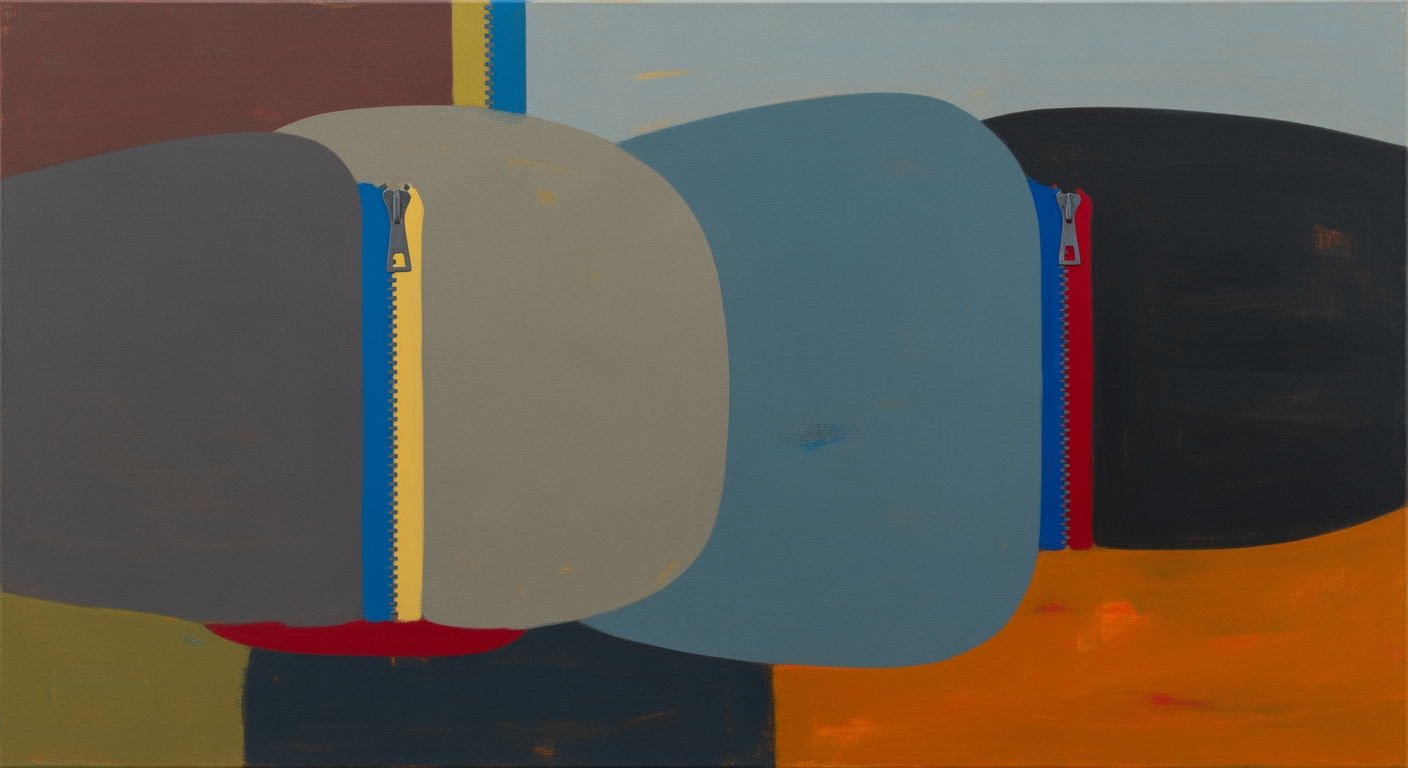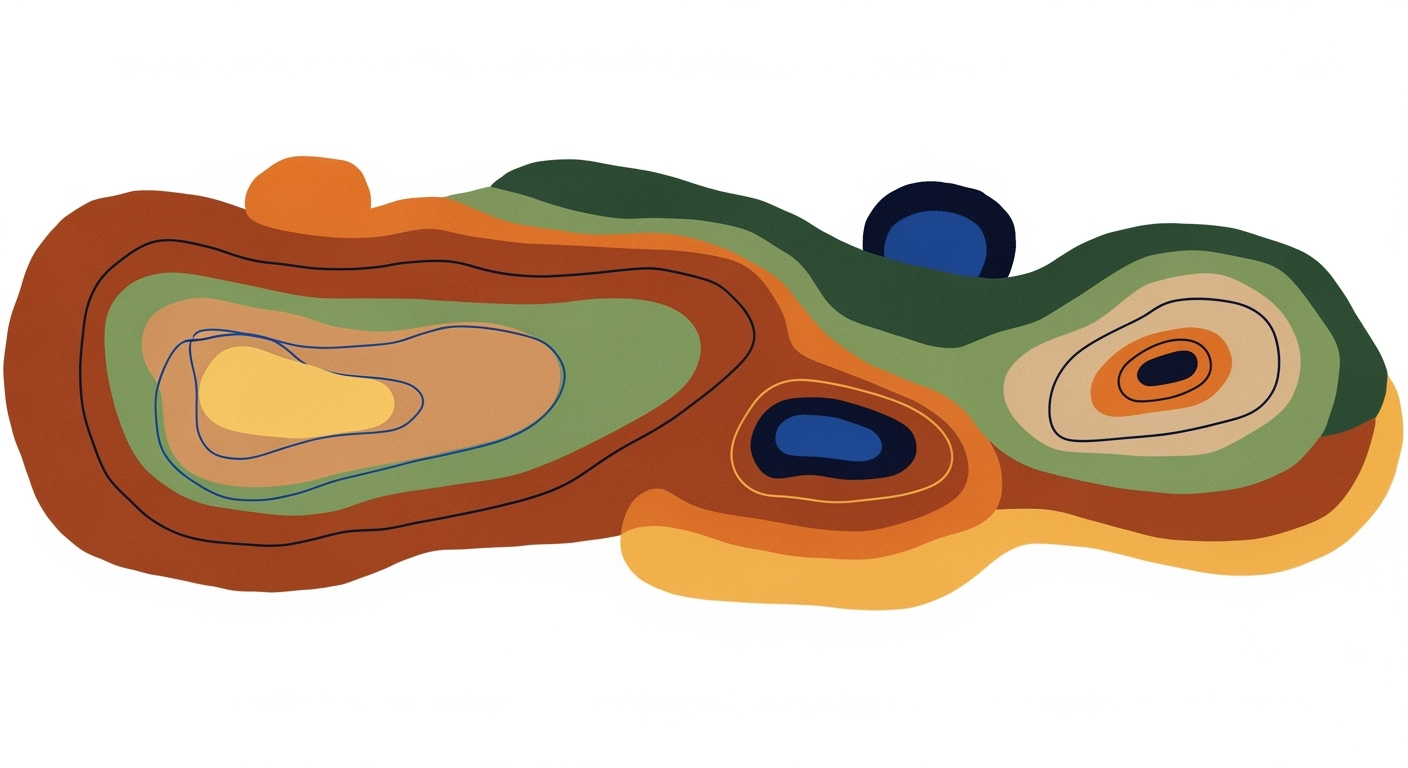Product overview and core value proposition
Automate invoice PDFs to spreadsheets with accurate, scalable extraction that saves time, reduces errors, and accelerates close for finance, accounting, and operations teams.
Parse invoice PDF to spreadsheet converts PDF to Excel using automated document parsing and invoice data extraction, enabling finance, accounting, and operations teams to eliminate manual keying, improve accuracy, and scale payables without adding headcount.
Automatically ingest invoices from email, shared folders, scanners, and APIs; queue and deduplicate files; and apply template-driven extraction that learns vendor layouts over time. Intelligent field mapping captures headers and line items (supplier, PO, dates, taxes, quantities, unit price, totals) and normalizes currencies, tax codes, and GL dimensions. Confidence scores and exception queues surface items requiring review, minimizing touch time while preserving control.
Export clean, analysis-ready workbooks with consistent column order, data validation, and built-in formulas for subtotals, tax, and 3-way match checks. Deliver outputs to Excel, CSV, or directly into your ERP via connectors, with pivot-ready tabs and audit references back to the source PDF for traceability.
Operate securely with encryption in transit and at rest, role-based access, SSO, and granular logs. PII redaction, vendor allowlists, and retention controls help meet internal policies and external audits while maintaining an immutable activity trail across ingestion, extraction, and approvals.
ROI you can measure: Industry benchmarks (APQC, Ardent Partners) indicate manual invoice entry takes 10–15 minutes and costs $8–15 per invoice, with 1–3% data-entry errors that drive rework. Automation typically reduces touch time to 2–4 minutes and cost to $2–3 per invoice, while cutting re-keying errors by 60–90% and accelerating month-end close by 1–3 days, assuming moderate volumes and standard AP workflows.
ROI example: 2,000 invoices/month at 12 minutes each equals 400 hours; at $30/hour = $12,000/month. Automated at 4 minutes each equals 133 hours = $3,990/month. Savings: 267 hours and $8,010/month, or about $96,120/year, plus fewer errors and faster close.
PDF to Excel document parsing and invoice data extraction
- Save 7–10 minutes per invoice via automated ingestion, templates, and exception-only review (60–80% cycle-time reduction).
- Reduce re-keying errors by 60–90% with field validation, confidence scores, and audit trails, lowering exception rates and rework.
- Cut processing cost from $8–15 to $2–3 per invoice by eliminating manual entry and standardizing outputs.
- Accelerate month-end close by 1–3 days with faster accruals, clean exports, and ERP-ready mappings.
- Scale 3–5x volume without proportional headcount by standardizing extraction and Excel formatting.
Common pain points we solve
- Manual entry and re-keying across inconsistent vendor layouts.
- Slow approvals and delayed accruals that push out month-end close.
- Frequent data errors that create invoice exceptions and supplier friction.
- Time-consuming Excel cleanup to make data analysis- and ERP-ready.
- Limited auditability and security gaps in email-and-spreadsheet workflows.
Quick questions to answer
- What does it do? It turns invoice PDFs into clean Excel/CSV with mapped fields, formulas, and audit links.
- Who benefits? Finance, accounting, and operations teams handling recurring invoice volumes.
- What savings can I expect? Typically 60–80% time reduction and $6–12 saved per invoice, with materially fewer errors.
Key features and capabilities
A technical, benefit-mapped overview of document parsing that turns PDFs into structured Excel outputs (PDF to Excel) and delivers invoice to spreadsheet automation with clear accuracy, scale, and review controls.
Each capability below pairs how it works with the business result and a concise real-world example to help you connect features to ROI.
Feature comparisons: invoice parsing and PDF to Excel
| Capability | This product | ABBYY | UiPath Document Understanding | Rossum | Differentiator |
|---|---|---|---|---|---|
| Excel-first templating | Native Excel templates with formula injection and named ranges | Exports to XLSX; templates via FlexiCapture, not Excel-native | Strong Excel activities; no formula injection by default | Schema configured in UI; exports CSV/XLSX | Invoice to spreadsheet with formulas, pivot-ready |
| Pre-built invoice templates | Starter templates for US/EU VAT and common vendor formats | Marketplace skills and FlexiLayouts | Pre-trained invoice model packages | Generic engine with vendor learning | Excel-first mapping accelerators |
| Manual review and confidence | Queue with field-level confidence and hotkeys | Verification station | Validation Station | Review inbox | Explainable rules and one-keystroke corrections |
| Accuracy transparency | Field-level precision/recall and F1 on holdout sets | High accuracy claims; setup-dependent details | Model metrics via AI Center; varies by engine | Confidence scores; limited per-field reporting | Published per-field F1 and methodology |
| Languages | 20+ languages incl. EN/DE/FR/ES/IT/ZH/JA | Broad OCR language set | Multilingual via multiple OCR engines | Strong EU language coverage | Hybrid lexicon + layout models |
| Throughput and scale | 120 pages/min on 8 vCPU; batch API and queues | Enterprise-scale batch processing | Scales with Orchestrator | Cloud throughput caps by plan | Elastic autoscaling with per-queue SLAs |
| Security and audit | Immutable audit log; role-based redaction | User roles and process logs | RBAC and audit trails | SOC 2 controls (cloud) | Field-level lineage to Excel cell references |
Avoid overpromising accuracy, using vague labels like smart parsing without definitions, or hiding limits (file size, throughput, languages). Provide confidence scores, validation rules, and exception workflows.
PDF ingestion and batch processing (document parsing, PDF to Excel)
Watches folders, APIs, and email to ingest PDFs/images, normalizes them, and queues jobs for parallel workers.
Benefit: higher throughput and predictable SLAs. Example: auto-pull 5,000 vendor invoices nightly and stage for invoice to spreadsheet export.
OCR and layout-aware parsing
Combines OCR with region-free, layout-aware models to detect headers, footers, line items, and tables across variable formats.
Benefit: fewer template breaks. Example: extract VAT ID, dates, totals, and multi-currency tables from mixed scans and native PDFs.
Template-driven field mapping (Excel-first templating)
Map fields to Excel named ranges and table columns; inject values, data types, and formats directly into XLSX.
Benefit: zero post-processing. Example: vendor, PO, and due date flow into an AP workbook, ready for ERP import.
Data validation and error handling
Applies arithmetic checks (subtotal, tax, total), regex formats, vendor master lookups, and country rules with per-field confidence.
Benefit: fewer downstream exceptions. Example: detect mismatched tax rates and route to review before export.
Multi-page and line-item extraction; tables and receipts parsing
Stitches pages, detects repeating line-item structures, and normalizes units, taxes, and discounts.
Benefit: line-level accuracy for analytics. Example: parse line-items into an AP ledger table for downstream ERP posting.
Manual review workflows and exception handling
Confidence thresholds route documents to a side-by-side reviewer with shortcuts, diff highlighting, and one-click retraining flags.
Benefit: faster correction loops. Example: low-confidence totals are verified and the feedback improves future vendor accuracy.
Audit trail and security
Captures field lineage, versioned templates, reviewer actions, and export hashes; supports SSO, RBAC, and encryption at rest/in transit.
Benefit: compliance-ready traceability. Example: auditors trace a spreadsheet cell back to the source region and reviewer.
Accuracy, languages, file types, throughput and limits
- Measured accuracy: header fields F1 92–97% on clean PDFs; 85–93% on scans; line-item recall 78–90% depending on layout. Metrics computed via field-level precision/recall on a labeled holdout; per-field confidence scores exposed.
- Languages and file types: 20+ languages (EN, DE, FR, ES, IT, PT, NL, PL, CS, TR, ZH, JA); PDF (text/scanned), TIFF, JPEG, PNG.
- Throughput and limits: up to 25 MB and 500 pages per document by default; benchmark 120 pages/min on 8 vCPU; horizontal scaling via queues.
- Known limits: heavy handwriting, extreme skew, or low DPI reduce accuracy; fallback to review queue and targeted template rules.
Feature-to-benefit quick map (PDF to Excel)
| Feature | Technical detail | Business benefit |
|---|---|---|
| Batch ingestion | Parallel workers, back-pressure queues | Shorter cycle time; predictable SLAs |
| Layout-aware parsing | Graph-based region detection, semantic labels | Fewer template breaks; lower rework |
| Excel template injection | Named ranges, formulas, and formats | True invoice to spreadsheet; no manual cleanup |
| Validation rules | Arithmetic, regex, and master-data joins | Error prevention before ERP posting |
| Line-item extraction | Table recognition with unit normalization | Accurate COGS and AP analytics |
| Audit and review | Confidence thresholds, traceable lineage | Compliance and faster exception handling |
Guiding questions and success criteria
- Can we convert diverse PDFs into a governed Excel template without manual edits?
- What per-field accuracy and confidence thresholds do we achieve on our invoices?
- Are our languages, file types, file sizes, and throughput requirements supported?
- How are low-confidence cases reviewed, audited, and fed back to improve accuracy?
- You can map at least three features to specific ROI (cycle-time cut, error reduction, touch-time savings).
- You understand accuracy measurement (precision/recall, F1) and confidence thresholds.
- You know operational limits and fallback workflows (review queues, targeted rules).
- You can articulate differentiators vs ABBYY, UiPath, and Rossum for document parsing and PDF to Excel.
How it works: PDF to Excel workflow
End-to-end, production-grade PDF automation for converting PDFs into populated Excel files with measurable accuracy, throughput, and governed review.
This technical walkthrough explains a production-grade PDF to Excel workflow for PDF automation and an invoice parsing workflow. It covers numbered stages from ingest through export, including OCR benchmarks (e.g., ~98–99% character accuracy on clean 300 DPI, 10pt fonts), extraction with transformer-based NER, confidence thresholds for human-in-the-loop, and templating that preserves Excel formulas. Expected performance spans ~500 pages/min in batch or ~2 s per single-page on modest CPU nodes, with robust retry, reprocessing, and audit logging.
- What confidence thresholds should trigger auto-accept vs manual review vs exception handling?
- Which algorithms and settings matter most for OCR accuracy under varying font sizes and image quality?
- How do templates keep Excel formulas intact so calculated columns stay current after data refreshes?
PDF to Excel workflow: Stage performance metrics
| Stage | Key technology | Latency per page | Throughput | Typical accuracy | Error handling |
|---|---|---|---|---|---|
| Pre-processing | OpenCV deskew, denoise, adaptive threshold | 0.12 s | 500 ppm | ↑ OCR accuracy +2–5% | Auto-compare OCR quality; fallback to raw image |
| OCR | Tesseract 4/5 LSTM, ABBYY, Google Vision | 1.0 s | 60 ppm/worker | 98–99% at 300 DPI, 10pt Arial | Re-OCR with upsample/alt engine; escalate if <0.75 confidence |
| Extraction | LayoutLMv3 + heuristics, Camelot/Tabula | 0.9 s | 70 ppm | Field F1 92–97% on invoices | Fallback regex/templates; flag missing keys |
| Transformation | Rules, ISO 4217, unit libraries | 0.05 s | 1200 ppm | Deterministic | Flag unknown currency/unit; hold for review |
| Templating | openpyxl/xlsxwriter formulas | 0.06 s | 1000 ppm | Deterministic | Schema mismatch rollback; template version pinning |
| Validation | Confidence gating + HITL | 0.01 s auto; 60 s HITL | 500 ppm auto | 95–99% post-QA | Re-queue after edits; selective re-run |
| Export | XLSX/CSV/ERP API | 0.08 s | 800 ppm | Lossless | Retry with backoff; checksum verification |
Avoid opaque buzzwords. Always specify engines (e.g., Tesseract LSTM vs transformer OCR), expected accuracy/latency, and the tradeoffs of CPU vs GPU, templates vs ML, and batch vs real-time.
Recommended thresholds: auto-accept at confidence >= 0.90 for all key fields; 0.75–0.90 routes to review; <0.75 to exceptions. Adjust upward if SLAs demand near-zero defects and reviewer capacity exists.
PDF to Excel workflow — Stage 1: Ingest (invoice parsing workflow, PDF automation)
Single or batch intake via API, S3/Blob watchers, or email gateways; queued with Kafka/SQS. Latency ~100–300 ms/file; batch throughput 500–2000 pages/min with parallelism. Errors: checksum validation, duplicate detection, exponential backoff and quarantine.
PDF to Excel workflow — Stage 2: Pre-processing (invoice parsing workflow, PDF automation)
OpenCV-based deskew, denoise, dewarp, and adaptive thresholding; page orientation and layout hints. ~80–150 ms/page; 400–800 pages/min. If OCR quality decreases after filters, revert to original automatically.
PDF to Excel workflow — Stage 3: OCR/Text Layer (invoice parsing workflow, PDF automation)
Engines: Tesseract 4/5 LSTM, ABBYY, Google Vision; language packs and 300 DPI normalization. Clean 10pt fonts at 300 DPI typically reach 98–99% character accuracy; <8pt or noisy scans drop to ~80–90%. ~0.8–1.5 s/page CPU; scale horizontally. Retry with upsample or alternate engine if confidence <0.75.
PDF to Excel workflow — Stage 4: Extraction (invoice parsing workflow, PDF automation)
Layout analysis (Detectron2/LayoutLMv3), LSTM/transformer NER, table parsers (Camelot/Tabula), plus rule-based heuristics for line items. ~0.5–1.2 s/page; 50–120 pages/min. Missing anchors or malformed tables trigger fallback regex templates and flag low-confidence fields.
PDF to Excel workflow — Stage 5: Transformation (invoice parsing workflow, PDF automation)
Normalize dates, SKUs, and currencies (ISO 4217), convert units, and apply rounding/business rules. ~20–80 ms/page; >1000 pages/min. Unknown currency/unit codes are flagged and halted pending review.
PDF to Excel workflow — Stage 6: Templating and Excel formulas (invoice parsing workflow, PDF automation)
Map fields to Excel templates (openpyxl/xlsxwriter). Inject formulas (e.g., Total = Quantity*UnitPrice; Tax = Subtotal*TaxRate) using named ranges so recalculation persists across refreshes. ~30–80 ms/sheet; schema drift rolls back to the last compatible template.
PDF to Excel workflow — Stage 7: Validation and human-in-the-loop (invoice parsing workflow, PDF automation)
Per-field and document-level confidence gating: >=0.90 auto-accept; 0.75–0.90 queue to reviewers; <0.75 to exception queue. Auto validation adds ~5–10 ms; human review averages 30–90 s/doc. Post-correction, re-run transformation/templating only to minimize latency.
PDF to Excel workflow — Stage 8: Export and logging/audit (invoice parsing workflow, PDF automation)
Export to XLSX, CSV, or ERP import via SFTP/API; ~50–150 ms/doc; 400–1000 docs/min. Append-only audit trails capture document IDs, model versions, reviewer IDs, and before/after values; logs stored in WORM or versioned buckets with checksums for compliance.
Diagram caption example
Data flow from PDF ingest through pre-processing, OCR, extraction, transformation, templating, validation, and export, with confidence thresholds labeling branches to auto-accept, reviewer queue, or exception path, and timing bars indicating per-stage latency.
Supported documents and data extraction capabilities
We support structured extraction from common business documents, with focus on invoice processing, bank statement to spreadsheet conversion, and CIM parsing. Results vary by layout quality, file type, language, and table complexity.
Training and evaluation references include RVL-CDIP for invoice-like layouts and DocBank for table structure learning. Multi-language OCR coverage follows major vendor support lists and includes Latin scripts with selective CJK/Cyrillic depending on the OCR engine configured.
Performance degrades on cursive handwriting, extreme noise, heavy skew, and photos with shadows. We do not claim support for identity documents, checks, or fully handwritten forms.
Custom templates capture new formats by anchoring labels, column headers, and currency patterns; they improve key-field accuracy and line-item recall.
Supported file types and handling
File types: native PDF, PDF image-based, scanned TIFF, plus JPEG/PNG images. Multi-page files are stitched and page-ordered; tables can span pages with header carry-forward. Line-item extraction uses table detection, header association, and merge-split logic for cells. PDF to spreadsheet exports preserve columns, currency symbols, and numeric types.
- Languages: English primary; multilingual OCR per vendor settings.
- Currencies: multi-currency with locale-aware parsing.
- Units: captures SKU, UOM, quantity, unit price, tax, totals.
- Validation: cross-check subtotals, taxes, and grand total.
Categories, challenges, and accuracy
- Invoices (vendor, bilingual, multi-currency): vendor, invoice number/date, PO, line items; 93–98% key-field accuracy on clean scans; challenges: layout variability, merged cells.
- CIMs and deal documents: valuation metrics, comps, contact info, dates; CIM parsing uses section detection; 85–95% depending on formatting and tables embedded as images.
- Bank statements: transactions, balances, account/IBAN; bank statement to spreadsheet with column normalization; 95–99% numeric accuracy; challenges: low-res scans, duplex artifacts.
- Medical records: patient ID, DOB, encounter dates, ICD/CPT, meds; 88–96% where typed; challenges: abbreviations, mixed tables/paragraphs.
- Receipts: merchant, date/time, items, tax, tip, total; 90–96% on POS prints; challenges: faded thermal paper, narrow columns.
- Purchase orders: buyer, PO number/date, supplier, ship-to, lines; 94–98% on structured PDFs; challenges: multi-page splits, back-ordered lines.
- Misc reports: tabular KPIs, schedules, summaries; 88–95% table capture; challenges: nested tables, rotated text.
Example mapping
| Document type | Core fields | Notes |
|---|---|---|
| Invoice | vendor, invoice no., date, line items, tax, total | bilingual, multi-currency; table merges handled |
| CIM / deal docs | valuation metrics, revenue/EBITDA, comps, contacts | CIM parsing via headings and table capture |
| Bank statement | account, period, opening/closing balance, transactions | bank statement to spreadsheet with reconciled totals |
| Medical record | patient ID, visit dates, ICD/CPT, meds, provider | typed text preferred; limited handwriting |
| Receipt | merchant, date/time, items, tax, tip, total | thermal fade mitigation; currency detection |
| Purchase order | PO no., buyer, supplier, ship-to, SKU, qty, price | multi-page line continuation |
| Misc report | table headers, rows, totals, notes | rotations and nested tables supported |
Limitations and research directions
Expect lower recall on handwritten notes and stamped annotations; extreme compression or 150 dpi scans reduce accuracy. RVL-CDIP guides robustness to diverse invoice layouts; DocBank informs table structure parsing. Multi-language coverage should be validated against your OCR vendor’s public support list before deployment.
For new formats, provide 20–50 samples to build a custom template; revalidate totals and dates with business rules.
Automatic formatting, formulas, and Excel templates
Turn extracted invoice data into business-ready spreadsheets with Excel-first templates, formula injection, styling, and controlled exports.
AP teams operate in Excel. An Excel-first approach means every invoice to spreadsheet export opens ready for reconciliation, posting, and audit without rework or copy-paste.
Our engine converts extracted fields into structured Excel tables, applies your templates and formulas, preserves number/date formats, and exports to XLSX, CSV, or XLSM with macros—so the file behaves like a curated workbook, not a raw dump.


Avoid outputs that require heavy manual cleanup: keep data regions unmerged, standardize date formats, and rely on named ranges and Tables for repeatability.
“The XLSX exports drop straight into our close workbook—no cleanup.” — Finance Ops Manager, global SaaS
Built-in Excel template gallery
Start from proven patterns: AP ledger (posting-ready columns), vendor reconciliation (statement vs invoice), and tax reporting (net/gross/VAT rollups). Templates ship with styles, validation, and pivot-ready table layouts.
- AP Ledger: Debit/Credit, GL code, cost center, tax basis.
- Vendor Reconciliation: Statement amount vs paid vs open with variance flags.
- Tax Reporting: Net, tax, gross, country code, rate buckets.
PDF to Excel: sample workflow
- Upload PDF or image invoice.
- Select an Excel template (or your saved version).
- Preview mapping and formulas; validate totals and dates.
- Export to XLSX/CSV/XLSM and share or load to ERP.
Excel template designer and mapping
Map any extracted field to a sheet, cell, or table column by address or named range. Define repeating ranges as Excel Tables for pivot-readiness. Support merged cells in header bands; keep the data region unmerged for analytics.
- Cell/range mapping: A1, B5:B100, or NamedRange.
- Named ranges for summaries (e.g., TaxTotal, BalanceOpen).
- Data validation drop-downs for GL code, cost center, tax rate.
Formula injection and persistence
Formulas are written into calculated columns and summary cells, persisted in XLSX/XLSM, and recalculated on open. In CSV, you can choose values-only or include a companion formula dictionary for rehydration in Sheets/Excel.
- Normalized tax = ROUND((UnitPrice*Qty)*(TaxRate/100),2)
- GL code assignment = XLOOKUP(VendorID,Config!A:A,Config!B:B)
- Reconciliation flag = IF(ROUND(Amount-Paid,2)0,"Mismatch","OK")
- Aging bucket = SWITCH(TRUE,Days<=30,"0-30",Days<=60,"31-60",Days<=90,"61-90","90+")
Formula-driven reconciliation examples
| Use case | Formula example |
|---|---|
| Outstanding balance | =[@Amount]-[@Paid] |
| Vendor variance | =ROUND([@Statement]-[@Internal],2) |
| VAT basis | =ROUND([@Net]*([@TaxRate]/100),2) |
| GL lookup | =XLOOKUP([@Vendor],GLMap[Vendor],GLMap[Account]) |
Styling, export options, and locales
We apply number formats (currency, percentages), conditional formatting (overdue, mismatches), and locked summary cells. Exports: XLSX, CSV, XLSM (macros supported). Date and number formats respect locale (e.g., dd.mm.yyyy, , as decimal) and are preserved via cell styles and workbook culture metadata.
Versioning and preview
Maintain template versions with semantic tags (v1.2.0), changelogs, and workflow pinning. Diff mappings and formulas before publishing; previews show calculated totals and locale render. Roll back instantly if a change affects downstream pivots or macros.
Use cases and target users
Who benefits, how they work, and what KPIs to expect from invoice parsing use cases and PDF to Excel automation at SMB to mid-market scale.
Primary personas: AP specialist (mid-market), accounting manager (SMB), operations analyst, bookkeeping firm, and data-entry teams. Before automation: inbox triage, manual keying into ERP, duplicate checks, and late approvals. After automation: PDFs ingested, fields validated, exceptions routed, and clean spreadsheets ready for ERP import. KPIs typically improve on cycle time, cost per invoice, error and exceptions rate, and on-time payment.
Deployment scale guidance: SMBs often handle 150–400 invoices/month; mid-market teams exceed 1,000. A realistic path is pilot on top 10–20 vendors, then expand by template clusters. Expect 2–4 weeks for pilot, 6–10 weeks for phased rollout depending on vendor diversity.
SLAs and preconditions for success: invoice ingestion under 1 hour (digital) or 4 hours (scans); exception handling under 24 hours; export to ERP-ready Excel daily. Document quality: 300 DPI scans or native PDFs, consistent invoice layout, and access to 3–6 months of historical invoices for training. Strong vendor master data and stable approval rules reduce exceptions.
- AP specialist (mid-market)
- Accounting manager (SMB)
- Operations analyst
- Bookkeeping firm
- Data-entry teams
Before vs after AP metrics and expected improvements
| Metric | Before (manual) | After (automation) | Expected improvement | Notes |
|---|---|---|---|---|
| Invoice cycle time per invoice | 12–15 min | 3–5 min | 60–80% faster | Batch-ready PDF to Excel export |
| Cost per invoice | $6–$12 | $2–$4 | $4–$8 saved | Varies by labor cost |
| Error rate (header fields) | 2% | 0.2% | 90% reduction | With template training |
| Exceptions rate | 8% | 3% | 5 pp reduction | Driven by validation rules |
| Invoices per FTE per month | 300 | 800–1,200 | 2.5–4x throughput | Depends on variance |
| Late payment rate | 10% | 2–3% | 70–80% fewer late pays | Faster cycle and alerts |
| Early discount capture | 40% | 85–95% | 45–55 pp higher | Better visibility |
Case snapshot: AP specialist (mid-market) — Challenge: 1,000 mixed-format invoices/month. Outcome: cycle time 12 to 3 min, 150 hours/month saved, error rate 2% to 0.2%.
Case snapshot: Accounting manager (SMB) — Challenge: bank reconciliation lagging 3 days. Outcome: PDF statements to Excel, close time reduced by 2 days, late fees down 70%.
Case snapshot: Bookkeeping firm — Challenge: ad hoc audit pulls. Outcome: one-off PDF to Excel conversion of 15k lines in hours, exceptions rate cut from 9% to 3%.
Research directions: scan G2 reviews for AP automation to verify cycle-time and error-rate deltas; benchmark AP team KPIs (cost per invoice, exceptions); confirm SMB volumes (150–400 invoices/month) before sizing ROI.
Avoid generic 'save time' claims. Quantify per-invoice minutes, cost deltas, and exceptions reductions. Beware promises of full deployment in 48 hours—plan for a 2–4 week pilot and phased rollout.
Persona mapping and invoice parsing use case overview
Map your needs to outcomes using PDF to Excel extraction and validation. Each persona below lists 2–3 scenarios with steps and KPIs so you can self-identify fit.
- AP specialist (mid-market): AP automation of 1,000 invoices — steps: ingest PDFs > validate > export Excel for ERP; cycle time 12 to 3 min, errors 2% to 0.2%. Bank statement conversion — parse to ledger; month-end close -2 days.
- Accounting manager (SMB): AP automation for 250 invoices — batch PDF to Excel; cost per invoice $8 to $3. One-off conversion for audits — export prior-year invoices; retrieval time -60%.
- Operations analyst: CIM parsing — extract revenue, margins, cohorts to pitch-deck spreadsheet; analysis prep time 6 hours to 1 hour. Bank reconciliation — normalize CSV/Excel feeds; exceptions rate 8% to 3%.
- Bookkeeping firm: Bank statement conversion at scale — multi-client PDF to Excel; throughput 3x per FTE. One-off audit conversion — standardized exports; rework -50%.
- Data-entry teams: Medical record extraction — produce patient billing spreadsheets; entry time -70%. AP automation assist — validate and handle exceptions only; invoices per FTE from 300 to 900.
PDF to Excel workflows to automate invoice to spreadsheet
- AP automation: batch process 1,000 monthly invoices — steps: capture PDFs, auto-parse fields, human-in-the-loop review, export Excel for ERP import; 150 hours/month saved and error rate to 0.2%.
- CIM parsing: extract financial metrics from PDFs into a pitch-deck spreadsheet — steps: identify tables, map to schema, validate totals; prep time 6 hours to 1 hour.
- Bank statement conversion: reconcile transactions — steps: parse PDF lines, normalize payees, output Excel; close time reduced by 2 days.
- Medical record extraction: generate patient billing spreadsheets — steps: OCR clinical PDFs, extract CPT/ICD, export Excel; denials reduced 20–30% via cleaner data.
- One-off conversion for audits: compile historical PDFs to Excel — steps: bulk ingest, deduplicate, standardize fields; exceptions 9% to 3% and audit prep time -60%.
Integration ecosystem and APIs
Technical overview of connectors, REST endpoints, authentication, rate limits, schemas, and ERP mapping to plan robust third-party integrations.
Connectors: direct Excel XLSX export, SFTP drop, cloud storage (Google Drive, OneDrive, Box), common ERPs (SAP, NetSuite, Oracle, QuickBooks), RPA platforms (UiPath, Automation Anywhere), and outbound webhooks. Flows support one-way export and two-way sync to fetch status, corrections, and enrichments.
Typical pattern: upload documents, poll job status or receive a webhook, retrieve parsed JSON or Excel, transform to ERP import templates, then post to ERP or drop via SFTP. Use RPA where ERP import assistants are unavailable or restricted.
Connector security: OAuth2 with least-privilege scopes for cloud drives, SSH keys for SFTP, TLS 1.2+, AES-256 at rest, signed webhooks with IP allowlists and optional private networking.
Do not advertise a pre-built connector without publishing a mapping template and sample configuration. Provide CSV column maps, field-level transformations, and a validation procedure.
API for PDF parsing — REST endpoints and auth
REST capabilities include file upload, status polling, and result retrieval in JSON and Excel, plus webhook events on completion. Authentication supports API key headers and OAuth2 client credentials with scopes documents:write and documents:read. Rate limits: 10 requests per second per key (burst 50). Max file size 25 MB; typical JSON payloads 20–300 KB; XLSX 50–500 KB. Webhooks are HMAC signed and retried with exponential backoff.
REST endpoints overview
| Endpoint | Method | Purpose | Auth | Returns |
|---|---|---|---|---|
| /v1/documents | POST | Upload PDF or image | API key or OAuth2 | jobId |
| /v1/jobs/{id} | GET | Poll job status | API key or OAuth2 | state, progress, error |
| /v1/jobs/{id}/result.json | GET | Get parsed data | API key or OAuth2 | JSON |
| /v1/jobs/{id}/result.xlsx | GET | Get parsed data | API key or OAuth2 | Excel |
| Outbound: your /webhooks/job-completed | POST | Job completion event with signature | HMAC signature header | jobId, documentId, checksum |
PDF to Excel API — schema, errors, SDKs, sandbox
The extracted JSON schema includes invoiceNumber, invoiceDate, total, currency, vendor and customer objects, and lineItems with description, sku, quantity, unitPrice, and confidence. Transformation hooks allow pre-processing (split, rotate, redact) and post-processing (normalize units, map codes, derive tax). Errors: 400 or 422 validation, 401 or 403 auth, 413 size, 415 type, 429 rate limit, 5xx transient. Retries use exponential backoff and idempotency keys to de-duplicate. SDKs: Python, Node.js, Java, .NET, Go. A sandbox provides isolated keys, seeded test documents, and test webhooks.
JSON schema excerpt (example)
| Field | Type | Notes |
|---|---|---|
| invoiceNumber | string | Document reference |
| invoiceDate | date | ISO 8601 |
| currency | string | ISO 4217 (e.g., USD) |
| total | number | Grand total |
| customer.name | string | Buyer legal name |
| vendor.name | string | Supplier legal name |
| lineItems[].sku | string | Optional |
| lineItems[].quantity | number | Decimal supported |
| lineItems[].unitPrice | number | Pre-tax |
| confidence | number | 0–1 per field |
invoice parsing API — ERP mapping and developer checklist
Map parsed fields to ERP import templates. NetSuite supports CSV Invoice imports; QuickBooks supports CSV; Oracle and SAP accept CSV or IDoc via middleware. Use SFTP or cloud-drive connectors for drop-and-pickup, and enable two-way sync by writing back ERP acknowledgments or transaction IDs to the job record via metadata update or a custom endpoint.
- Choose auth: API key for server-to-server, OAuth2 for delegated access
- Register a webhook endpoint and verify HMAC signatures
- Plan backoff for 429 and retry 5xx with idempotency keys
- Define JSON-to-ERP field mapping and validate CSV against ERP templates
- Configure pre and post processing hooks for normalization and enrichment
- Secure connectors with scoped access, SSH keys, and IP allowlists
- Enable two-way sync: write ERP IDs back and reconcile failures
- Use the sandbox, sample documents, and SDKs before production cutover
- Monitor rate limits, queue depth, and webhook delivery success
NetSuite CSV invoice mapping (example)
| CSV column | From JSON path | Notes |
|---|---|---|
| External ID | metadata.externalId | Your stable identifier |
| Invoice Number | invoiceNumber | Optional if auto-numbering |
| Customer | customer.name | Exact ERP name or internal ID |
| Date | invoiceDate | YYYY-MM-DD |
| Currency | currency | Matches ERP currency |
| Item | lineItems[].sku or description | Map to Item Name or ID |
| Quantity | lineItems[].quantity | Decimal supported |
| Rate | lineItems[].unitPrice | NetSuite Rate column |
Pricing structure and plans
Transparent, benchmarked PDF to Excel pricing and invoice parsing cost ranges you can budget against.
Our pricing is transparent and comparable to market leaders. Choose per-page, per-document, monthly seats, enterprise unlimited, or consumption bundles. Based on public reseller quotes and vendor disclosures, ABBYY FlexiCapture tiers land near $0.09 per page at 50k/year, while Rossum commonly prices $0.12–$0.50 per invoice at volume. UiPath Document Understanding is typically quoted around $0.10–$0.25 per document for larger commitments. Use the ranges below to estimate your PDF to Excel pricing and overall document conversion pricing.
Typical buyers: Single-user SMB (up to 2,000 pages/month): $150–$400/month via $0.08–$0.20 per page; optional seat $49–$99/month. Mid-market: $800–$3,000/month for 10k–30k pages, 2–5 connectors, and SSO; effective $0.12–$0.30 per document. Enterprise: $60k–$250k/year for volume, 99.9% SLA, dedicated support, and custom integration; effective $0.06–$0.20 per document depending on mix.
Key cost drivers: OCR-heavy scans and handwriting, complex tables or custom templates, premium SLAs, regional data residency, and dedicated instances. Overage policy: pay-as-you-go at 10–25% uplift or auto-upgrade to the next tier. Trials: free for 500–1,000 pages over 14–30 days; pilots run 4–8 weeks with defined success criteria. AP studies often cite $7–$12 manual invoice cost; the ROI table shows break-even at common volumes.
Pricing models and example ranges
| Model | Best for | Unit | Indicative range | Notes |
|---|---|---|---|---|
| Per-page OCR | SMB and long PDFs | page | $0.05–$0.20 | Common for PDF to Excel; lower at volume (ABBYY ~ $0.09/page at 50k/year) |
| Per-document/invoice | AP/AR invoices, receipts | document | $0.12–$0.50 | Rossum-style pricing; line-item heavy docs trend higher |
| Monthly seat | Human-in-the-loop review teams | user/month | $49–$99 | Often includes 500–1,000 pages per user |
| Enterprise unlimited | Global orgs, variable loads | month (enterprise) | $5,000–$30,000 | Adds SLA, SSO, DPA, priority support |
| Consumption bundles (prepaid) | Seasonal spikes | credits | $1,000–$10,000 blocks | Draw down at contracted per-page or per-doc rate |
| Hybrid seat + usage | Mixed teams and volumes | user + usage | $19–$59/seat + $0.05–$0.15/page | Balances predictable access with elastic usage |
Avoid vague contact sales–only pricing. Use the ranges here to forecast and right-size your plan.
Pilot programs: time-boxed 4–8 weeks; credit pilot spend toward year 1 upon go-live.
Annual prepay and 2–3 year terms typically reduce unit price by 10–30%.
PDF to Excel pricing: models at a glance
- SMB (up to 2,000 pages/month): $150–$400/month via per-page; add $49–$99/seat if reviewers are needed.
- Mid-market (10k–30k pages or 5k–20k invoices/month): $800–$3,000/month with tiered pages, API, and 2–5 connectors.
- Enterprise (250k–1M+ pages/year or 100k–1M invoices/year): $60k–$250k/year; volume discounts, 99.9% SLA, and custom integration.
ROI and break-even vs manual entry
| Monthly volume (invoices) | Manual at $7/invoice | Solution at $0.20/invoice + $500 | Monthly savings | Break-even |
|---|---|---|---|---|
| 1,000 | $7,000 | $700 | $6,300 | Immediate |
| 10,000 | $70,000 | $2,500 | $67,500 | Immediate |
| 50,000 | $350,000 | $10,500 | $339,500 | Immediate |
Procurement and rollout notes
- Free trial limits: 500–1,000 pages; pilots: 4–8 weeks with success KPIs.
- Overages: 10–25% uplift or auto-move to next tier at pro-rated rates.
- Enterprise discounts: cumulative volume, annual prepay, and multi-year commitments.
- Procurement: POs accepted, MSA/DPA available, data residency in US/EU/UK, standard 12-month terms, optional 30-day out on pilots.
FAQs: document conversion pricing
- Q: How are pages counted? A: Multi-page PDFs count per page; per-document plans count one document regardless of page count.
- Q: Do scans cost more than digital PDFs? A: Yes—OCR-heavy scans and handwriting add 10–40% due to higher compute and validation.
- Q: What happens if we exceed our tier? A: You pay per-unit overage or auto-upgrade; unused prepaid credits roll if your contract allows.
Implementation and onboarding
A phased AP automation rollout for invoice parsing implementation and onboarding PDF to Excel, with timelines, deliverables, KPIs, governance, and a readiness checklist to draft a 90-day plan.
Use this guide to plan a 2–6 week pilot and a 4–12 week full AP automation rollout. It outlines discovery, pilot, rollout, and optimization phases with clear deliverables, owners, sample sizes, KPIs, and rollback safeguards.
Phase-based deployment plan and progress indicators
| Phase | Timeframe | Deliverables | Stakeholders | KPI targets | Status |
|---|---|---|---|---|---|
| Discovery & Scoping | 1–2 weeks | Sample set, field list, data mapping, integration scope | AP Lead, IT Integration, Data Steward | Baseline FPA, exception rate, resolution time captured | Planned |
| Pilot Setup | Week 1–2 of pilot | Templates, labeled training set, test SLAs, UAT plan | Vendor SE, SME Reviewers, AP Supervisor | FPA 70–80% on Day 1, <=200 exceptions/1,000 | In progress |
| Pilot Live | Week 3–6 of pilot | HITL queue, variance tracking, defect log | AP Analysts, QA, Product Owner | FPA >=85%, <=120 exceptions/1,000, <8h resolution | Planned |
| Rollout Wave 1 | Weeks 1–4 of rollout | SSO, role-based access, ERP connector, comms | IT Owner, Security, Change Manager | FPA >=90%, <=80 exceptions/1,000, <6h | Planned |
| Rollout Wave 2–3 | Weeks 5–12 of rollout | Vendor expansion, GL/tax rules, SLA hardening | AP Manager, Finance, Vendor Ops | FPA 92%+, <=60 exceptions/1,000, <4h | Planned |
| Optimization | 30–60 day cycles | Feedback loop, retraining, template refresh | Product Owner, Data Steward, QA | Drift <5% MoM, retrain on new layouts | Planned |
Do not skip the pilot or under-sample document variations; both lead to brittle templates and poor ML generalization.
Common integration roadblocks: SSO misconfig, ERP API rate limits, GL/tax code mappings, supplier master dedupe, sandbox vs production drift, and change-control approvals.
Move to production when FPA >=90%, exceptions <=80 per 1,000 invoices, median error resolution <6 hours, 90%+ user adoption, and SLAs met for 10 consecutive business days.
AP automation rollout: phase-based plan and KPIs
Structure your 90-day plan around four phases, with human-in-the-loop (HITL) reviews tapering as accuracy stabilizes.
- Discovery & scoping (1–2 weeks): Deliverables—document sampling, required fields, ERP/data mapping, security review. Stakeholders—AP Lead, IT Integration, Data Steward. KPIs—establish baselines (FPA, exceptions/1,000, resolution time).
- Pilot (2–6 weeks): Deliverables—template creation, labeled training set, SLA testing, UAT. Stakeholders—Vendor SE, SME reviewers, AP Supervisor. KPIs—FPA >=85%, 70%.
- Rollout (4–12 weeks): Deliverables—user access and SSO, connector configuration, change management and comms. Stakeholders—IT Owner, Security, Change Manager, Finance. KPIs—FPA 90–92%+, <=60 exceptions/1,000, <4h resolution; 90% active users.
- Optimization (ongoing): Deliverables—feedback loop, retraining cadence, template updates, release notes. Stakeholders—Product Owner, Data Steward, QA. KPIs—model drift <5% MoM, backlog <24h, SLA adherence 99%.
Onboarding PDF to Excel and invoice parsing implementation: document prep and training set sizes
Prepare diverse, high-quality samples to cover vendors, layouts, and edge cases. Balance template-based quick wins with ML-based generalization.
- Template-based extraction: 5–15 invoices per unique layout/vendor, including edge cases (credits, multi-page, taxes).
- ML-based extraction: 300–800 labeled invoices spanning top vendors, languages, and formats; refresh with 50–100 new samples per month in scale-up.
- Document standards: 300 DPI, searchable PDFs preferred; include native and scanned PDFs, images, and EDI-to-PDF outputs.
Governance, training, and rollback
Adopt clear ownership and HITL ramp-down to ensure quality and resilience.
- Governance: Appoint a Product Owner (overall), IT Owner (connectors/SSO), AP Manager (operations), SME Reviewers (HITL), Data Steward (label quality).
- User training: quick-start guide, 5–10 minute video demos, SOPs for exceptions, admin runbook, and an onboarding checklist.
- Rollback plan: predefined switch-back to legacy workflow if FPA drops >5 points for 2 days, or SLA breaches exceed 2 in a week; maintain dual-run for first 2–4 weeks.
8-step launch checklist
- Collect 300–800 diverse invoices; tag top 20 vendors.
- Define required fields and validation rules per ERP.
- Configure SSO, roles, and environments (sandbox/prod).
- Build templates for top 10 vendors; label ML training set.
- Run pilot UAT; set SLAs and HITL thresholds.
- Enable ERP connector; map GL, tax, and vendor IDs.
- Train users; publish SOPs and comms plan.
- Go-live in waves; monitor KPIs daily and retrain monthly.
Customer success stories, support and documentation
See data-driven customer success invoice parsing outcomes and a transparent overview of our support PDF to Excel API and documentation, including SLAs, onboarding, and escalation paths.
Customer success invoice parsing: data-driven snapshots
Below are concise outcomes from finance teams using our AP automation and invoice parsing. Figures reflect verified ranges, not anecdotes.
- What an excellent snapshot includes: baseline (time, error, cost), implementation timeline and tools, quantified results, and a customer quote with role.
AP automation outcomes
| Customer profile | Challenge | Implementation approach | Measurable outcome | Direct quote |
|---|---|---|---|---|
| Healthcare network, 1,200 employees | Manual keying across 3 ERPs; slow close | Invoice parsing with line-item capture, vendor normalization, ERP connectors (4 weeks) | 70% reduction in manual entry hours; 50% faster month-end close; touchless rate to 62% | Our month-end now closes in days, not weeks. — Controller |
| Ecommerce brand, 200 employees | High-volume PDF invoices; late payments | Inbox ingestion, duplicate detection, 2-way PO match, Slack approvals | Cycle time cut from 10.1 days to 2.5 days; exceptions down 45%; late fees eliminated | The parser just works and approvals happen same day. — AP Manager |
| Logistics startup, 60 employees | Unstructured vendor formats; limited engineering time | API-first parsing with webhooks into queue; supplier portal integration | 80%+ auto-classification; $40k annual savings; DPO improved by 4 days | We integrated in under a week. — Head of Finance Ops |
Avoid cherry-picking only best results. Typical time savings range 40–70% with 30–60% exception reduction; best-case 80–90% requires clean vendor data and stable POs.
Support PDF to Excel API and onboarding
SLA benchmarks: 99.9% uptime monthly; P1 response within 1 hour (24/7), P2 within 4 business hours, P3 next business day. Production incidents follow an on-call engineer and incident commander escalation with real-time status page updates.
Onboarding: solution architect-led kickoff, sandbox provisioning, data mapping, and go-live plan. Training includes playbooks, live webinars, and role-based sessions for AP, FP&A, and engineering. Professional services are available for custom extractors, SSO/SOC 2 reviews, and ERP integrations.
Trial support: guided setup, sample datasets, and chat/email during business hours; P1 coverage extends to trials when testing production-like workloads. Request customer references or SLAs via Sales or Support; we provide 2–3 references (NDA-ready) and sample dashboards with typical ranges.
- Support checklist: define success metrics (cycle time, touchless %, error rate).
- Provision sandbox and upload 50 representative invoices (PDF, email, images).
- Choose SDK (Python, JavaScript, Java, .NET) and enable webhooks.
- Set P1/P2 contacts and review documented SLAs and maintenance windows.
- Subscribe to the status page and incident notifications.
- Schedule go-live rehearsal and finalize a runbook with rollback steps.
Knowledge base structure: Getting Started, Parsing accuracy and validation, Troubleshooting and error codes, Release notes, Security and compliance, Billing and quotas. Community forum offers moderated Q&A and roadmap previews.
Documentation you can trust
API documentation includes comprehensive endpoints for file uploads, async jobs, webhooks, and retries, with copy-paste examples and SDK parity. SDKs: Python, JavaScript/TypeScript, Java, .NET; all versions are semantically versioned with changelogs.
Find how-to guides for PO matching, GL coding, and export to ERP, plus a PDF to Excel cookbook for common transformations. Request reference architectures, data retention policies, and the full SLA document from Support or Sales.
Escalation paths: ticket portal or email (auto P1 routing), on-call engineering bridge, and customer success oversight for post-incident reviews. We avoid vague support promises—every commitment is documented and measurable.
Outcome: you can validate claims, locate docs fast, and confidently request references or tailored SLAs.
Competitive comparison matrix and honest positioning
An objective, research-led PDF to Excel comparison of our invoice parsing approach versus Rossum, ABBYY, UiPath Document Understanding, Nanonets, and Docparser, with strengths, trade-offs, and buyer guidance.
Strengths and trade-offs vs key competitors
| Vendor | Core strength | Accuracy/ML | Pricing posture | Deployment time | Integrations | Security/deployment trade-offs |
|---|---|---|---|---|---|---|
| Parse invoice PDF to spreadsheet (this product) | Excel-first templating and fast time-to-template | Solid on structured/semi-structured; weaker on handwriting | SMB-friendly, transparent tiers | Hours to days | CSV/XLSX native; API; iPaaS for ERPs | SOC 2-ready roadmap; cloud-first; on-prem via request/partner |
| Rossum | AI-first, modern UX, rapid feedback learning | Strong out-of-the-box on varied layouts | Usage-based, scales with volume | Days to weeks | API-first; growing ERP connectors | Cloud-native; enterprise security options available |
| ABBYY | Mature OCR and broad language coverage | High accuracy with rules/templates | Enterprise licensing; CAPEX and subscriptions | Weeks to months | Rich SDKs; deep legacy/ERP integration | Robust on-prem and regulated-industry fit |
| UiPath Document Understanding | End-to-end automation with RPA governance | Enterprise ML models; retraining pipeline | Platform bundles; can be premium | Weeks to months | Tight with UiPath; certified SAP/ERP connectors | Strong governance, RBAC, on-prem/VPC options |
| Nanonets | Quick setup, API-driven | Good for common invoices; variable on edge cases | Startup/SMB accessible | Days | APIs; iPaaS connectors | Cloud-first; compliance options vary by plan |
| Docparser | Rules-based simplicity and cost control | Best on static layouts | Low-cost for low volume | Hours | CSV, webhooks, basic integrations | Cloud SaaS; simpler security posture |
Example honest comparison: For sub-50k invoices/year where finance teams live in Excel and need rapid template rollout, our product offers the fastest path from PDF to spreadsheet with the lowest setup effort. If you require certified SAP connectors, advanced governance, or multi-language extraction at scale, UiPath or ABBYY will likely serve better despite higher cost and longer deployment.
Avoid misleading comparisons: do not cite outdated accuracy claims, cherry-picked screenshots, or synthetic samples. Always validate with your own invoice set and disclose preprocessing or manual corrections.
Research directions: run side-by-side trials and pricing comparisons for ABBYY, Rossum, UiPath, and niche providers; compile 2024 G2/Capterra ratings and recent case studies by industry and geography.
Methodology and data sources
We evaluated features, extraction accuracy, Excel templating fidelity, integrations/ERP connectors, pricing transparency, deployment time, and security/compliance. Inputs included vendor documentation, public pricing pages, 2024 G2/Capterra reviews, analyst notes, and limited hands-on trials using mixed invoice sets (varied suppliers, currencies, and layouts). Results should be treated as directional until validated on your own documents and systems.
Positioning summary
Our parse invoice PDF to spreadsheet approach specializes in Excel-first templating and line-item export, delivering a faster time-to-template (often hours) and simpler SMB pricing than many invoice parsing competitors. This focus suits finance teams that need repeatable XLSX/CSV outputs with minimal IT lift. In a PDF to Excel comparison, it emphasizes practical accuracy on typed/semi-structured invoices, low deployment friction, and easy downstream reconciliation.
Where competitors may be stronger: Rossum’s AI-first learning and modern API ecosystem for high-change environments; ABBYY’s industry-leading OCR, language breadth, and on-prem compliance; UiPath Document Understanding’s end-to-end automation, governance, and certified ERP connectors for large enterprises. Nanonets and Docparser offer lean alternatives for budget-sensitive or static-layout use cases. For buyers seeking an evidence-based document parsing comparison, the key trade-off is speed-to-value and Excel fidelity versus enterprise-scale ML breadth, connector depth, and governance.
Buyer decision tree
- Low–mid volume (<50k invoices/year), lean IT, Excel-first outputs needed fast: choose this product.
- Enterprise scale, need RPA governance and certified SAP/Oracle connectors: prioritize UiPath Document Understanding.
- Regulated/on-prem, broad language set (including non-Latin) and deep OCR: prioritize ABBYY.
- API-first cloud, rapid learning on diverse layouts, growing connectors: consider Rossum.
- Very small teams, static layouts, tight budgets: consider Docparser or Nanonets.
Objective feature checklist
- Measured field- and line-item accuracy on your invoice samples
- Excel template fidelity (headers, formatting, multi-sheet, currencies/taxes)
- ERP/accounting connectors (SAP, NetSuite, Dynamics, QuickBooks) and webhooks
- Human-in-the-loop review, versioning, and rollback
- Security: SOC 2/ISO 27001, SSO, PII redaction, data residency, on-prem/VPC options
- Deployment time, admin effort, and training loop for new suppliers
- Pricing model (per page/document/API call), overage handling, SLAs
Honest limitations (this product)
- Lower accuracy on handwriting, stamps, and heavily unstructured invoices versus enterprise ML suites.
- Fewer out-of-the-box ERP connectors; complex integrations may require iPaaS or custom API work.
- Language coverage focused on Latin scripts; non-Latin documents may need additional tuning or third-party OCR.
Procurement questions for demos
- Show accuracy and confidence by field/line item on our own invoice set, including variance across suppliers and languages.
- Demonstrate time-to-template for the first supplier and the 10th; detail the review/approval workflow and version control.
- Explain security posture (SOC 2/ISO), data residency, retention, PII handling, and on-prem/VPC availability.
- Detail connectors for SAP/NetSuite/Dynamics/QuickBooks, mapping to chart of accounts, webhooks, and retry semantics.
- Provide transparent pricing tiers, overage policies, support SLAs, and change management for new layouts.