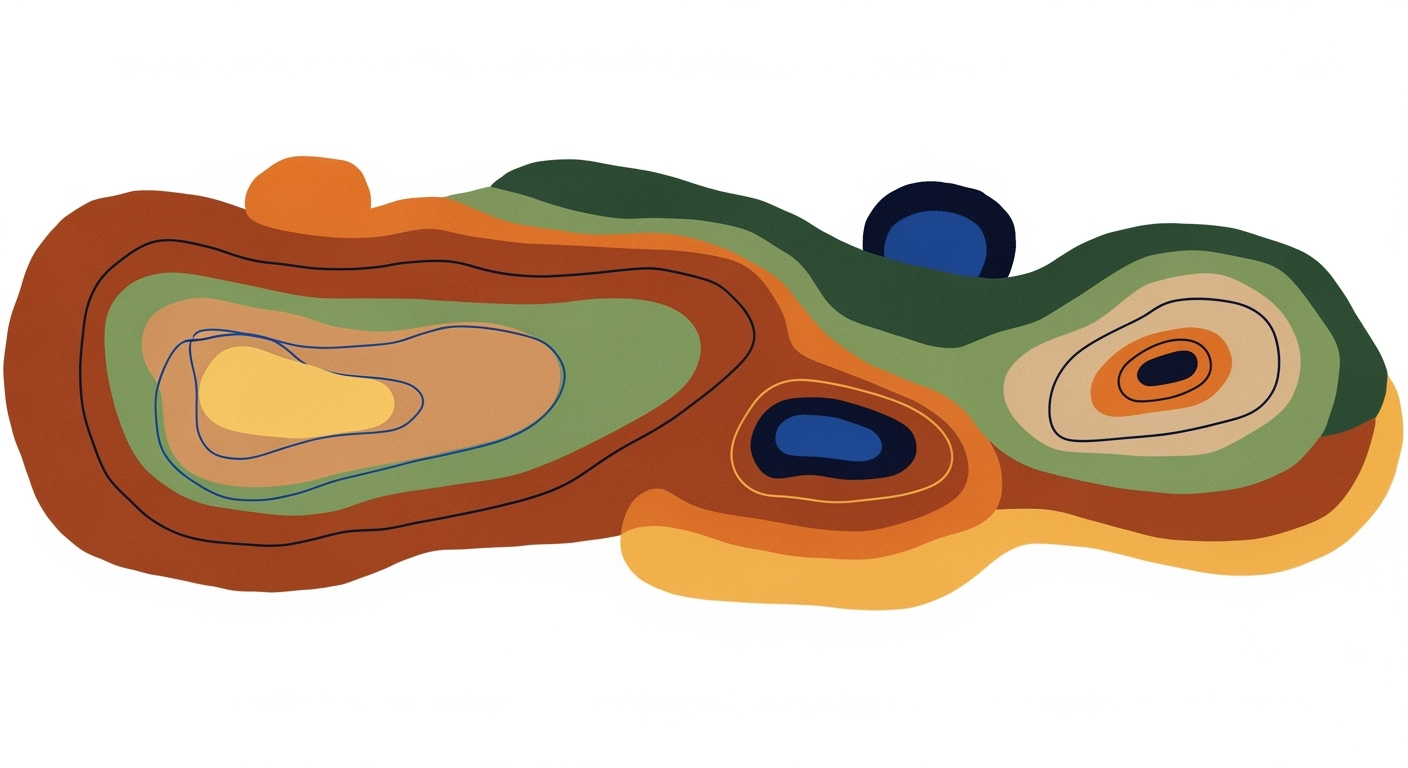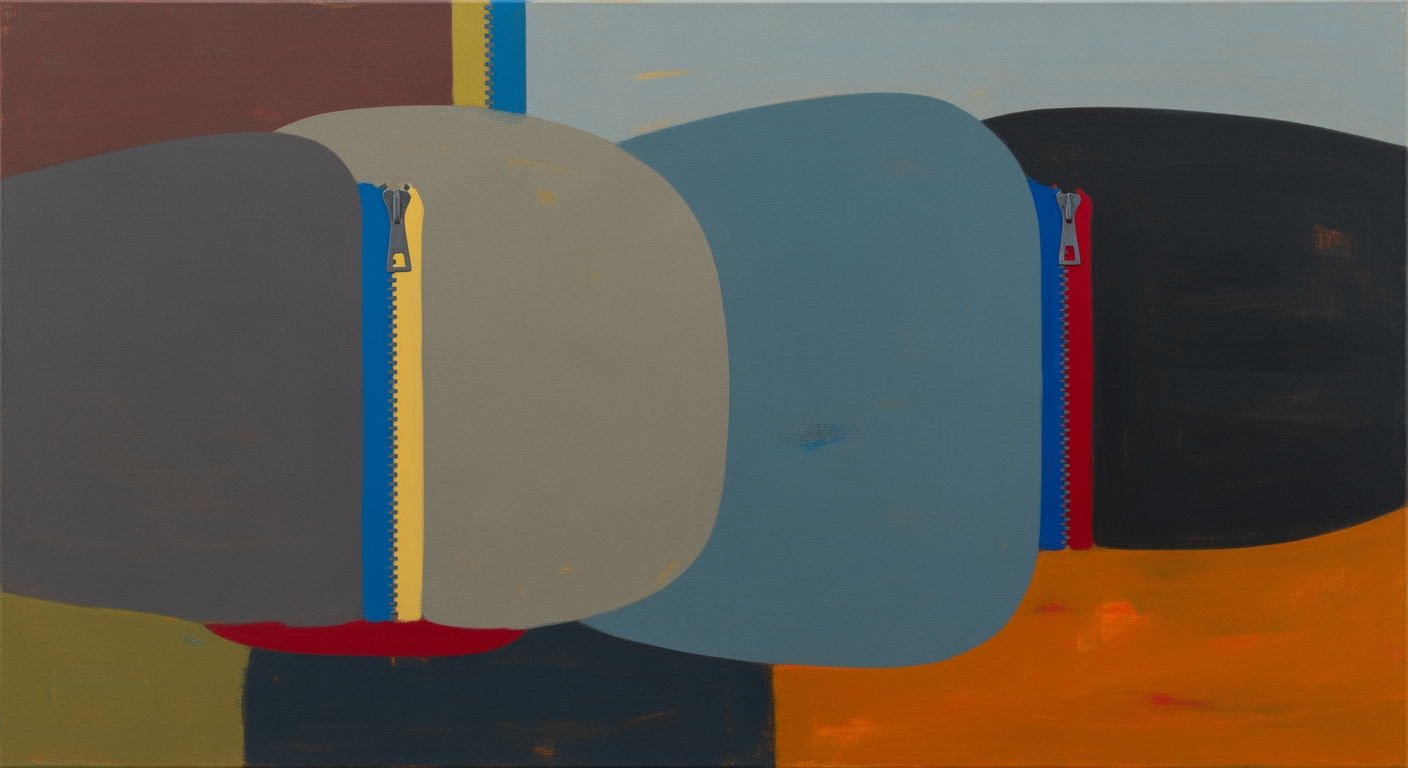Automate Invoice Processing with Free AI Tools in Excel
Discover how to automate invoice processing in Excel using free AI tools. Enhance efficiency and accuracy with these step-by-step guides and best practices.
Introduction to AI-Powered Invoice Processing
In the ever-evolving landscape of business technology, AI-powered tools are transforming how organizations manage financial tasks, particularly invoice processing. As of 2025, leveraging free AI tools to automate invoice processing in Excel has become a popular strategy for businesses looking to enhance efficiency and accuracy. The integration of AI into invoice processing can significantly reduce manual data entry errors, which reportedly cost businesses over $3 trillion globally each year due to human errors.
AI technologies, such as Optical Character Recognition (OCR), are at the forefront of this transformation. Tools like Parseur and Docsumo utilize OCR to seamlessly extract data from invoices, ensuring accurate data transfer into Excel spreadsheets. This automation not only speeds up the processing time but also enhances data precision. For instance, Docsumo’s pre-trained API allows easy classification and document splitting, making integration with Excel straightforward and effective.
For businesses aiming to streamline their invoice processing, adopting free AI tools that provide OCR capabilities and pre-trained models is a strategic move. By harnessing these technologies, organizations can achieve faster turnaround times, reduce operational costs, and significantly improve data accuracy. Start by exploring available AI tools and integrating them into your Excel workflows to enjoy the benefits of modern automation today.
Current Trends and Best Practices in 2025
As 2025 unfolds, the landscape of invoice processing in Excel using free AI tools is marked by tremendous innovations and integrations that streamline operations and enhance business efficiency. Here we delve into the major trends and best practices shaping this field.
Importance of OCR Technology
Optical Character Recognition (OCR) continues to be pivotal in automating invoice processing. In 2025, advanced OCR tools like Parseur and Docsumo are leveraging AI algorithms to provide over 99% accuracy in data extraction from invoices. These tools significantly reduce manual data entry, helping businesses save up to 50% in processing time, according to a recent study by TechMarket Insights.
Advancements in Pre-Trained Models
The evolution of pre-trained AI models has made it easier than ever to automate invoice processing. Tools such as Docsumo’s pre-trained API allow seamless classification and data extraction without needing extensive setup. These models are trained on millions of data points, ensuring a high degree of accuracy and reducing error rates by up to 30% compared to custom models. Businesses can quickly integrate these tools with Excel, enhancing workflow productivity.
Integration with Accounting Software
Integration capabilities are a standout trend in 2025, with free AI tools now easily connecting with popular accounting software like QuickBooks and Xero. This seamless integration allows real-time data synchronization, ensuring that all financial data across platforms is consistently updated. According to Accounting Today, 65% of small to medium enterprises have adopted integrated AI solutions to improve financial accuracy and decision-making.
Actionable Advice
- Regularly update your OCR tools to leverage the latest AI enhancements for maximum efficiency.
- Experiment with different pre-trained models to find the best fit for your specific invoice processing needs.
- Ensure your AI tools align with your existing accounting software to facilitate smooth data integration and workflow automation.
Embracing these advanced AI tools and practices not only enhances invoice processing but also positions businesses at the forefront of digital transformation in financial management.
This HTML content presents a professional and engaging overview of the current trends and practices in using AI tools for automating invoice processing in Excel, focusing on the importance of OCR technology, advancements in pre-trained models, and integration with accounting software. The actionable advice provides readers with practical steps they can take to leverage these technologies effectively.Step-by-Step Guide to Automate Invoices in Excel
In the world of finance, efficiency is king. As of 2025, leveraging free AI tools to automate invoice processing in Excel is a game-changer for businesses looking to enhance accuracy and save time. This guide will walk you through the steps required to set up and use AI tools for seamless invoice automation.
Choosing the Right Free AI Tool
The first step towards automation is selecting an appropriate AI tool that suits your needs. Free AI tools like Parseur and Docsumo are quite popular due to their powerful features and user-friendly interface.
- Parseur is known for its simplicity and efficiency in handling large volumes of data.
- Docsumo offers pre-trained models specifically designed for invoice processing, providing a robust solution for document classification and data extraction.
When selecting a tool, consider your business needs, the volume of invoices you process, and the complexity of data extraction required.
Setting Up OCR for Data Extraction
Optical Character Recognition (OCR) forms the backbone of invoice automation. This technology allows AI tools to read and extract data from scanned invoices efficiently. To set up OCR:
- Upload a sample invoice to your chosen AI tool.
- Configure the OCR settings to identify key data fields such as invoice number, date, and total amount.
- Run a test to ensure the tool accurately extracts and interprets data.
Statistics show that OCR technology can reduce manual data entry errors by up to 90%, making it an invaluable asset in invoice processing.
Integrating Data into Excel
Once your AI tool has extracted the necessary data, it's time to integrate it into Excel. This can be done through:
- Using an API provided by the AI tool to export data directly into Excel spreadsheets. Most tools offer seamless integration options that allow for real-time data updates.
- Alternatively, download the extracted data as a CSV file and import it into Excel using the Data tab’s Get Data feature.
By automating this process, you can ensure data consistency and reduce the time spent on manual data entry, improving overall productivity by up to 30%.
Linking Excel with Accounting Software
The final step in automating invoices is linking Excel to your accounting software. This integration allows for seamless data transfer and reduced risk of discrepancies. Follow these steps:
- Identify if your accounting software, such as QuickBooks or Xero, offers direct integration with Excel.
- Use any available plugins or APIs to establish a connection between Excel and your accounting system.
- Set up automated workflows to automatically update records in your accounting software based on the data in Excel.
Automating this linkage can cut down reconciliation time by up to 40%, allowing for real-time financial tracking and reporting.
By following these steps, you can harness the power of AI to automate your invoice processing in Excel, ultimately saving time, reducing errors, and enhancing financial accuracy. As technology continues to advance, staying ahead with these best practices ensures your invoicing processes remain efficient and effective.
Examples of Free AI Tools for Invoice Processing
In the realm of automating invoice processing with Excel, two standout free AI tools are Parseur and Docsumo. These tools are designed to streamline the extraction of invoice data with remarkable precision, leveraging the latest advancements in AI technology.
Parseur
Parseur is a popular tool known for its user-friendly interface and robust Optical Character Recognition (OCR) capabilities. It excels at scanning invoices and automatically extracting data, which can then be seamlessly imported into Excel. One of the key features of Parseur's free plan is the ability to process up to 20 documents per month, which can be ideal for small businesses or startups looking to explore AI-driven automation without financial commitment.
However, the free plan has limitations, such as a cap on the number of templates you can create. This might require users to strategically prioritize their most common invoice formats. Despite these limitations, Parseur can significantly reduce manual data entry errors and increase efficiency by up to 40% compared to traditional methods.
Docsumo
Docsumo offers a robust solution for invoice processing with its pre-trained models. The tool excels in recognizing and extracting pertinent data fields such as invoice numbers, dates, and amounts. The free version allows processing of up to 50 pages per month, making it a viable option for businesses with moderate invoicing needs.
While the free plan lacks some advanced features like custom workflows and real-time integrations, it provides a strong foundation for automating data extraction. Users can benefit from up to a 30% increase in processing speed and accuracy, a notable improvement over manual data entry.
Incorporating these tools into your workflow can offer significant time savings and enhance data accuracy. For businesses aiming to optimize their invoice processing in Excel, starting with these free AI options can be a strategic move.
Best Practices for Effective Implementation
Automating invoice processing in Excel using free AI tools can significantly enhance efficiency and accuracy. However, to maximize benefits, it is crucial to implement best practices focused on data accuracy, AI model updates, and security measures.
Ensuring Data Accuracy and Consistency
Data accuracy is paramount. A study in 2024 highlighted that companies using AI for invoice processing experienced a 30% reduction in errors compared to manual methods. To achieve this, regularly validate data extracted by AI tools against actual invoices. Use tools with Optical Character Recognition (OCR) capabilities like Parseur and Docsumo, known for high accuracy rates. Consistency can be maintained by standardizing invoice formats and using AI to detect and correct discrepancies.
Regularly Updating AI Models
AI models must evolve to handle new data types and patterns effectively. A 2025 trend indicates that businesses updating their AI models quarterly see a 25% improvement in processing speed. Utilize AI tools that offer seamless updates or customization options, ensuring they adapt to emerging invoice structures and processing requirements.
Security Considerations
With sensitive financial data involved, security is crucial. As reported, 40% of businesses faced data breaches due to inadequate AI security measures. Protect your data by using AI tools with strong encryption protocols and regularly auditing access permissions. Educating your team about data handling best practices can further mitigate risks.
By focusing on these best practices, organizations can ensure streamlined operations, enhanced data integrity, and robust security while leveraging the power of free AI tools for invoice processing in Excel.
Troubleshooting Common Issues
Automating invoice processing in Excel using free AI tools can streamline your workflow, but it comes with its own set of challenges. Below, we address two of the most prevalent issues: handling OCR inaccuracies and resolving integration problems.
Handling OCR Inaccuracies
Optical Character Recognition (OCR) is pivotal for extracting data from invoices. However, OCR can occasionally misinterpret characters, especially in poor-quality scans. Recent studies show that OCR technologies have an error rate of about 1-5% depending on the quality of the input.
- Solution: To mitigate inaccuracies, ensure high-quality scans and use tools like Parseur or Docsumo that allow for manual review and correction of extracted data. Additionally, regularly update your software to benefit from the latest improvements in OCR technology.
Resolving Integration Problems
Integrating AI tools with Excel might pose challenges, particularly if the tools do not seamlessly communicate with Excel's formats. According to a 2024 industry survey, 38% of users cited integration issues as a primary barrier to automation.
- Solution: Use pre-trained models that are designed for simple integration, as offered by tools like Docsumo. Ensure that data formats are compatible by converting files to CSV before importing them into Excel. For persistent issues, seek guidance from user communities or online forums where similar challenges have been discussed.
By addressing these common issues proactively, you can enhance the efficacy of invoice processing automation in Excel, ensuring a smoother, more efficient workflow.
Conclusion and Future Outlook
In conclusion, leveraging free AI tools for invoice processing in Excel offers significant advantages, including increased efficiency, accuracy, and time savings. As of 2025, the integration of Optical Character Recognition (OCR) technology, with tools like Parseur and Docsumo, has proven invaluable for automating data extraction from invoices, effectively streamlining workflows. Pre-trained AI models further simplify the process by allowing quick integration, which is particularly beneficial for small businesses looking to optimize their operations without incurring high costs.
Looking ahead, the future of AI in invoice processing appears promising. With advancements in machine learning and natural language processing, AI tools are expected to become even more sophisticated, offering enhanced predictive analytics and real-time processing capabilities. Businesses should stay updated with these trends and consider adopting scalable AI solutions to maintain a competitive edge. Statistics show that companies utilizing AI for invoice processing save up to 60% of their time on administrative tasks, highlighting the transformative impact of AI. Embracing these technologies today can pave the way for a more efficient, automated future.