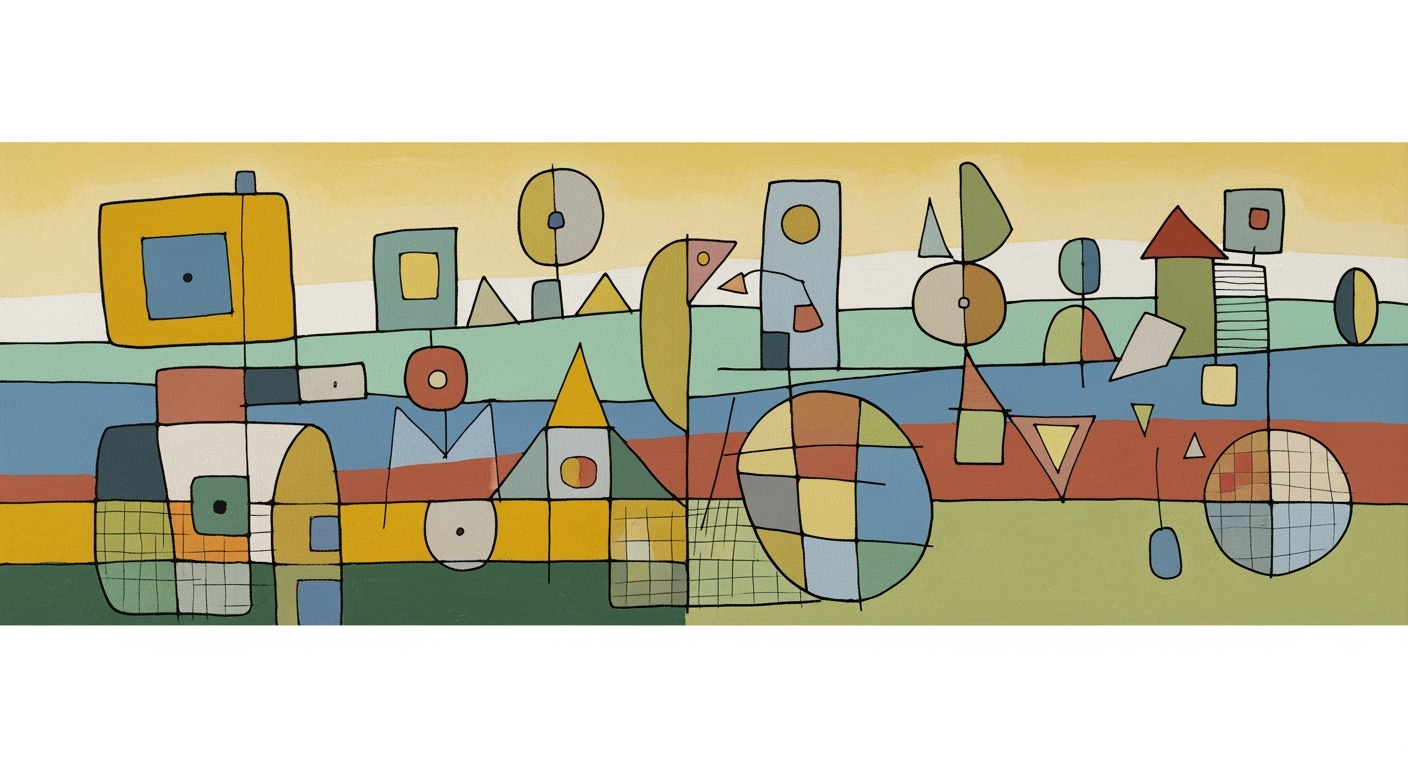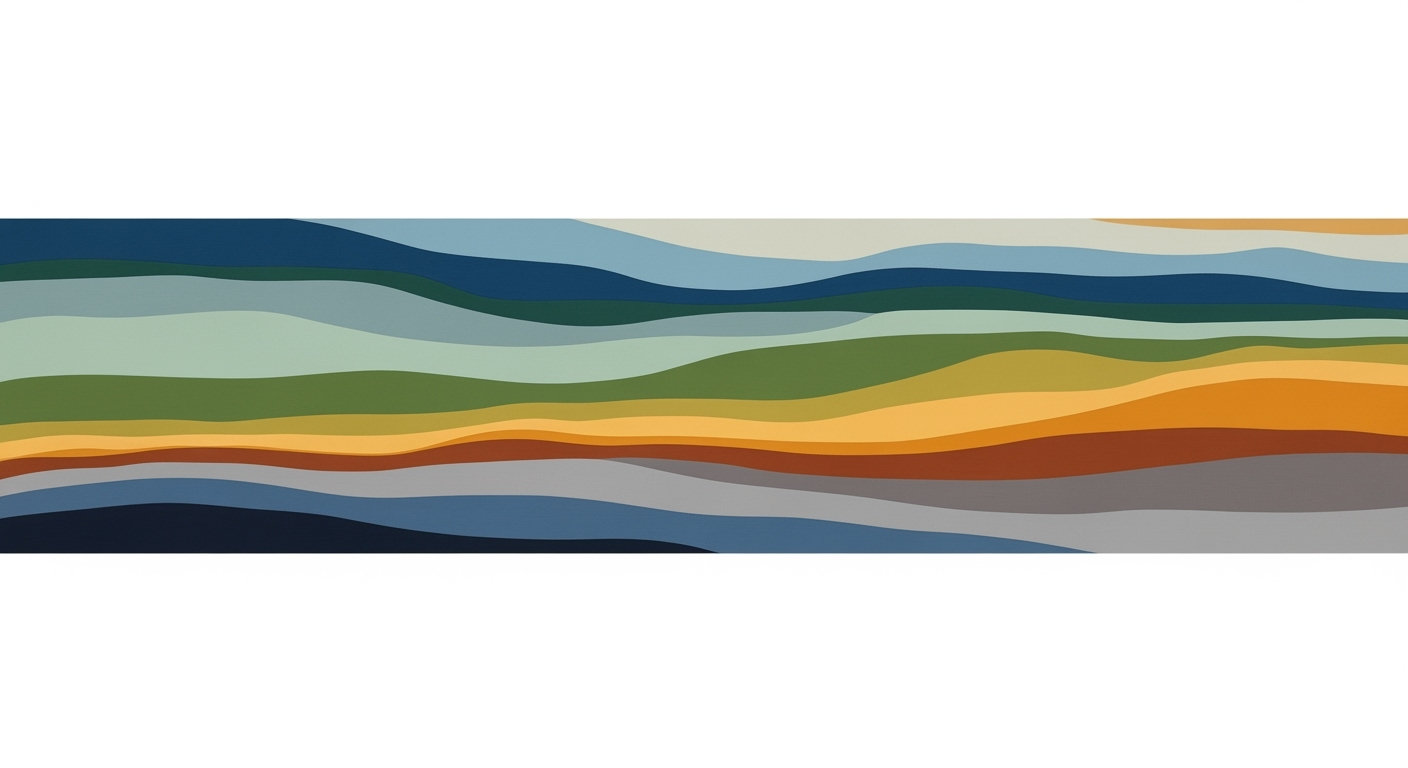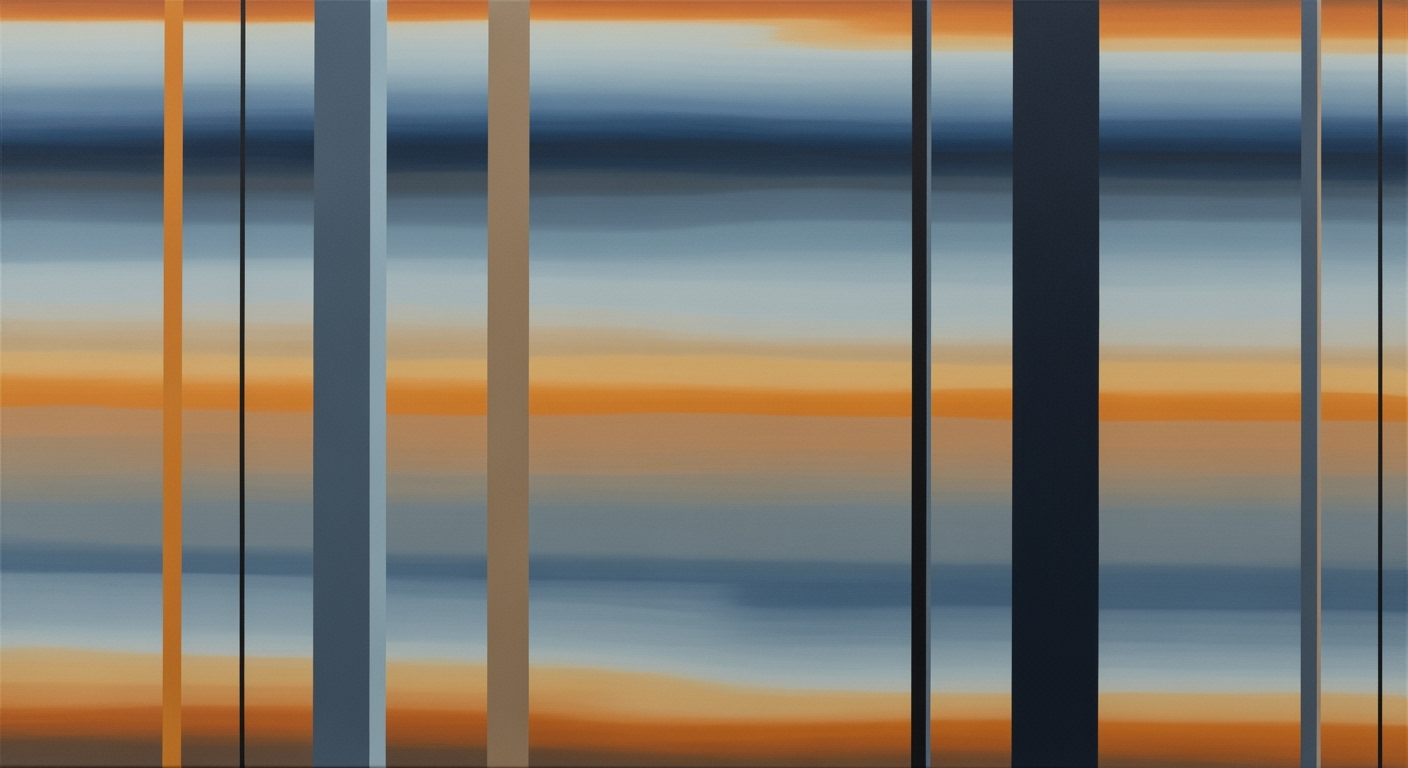Master Excel Mortgage Calculator with 28/36 DTI Rule
Learn to use an Excel mortgage calculator with the 28/36 DTI ratio for better affordability.
Introduction to Mortgage Affordability Calculators
Understanding mortgage affordability is a critical step for prospective homebuyers. It not only prevents financial strain but also ensures a stable future investment. One of the fundamental guidelines in gauging affordability is the 28/36 debt-to-income (DTI) ratio, which serves as a compass for sustainable financial planning. This rule advises allocating no more than 28% of your gross monthly income to housing expenses and keeping total monthly debt payments under 36% of your income.
The 28/36 rule is a benchmark widely used by lenders to assess a borrower's financial health. For instance, if your monthly earnings are $5,000, your housing costs should ideally be capped at $1,400, while total debts should not exceed $1,800. This approach ensures that you're living within your means and prepared for unforeseen expenses, a crucial aspect of responsible homeownership.
Excel emerges as an invaluable tool in this context, providing flexibility and precision in managing complex financial data. Its robust functions allow you to customize an affordability calculator that can incorporate variables such as interest rates and down payments. By meticulously structuring input categories—like gross monthly income, monthly debts, and housing costs—you empower yourself with actionable insights that facilitate informed decision-making.
Adopting an Excel-based calculator tailored to the 28/36 DTI ratio is a proactive step in navigating the intricate landscape of home buying in 2025. It not only demystifies the affordability conundrum but also sets the stage for a financially secure future.
Understanding the 28/36 Debt-to-Income Ratio
The 28/36 debt-to-income (DTI) ratio is a crucial guideline in the realm of mortgage lending and personal finance, particularly for those using an Excel mortgage affordability calculator. This rule suggests that individuals allocate no more than 28% of their gross monthly income to housing costs—a figure that includes mortgage principal, interest, property taxes, and homeowners insurance. The second part of this rule advises that total debt payments, encompassing all monthly obligations such as car loans, student loans, and credit card bills, remain under 36% of gross income.
Why is the 28/36 rule so significant? For lenders, this ratio serves as a benchmark to assess a borrower's financial health and ability to manage mortgage payments sustainably. By adhering to these guidelines, both borrowers and lenders can ensure that the mortgage is affordable and less likely to lead to financial distress. According to the Consumer Financial Protection Bureau, borrowers with a DTI above 43% are likely to face challenges in securing a qualified mortgage, highlighting the importance of maintaining a lower DTI.
Lenders employ this ratio during the approval process to evaluate risk. A lower DTI ratio indicates a better balance between debt and income, suggesting that the borrower can comfortably manage their existing financial commitments alongside a new mortgage. For instance, if someone earns $5,000 monthly, the 28/36 rule would suggest they spend no more than $1,400 on housing and keep total debt obligations under $1,800.
Actionable Advice: When using an Excel mortgage affordability calculator, start by entering your precise gross monthly income and all recurring debts. This structured approach helps in visualizing your financial commitments and potential mortgage affordability. Regularly updating these figures can offer insights into how various financial decisions impact your ability to qualify for a mortgage, ensuring a well-informed borrowing strategy.
Setting Up Your Excel Mortgage Calculator
In navigating the path to homeownership, understanding your mortgage affordability is crucial. The 28/36 rule, a widely recognized standard in financial planning, suggests that you should allocate no more than 28% of your gross monthly income to housing expenses and keep total debt payments at or below 36% of your gross income. Follow this guide to set up an Excel spreadsheet that helps you evaluate your mortgage affordability efficiently.
1. Structure Your Excel Inputs Clearly
A well-organized input structure in Excel is the backbone of an effective mortgage calculator. Consider the following components:
- Gross Monthly Income: Input your total pre-tax earnings. For instance, if your annual salary is $60,000, your gross monthly income is $5,000.
- Monthly Debts: Include all recurring debt payments such as car loans, student loans, credit card minimums, and any child support or alimony obligations. E.g., if you pay $300 for a car and $200 towards student loans, enter $500.
- Housing Costs: Break these down into mortgage principal and interest, property taxes, homeowners insurance, and, if applicable, HOA fees. This granularity helps in accurate calculations.
- Down Payment & Interest Rate: Enter your planned down payment amount and estimate a current mortgage interest rate. In 2025, consider researching the prevailing rates to ensure precision.
2. Calculating Front-End DTI
The front-end DTI ratio focuses on housing expenses. In Excel, calculate this by summing up your monthly housing costs and dividing by your gross monthly income. For example, if your total housing cost is $1,400 and your income is $5,000, the calculation is (1400/5000) x 100, resulting in a 28% ratio. This percentage should ideally not exceed 28% as per the rule.
3. Calculating Back-End DTI
Next, determine your back-end DTI, which includes all monthly debt obligations. Add your monthly debts to your housing costs, then divide by your gross monthly income. Using the previous example, if your total monthly debt is $500, calculate ((1400 + 500)/5000) x 100, which equals 38%. Adjust your budget if this exceeds the 36% threshold.
4. Affordability Checks
Once you have both DTI ratios, use them to perform affordability checks. If either DTI exceeds the recommended thresholds, consider adjusting your planned housing budget or finding ways to reduce other monthly debts. This proactive approach ensures financial stability and prevents overextension.
Statistics back the effectiveness of the 28/36 rule: homeowners who stick to these guidelines are less likely to default on their mortgages, enhancing both personal financial security and overall market stability.
Actionable Advice: Regularly update your spreadsheet to reflect changes in income, debts, or interest rates. This dynamic approach keeps you informed and ready to make informed decisions about your financial commitments.
Examples of Mortgage Calculations
Understanding mortgage affordability can be quite complex, especially when factoring in the 28/36 debt-to-income (DTI) ratio. This section provides practical examples using an Excel mortgage affordability calculator, illustrating how changes in income, interest rates, and debt affect mortgage affordability.
Sample Calculations with Different Incomes
Let's examine how different income levels impact mortgage affordability using the 28/36 rule. Suppose you have an annual gross income of $60,000. This translates to a gross monthly income of $5,000. According to the 28/36 rule:
- Housing Expenses: You should allocate no more than 28% of your gross monthly income, which is $1,400, to housing expenses.
- Total Debt Payments: These should not exceed 36% of your gross monthly income, totaling $1,800.
For someone earning $100,000 annually, the gross monthly income increases to approximately $8,333. In this scenario:
- Housing Expenses: These can go up to $2,333 per month.
- Total Debt Payments: These can be up to $3,000 monthly.
Adjusting your Excel inputs to reflect these calculations can help determine a more accurate mortgage affordability range.
Impact of Varying Interest Rates
Interest rates significantly influence mortgage affordability. For instance, with an interest rate of 4% on a 30-year fixed mortgage, the monthly payment on a $200,000 house with a 20% down payment would be approximately $764. However, if the interest rate rises to 5%, the payment increases to about $859. This $95 monthly increase could push your housing expenses beyond the 28% threshold, affecting overall affordability.
Actionable advice: Continuously update your Excel calculator with current interest rates to ensure you are making informed decisions based on real-time data.
Examples with Different Debt Scenarios
Consider a scenario where you have recurring monthly debts totaling $500, which include a car loan and student loans. With a gross monthly income of $6,000, your total debt payments, including housing, should not exceed $2,160. If your calculated housing expenses are $1,700, you are within the safe zone. However, if your debts increase to $1,000, your housing budget must drop to $1,160 to maintain the 36% rule.
Actionable advice: Regularly review and update your debt information in your Excel calculator to ensure compliance with the 36% total debt rule and adjust your housing expectations accordingly.
By using these examples and continuously updating your Excel mortgage affordability calculator, you can make informed decisions that align with the 28/36 DTI rule, ensuring sustainable financial health as you plan your future home purchase.
Best Practices for Using the Excel Mortgage Affordability Calculator
Maximize the utility of your Excel mortgage affordability calculator by following these best practices, designed to ensure you get accurate and meaningful results. The 28/36 debt-to-income (DTI) ratio is a widely respected financial guideline that assists in maintaining a balanced budget. Here's how to effectively use this tool in 2025:
1. Tips for Accurate Inputs
- Define and Apply the 28/36 Rule: Allocate no more than 28% of your gross monthly income to housing expenses and ensure total monthly debt payments remain at or below 36% of your gross income.
- Structure Your Excel Inputs Clearly: Begin with your gross monthly income—your total pre-tax earnings. Ensure all monthly debts are accounted for, including car loans, student loans, and credit card payments. Don't forget housing costs such as mortgage payments, taxes, and insurance.
- Down Payment & Interest Rate: Include your planned down payment and estimate a realistic mortgage interest rate reflective of current economic conditions.
2. Adjusting for Volatile Interest Rates
Interest rates can fluctuate significantly, impacting mortgage affordability. As of 2025, mortgage rates may vary, so it's crucial to adjust the interest rate in your calculations regularly. For instance, a 0.5% increase in interest rates could reduce your buying power by up to 5%. Stay informed on economic news and adjust your Excel inputs accordingly to maintain accurate results.
3. Regularly Updating Financial Data
Just as life changes, so do your financial circumstances. Update your financial data in the calculator regularly to reflect your current situation. This includes any salary changes, new debts, or adjustments in monthly expenses. By keeping your data current, you ensure that your mortgage affordability analysis is relevant and actionable.
Incorporating these practices will not only enhance the accuracy of your mortgage affordability calculations but also provide a clearer picture of your financial capabilities. By following these guidelines, you can make informed decisions that align with your long-term financial goals.
Troubleshooting Common Issues
Using an Excel mortgage affordability calculator with the 28/36 debt-to-income (DTI) ratio is an effective tool for understanding your financial limits when considering a mortgage. However, some common issues can arise. This section offers guidance on resolving calculation errors, addressing data input mistakes, and interpreting results correctly.
Resolving Calculation Errors
Calculation errors often stem from incorrect formulas or cell references. Ensure that your formulas adhere to the 28/36 rule: no more than 28% of your gross monthly income should be allocated to housing expenses, and total debt payments should not exceed 36% of your gross income. Double-check that all formula references are correctly linked to the intended cells. For instance, your total housing expense formula should sum the mortgage principal, interest, taxes, and insurance.
Addressing Data Input Mistakes
One of the most frequent issues is incorrectly entered data. Ensure that your inputs are accurate and reflect your current financial situation. For example, enter your gross monthly income as a pre-tax figure and include all monthly debts like car loans and credit card payments. Misplaced decimal points or omitted debts can significantly skew results, leading to incorrect affordability assessments.
Interpreting Results Correctly
Beyond ensuring accurate calculations, understanding the results is crucial. A common pitfall is misinterpreting how much of your income is actually available for a mortgage. For instance, if your DTI exceeds 36%, it indicates over-leverage, and you may need to reduce debt or increase income before proceeding. Utilize the calculator's results to make informed decisions, such as adjusting your down payment or considering the interest rate trends in 2025 to find a feasible mortgage plan.
In conclusion, by maintaining accurate data inputs and understanding the calculations, you can effectively use the Excel mortgage affordability calculator to navigate your financial possibilities. Regularly reviewing and updating your financial information ensures the most reliable results.
Conclusion and Next Steps
The 28/36 debt-to-income (DTI) ratio serves as a reliable benchmark in assessing mortgage affordability. Adhering to this rule ensures that you do not allocate more than 28% of your gross monthly income to housing expenses and keep all debt payments within 36% of your income. This financial discipline not only promotes sustainable homeownership but also safeguards against potential financial strain.
Leveraging the Excel mortgage affordability calculator empowers you to make informed decisions in your mortgage journey. By clearly inputting your gross monthly income, monthly debts, and detailed housing costs, you gain clarity on what is affordable within these parameters. For instance, if your gross monthly income is $6,000, the calculator helps you maintain housing expenses at or below $1,680 and total debts under $2,160, ensuring you remain within safe financial limits.
As you advance in your mortgage journey, consider additional steps such as consulting with a financial advisor, exploring pre-approval options, and researching current interest rates to refine your housing budget further. Remember, a well-structured financial plan backed by actionable tools like the Excel calculator increases your confidence and ability to secure a mortgage that aligns with both your needs and financial health.
By taking these steps, you're not just preparing for a mortgage, but laying the foundation for a stable and prosperous homeownership experience.