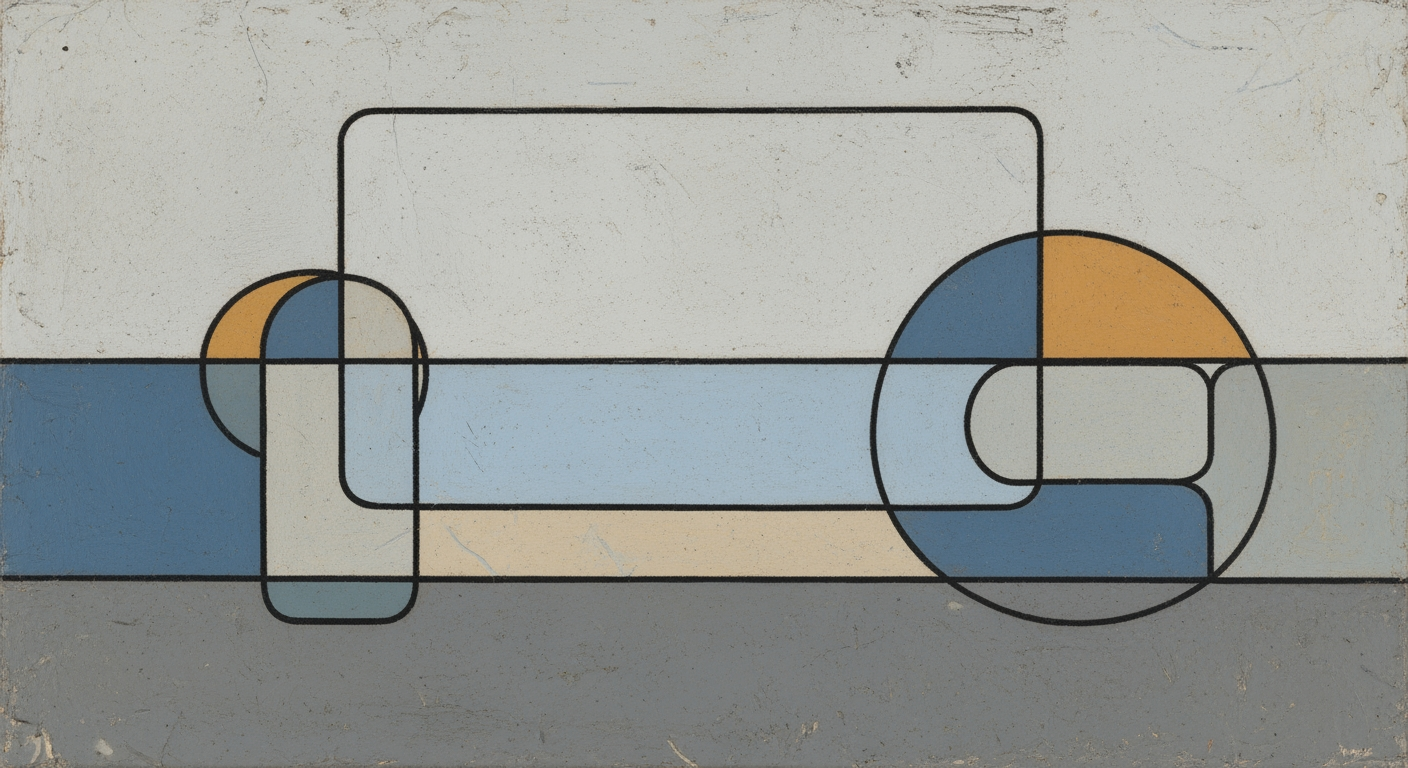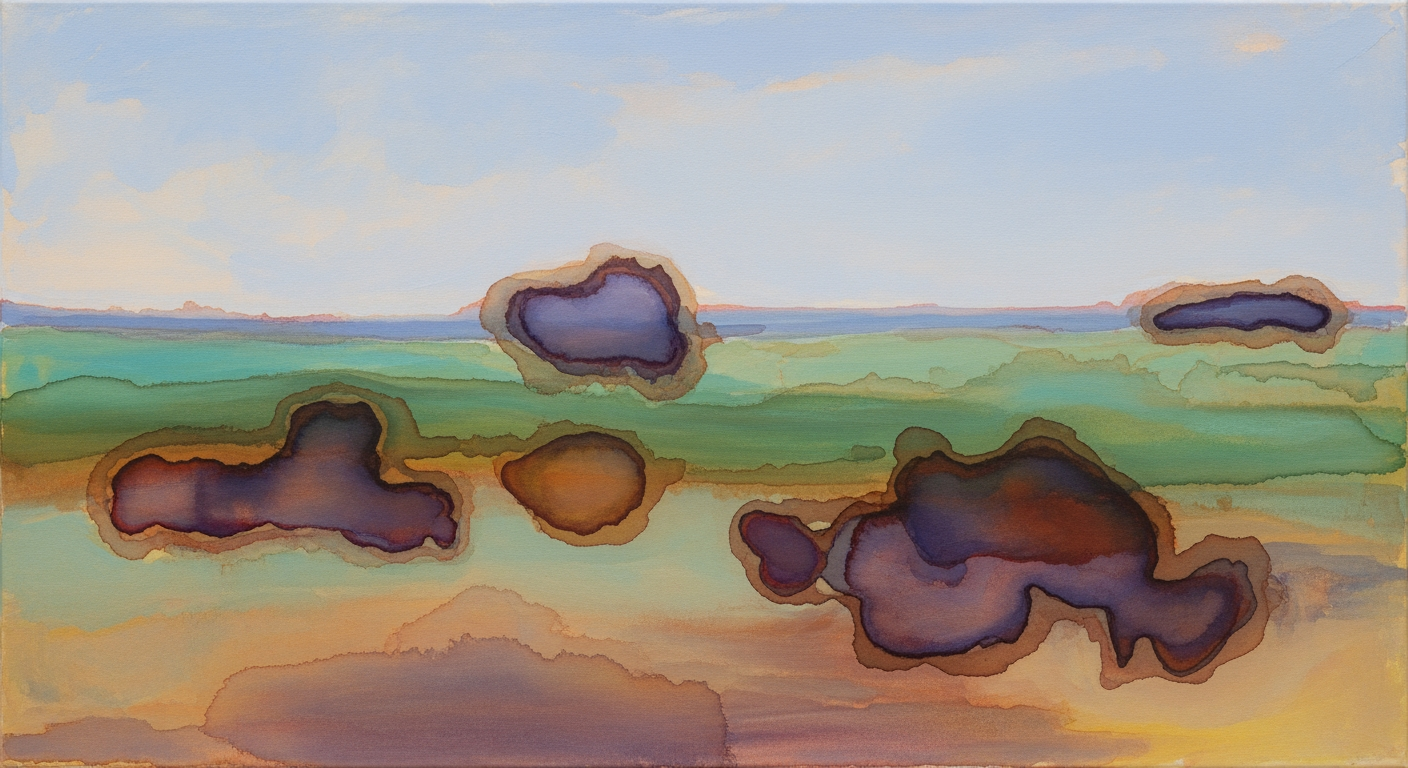Hero: Product overview and core value proposition
Sparkco transforms plain-English requirements into Excel models with formulas, pivot tables, and dashboards. A natural language spreadsheet and AI Excel generator that delivers text to Excel speed, accuracy, and full compatibility for finance teams.
Sparkco turns plain-English financial requirements into production-ready Excel workbooks—text to Excel, a natural language spreadsheet, and an AI Excel generator that builds formulas, pivot tables, charts, and interactive dashboards in minutes.
Immediate outputs include DCF and three-statement models, consolidated financial dashboards, and business calculators such as CAC/LTV and runway. Enterprise-grade security and native Excel compatibility (xlsx, pivots, Power Query) ensure Sparkco fits existing controls, templates, and review workflows.
- Build DCF, 3-statement, and reporting packs in minutes instead of days; reduce model build time by 70–90%.
- Eliminate manual formula errors with automated formula generation, pivot automation, and validation checks; cut error risk by up to 80%.
- Scale FP&A output without hiring: 2x analyst throughput, faster scenarios and dashboards, while staying 100% compatible with Excel.
Tangible time, accuracy and ROI benefits
| Metric | Manual baseline | With Sparkco | Improvement |
|---|---|---|---|
| DCF model build time | 6 hours (manual) | 30 minutes (Sparkco) | 92% faster |
| Monthly reporting pack setup | 12 hours (manual) | 1 hour (Sparkco) | 92% faster |
| Pivot/dashboard setup per view | 2 hours | 10 minutes | 92% faster |
| Spreadsheet error incidence | 88% of spreadsheets contain errors (manual) | <15% with automated generation and validations | Up to 80% fewer errors |
| FP&A time on data prep vs analysis | 60% prep / 40% analysis | 30% prep / 70% analysis | +30 percentage points shifted to analysis |
| Analyst throughput per month | 10 models | 18 models | +80% output |
| License payback period | N/A | 4–8 weeks | Fast ROI |
Generate your first model now — start free or book a 15-minute demo.
Social proof placeholder: add customer logo strip or a metric (e.g., 'Adopted by leading FP&A teams').
How it works: Natural language to Excel (NL → Excel) pipeline
A deterministic workflow: user description → intent parsing → data model inference → sheet generation → formula synthesis → pivot/table/dashboard layout → validation and export.
Sparkco’s text-to-spreadsheet pipeline is a deterministic build model from text process that converts plain-English requirements into native Excel workbooks. It combines intent classification, schema induction, and guarded program synthesis with human-in-the-loop review to produce accurate, auditable files compatible with Excel. This section explains the text-to-spreadsheet pipeline used by our AI Excel generator and links to internal examples and demo pages for deeper dives.
Pipeline stages at a glance
| Stage | Inputs | Techniques | Outputs | Checkpoints |
|---|---|---|---|---|
| 1. Capture | User prompt, context, templates | Prompt schema validation, constraint extraction | Canonical request JSON | Confirm scope and defaults |
| 2. Intent + entities | Canonical request | NLP intent classification, NER, slot filling | Task intents, domain entities, metrics | Resolve missing/ambiguous fields |
| 3. Data model inference | Entities, metrics, sample data | Table schema induction, FD discovery, unit/type inference | Sheet schemas, named ranges, data types | Preview tables and dtypes |
| 4. Sheet generation | Schemas, layout prefs | Layout planner, style policy, naming policy | Workbook with sheets, ranges, formatting | Approve structure |
| 5. Formula synthesis | Schemas, metrics, constraints | Pattern library + constrained LLM + enumerative search, type/unit checker | Native Excel formulas, dependency DAG | Review formula diffs |
| 6. Pivot/charts | Facts/dimensions, KPIs | Pivot automation, chart grammar, theme mapping | Pivot tables, slicers, charts, dashboard | Approve visuals |
| 7. Validation | Workbook + DAG | Unit tests, backsolve, synthetic data, circular detection | Pass/fail report, diagnostics | Fix or rollback |
| 8. Export | Validated workbook | Compatibility pass, versioning | .xlsx output + provenance | Sign-off and publish |
The system never auto-publishes without human review on scoped checkpoints and validation gates.
Deterministic pipeline stages
Each stage has clear inputs, algorithms, outputs, error handling, and explicit human checkpoints.
- User description capture: Input = free-text prompt and optional data. Algorithms = prompt schema validation and constraint detection. Outputs = normalized request JSON. Errors = missing horizons, currencies; propose defaults. Checkpoint = user confirmation.
- Intent parsing and entity extraction: Input = normalized request. Algorithms = intent classification, domain NER (metrics, dimensions, drivers), slot filling. Outputs = intents (build model, add KPI, make dashboard), entities (products, time, WACC). Errors = conflicting terms; ask clarifying questions.
- Data model inference: Input = entities/metrics and sample data (optional). Algorithms = table schema inference, functional-dependency checks, unit/type inference (currency, percent), time index generation. Outputs = sheet schemas, named ranges, data types. Checkpoint = user approves schema preview.
- Sheet generation: Input = schemas and layout preferences. Algorithms = layout planner to map facts/dimensions to sheets; naming policy for ranges; style engine for formatting. Outputs = sheets (Assumptions, Drivers, P&L, Cash Flow, DCF, Dashboard). Errors = capacity or naming collisions; auto-resolve with safe renames. Checkpoint = approve workbook layout.
- Formula synthesis: Input = schemas, constraints, metric definitions. Algorithms = formula pattern matching library (growth, YoY, CAGR, DCF), constrained LLM proposals, enumerative repair, dependency graph generation, unit/type checker. Outputs = native Excel formulas with named ranges. Errors = ambiguity (e.g., EBITDA vs operating income); prompt user or select policy default. Checkpoint = review key formulas diff view.
- Pivot/table/dashboard layout: Input = facts/dimensions, KPIs. Algorithms = pivot automation, chart grammar (long to wide), slicer wiring, theme mapping. Outputs = pivot tables, charts, slicers arranged on Dashboard. Checkpoint = interactive tweak of fields/order/colors.
- Validation and export: Input = full workbook and DAG. Algorithms = unit tests for formulas, backsolving known identities, synthetic data checks, Monte Carlo stability, circular/dead ref detection, Excel compatibility sweep. Outputs = report, rollback plan, .xlsx export with versioning. Checkpoint = final sign-off.
Example: mapping a 5-year DCF request
Prompt: Create a 5-year DCF with revenue drivers by product, operating margins, capex schedule, and terminal value using WACC 8%.
Mapping:
- Sheets: Assumptions (WACC=8%, tax rate, growth g), Drivers (Products, Units by year, Price by year), P&L (Revenue, COGS, Operating margin), Cash Flow (Depreciation, Capex, NWC), DCF (FCF, terminal value, NPV), Dashboard (charts).
- Named ranges: WACC, TaxRate, g, Years, Units_Y1..Y5, Price_Y1..Y5, Capex_Y1..Y5.
- Revenue by year (P&L!C6): =SUMPRODUCT(Units_Y1, Price_Y1). Repeat across Years using named ranges.
- Operating income (P&L!C12): =P&L!C6*(1-COGS%) * OperatingMargin% (with assumptions bound as named ranges).
- Free cash flow (DCF!C12): =P&L!C12*(1-TaxRate) + CashFlow!C6 - CashFlow!C7 - CashFlow!C8.
- Terminal value (DCF!G11): =DCF!G12*(1+g)/(WACC-g).
- Enterprise value (DCF!B15): =NPV(WACC, DCF!C12:G12) + DCF!G11/(1+WACC)^5.
- Pivot/dashboard: Pivot by Product and Year for Revenue and FCF; charts = stacked column for revenue by product, line for FCF, card for EV.
Ambiguities like operating margin definition (pre or post R&D) trigger a clarification dialog with defaults suggested and visible in Assumptions.
Validation and rollback safeguards
- Formula unit tests: check identities (Revenue = Sum product revenues; FCF = EBIT(1-T) + D&A - Capex - ΔNWC).
- Backsolving: recover inputs from outputs to verify invertibility on small synthetic cases.
- Synthetic data checks: randomize drivers to ensure monotonicity and sign expectations (e.g., higher WACC lowers EV).
- Dimension checks: vector length and time index alignment; block-range consistency.
- Graph checks: circular references, dead ranges, and volatile functions budget.
- Compatibility sweep: open with Excel engine and assert function availability; provide fallbacks (XNPV→NPV with dates or helper columns).
- Rollback: on validation failure, revert to last passing version; highlight failing ranges for user fix or auto-repair suggestions.
All exports are native .xlsx with named ranges, styles, and standard functions for full Excel compatibility.
Excel compatibility guarantees
- Native Excel formulas only (SUMPRODUCT, NPV, XLOOKUP, INDEX/MATCH, XNPV if available).
- Named ranges and structured references preserved; no hidden dependencies.
- Formatting and print areas set; freeze panes and number formats applied.
- Pivot tables and charts built with Excel objects; slicers wired to pivots.
- Versioning and change log embedded in a hidden Control sheet for auditability.
Human-in-the-loop checkpoints
- Scope confirmation (time horizon, currency, granularity).
- Entity and intent resolution (metrics, drivers, definitions).
- Schema/layout approval (sheets, named ranges, styles).
- Formula review for key KPIs (e.g., FCF, terminal value).
- Dashboard tweaks (fields, chart types, labels).
- Final validation sign-off before export and share.
Ambiguity resolution policy
- Ask targeted questions with safe defaults and show the downstream impact.
- Offer domain presets (e.g., finance: EBIT-based FCF vs EBITDA-based).
- Record all chosen assumptions in an Assumptions sheet and provenance log.
- If user is unavailable, select conservative defaults and flag cells for later review.
Pipeline pseudocode
- INPUT user_text, optional_sample_data
- PARSE -> intents, entities, constraints
- INFER_SCHEMAS -> tables, ranges, dtypes, time_index
- PLAN_WORKBOOK -> sheets, layout, names
- SYNTHESIZE_FORMULAS -> candidates -> unit/type check -> DAG
- BUILD_PIVOTS_AND_CHARTS -> visuals
- VALIDATE -> unit_tests + backsolve + synthetic + graph_checks
- CHECKPOINTS -> user_approvals
- EXPORT -> xlsx, version_log, rollback_point
FAQ
- Q: How are ambiguous instructions resolved? A: We issue clarifying questions with defaults, record choices in Assumptions, and block export until approved.
- Q: What validation checks run? A: Unit tests, backsolving, synthetic data perturbations, dimension and circular checks, and an Excel compatibility sweep.
- Q: How do you ensure Excel compatibility? A: Only native functions and objects, named ranges, and fallbacks for non-365 features; files open cleanly in desktop and cloud Excel.
- Q: Where is user input required? A: At scope confirmation, schema/layout approval, formula review for critical KPIs, visualization tweaks, and final sign-off.
- Q: Can I see more? A: Visit our examples and demo pages for end-to-end runs of the text-to-spreadsheet pipeline.
Research directions
Ongoing work spans program synthesis for spreadsheets, NL-to-code semantic parsing, and Excel automation libraries.
- Program synthesis: constraint-based and neural-guided search over a spreadsheet DSL; learning from formula corpora and user edits.
- NL-to-code: semantic parsers tuned on finance tasks; retrieval-augmented decoding with unit/type constraints.
- Automation libraries: Office Scripts/Excel JS API, VBA interop, Python openpyxl/xlwings, and compatibility test harnesses across Excel versions.
Key features and capabilities
An analytical, finance-focused breakdown of an AI Excel generator’s capabilities with precise feature-to-benefit mapping. Optimized for SEO with terms like AI Excel generator, Excel automation, and natural language spreadsheet, and structured with H3 subheadings for clarity.
This section maps each major capability to tangible benefits for FP&A, controllership, and analytics teams. It clarifies what is automated vs assisted, and which outputs are 100% Excel-native to ensure compatibility with existing workflows and audit requirements.
Feature-to-business-benefit mapping
| Feature | How it works (technical) | Primary benefits | Automation level | Excel-native output | Limitations |
|---|---|---|---|---|---|
| Text-to-spreadsheet conversion | Parses natural language to define sheets, tables, named ranges, formulas, and charts; compiles to xlsx | Faster model build, standardized layout, fewer manual setup errors | Automated | Yes | Ambiguous prompts or messy source data may need edits |
| Automated formula generation | NLP-to-formula with range inference and dynamic arrays; optional LAMBDA definitions | Cuts formula build time, reduces logic errors | Assisted | Yes | Edge cases with volatile functions or circular refs require review |
| Pivot table and chart automation | Creates PivotCaches, PivotTables, and linked charts; sets field layout and filters programmatically | Accelerates analysis, consistent pivot layouts across reports | Automated | Yes | Very large caches or mixed data types can degrade performance |
| Financial model templates | Generates multi-tab DCF, LBO, budget, cash flow structures with schedules and links | Rapid model kickoff, standardized best-practice structure | Automated | Yes | Highly bespoke structures or legacy VBA may need manual tailoring |
| Scenario and sensitivity analysis | Builds parameter tables, one and two-way data tables, INDEX or CHOOSE drivers, tornado charts | Faster what-if cycles, repeatable sensitivity packs | Assisted | Yes | Monte Carlo or stochastic sims may need external tools |
| Data connectors and refresh | Uses Power Query M to connect to CSV, databases, and cloud warehouses; credentials and refresh policies | Reduced manual imports, consistent data lineage | Assisted | Yes | Some connectors need gateways or are limited on Mac |
| Excel-native output and formatting | Applies styles, themes, number formats, conditional formatting, dynamic arrays; no proprietary objects | Cleaner deliverables, easy handoff to stakeholders | Automated | Yes | Complex corporate templates may require minor tweaks |
| Audit trail and version control | Writes a lineage sheet with prompts, parameters, timestamps; integrates with cloud versioning | Better governance, reproducibility for audit | Assisted | Yes | Granular diff of macros or binary objects is limited |
For SEO and scannability, use H3 headings per capability and a bulleted benefits checklist under each.
Text-to-spreadsheet conversion
Converts natural language requests into complete, multi-tab Excel workbooks with tables, formulas, and visualizations.
- Technical: Parses intent and schema from a natural language spreadsheet prompt to define sheets, tables, and named ranges.
- Technical: Compiles results to xlsx with formulas, dynamic arrays, validation, and optional charts.
- Technical: Optionally ingests CSV or pasted data to auto-detect headers, data types, and keys.
- Benefits: Reduces build time from hours to minutes and enforces consistent workbook structure.
- Benefits: Lowers error risk by standardizing table schemas and cross-sheet links.
- Use case: Turn a CFO email into a 3-tab dashboard with P&L, variance analysis, and a waterfall chart.
- Automation level: Automated.
- Excel-native output: Yes; standard xlsx with tables, charts, and formulas.
- Limitations: Ambiguous prompts or poorly labeled columns may need disambiguation and light manual cleanup.
Automated formula and function generation
Generates, explains, and applies formulas from plain English, including dynamic arrays and LAMBDA patterns.
- Technical: NLP-to-formula engine maps entities to ranges and emits functions like XLOOKUP, SUMIFS, FILTER, LET, LAMBDA.
- Technical: Batch-apply formulas across ranges with relative references and named ranges.
- Technical: Optional explanations and tests validate edge cases and suggest alternatives.
- Benefits: Cuts formula creation and debugging time; promotes standardized logic across files.
- Benefits: Fewer logic errors through explainability and suggested test cases.
- Use case: Generate cohort retention formulas and apply across monthly columns with one prompt.
- Automation level: Assisted; user confirms ranges and intent.
- Excel-native output: Yes; standard worksheet formulas and names.
- Limitations: Volatile functions, array spill behavior, or circular references may require expert review.
Pivot table and pivot chart automation
Creates pivot tables and linked charts programmatically with default layouts, filters, and summaries.
- Technical: Builds PivotCaches and PivotTables with defined rows, columns, values, filters, and number formats.
- Technical: Generates PivotCharts linked to pivots; sets slicers and timelines when requested.
- Technical: Supports classic pivots or Data Model pivots; calculated fields or measures when applicable.
- Benefits: Standardized analysis packs and faster refresh cycles.
- Benefits: Reduced manual drag-and-drop and fewer pivot misconfigurations.
- Use case: Auto-build revenue by region by product pivot with YoY variance and a stacked column chart.
- Automation level: Automated.
- Excel-native output: Yes; PivotTable, PivotChart, Slicer objects.
- Limitations: Extremely large datasets or mixed data types can slow refresh; some advanced measure logic may need tuning.
Financial model templates (DCF, LBO, budgeting, cash flow forecasting)
Generates best-practice model skeletons with schedules, links, and checks tailored to finance workflows.
- Technical: Produces multi-tab structures for DCF, LBO, OpEx budget, and cash flow forecasts with assumptions, drivers, and outputs.
- Technical: Includes linking schedules for revenue, working capital, capex, debt, and equity with cross-checks.
- Technical: Optional Power Query inputs and scenario toggles wired to output statements.
- Benefits: Accelerates model kickoff and standardizes structure across teams.
- Benefits: Reduces formula sprawl by centralizing drivers and using named ranges.
- Use case: Create a 5-year DCF with WACC calc, FCFF schedule, and valuation bridges in one step.
- Automation level: Automated.
- Excel-native output: Yes; formulas, tables, optional Power Query; macros not required.
- Limitations: Highly bespoke macros or legacy VBA modeling standards may need manual adjustments.
Scenario and sensitivity analysis generation
Builds parameterized what-if frameworks, data tables, and tornado visuals for quick trade-off analysis.
- Technical: Generates driver cells with INDEX or CHOOSE selectors for scenario toggling.
- Technical: Creates one-way and two-way data tables referencing target outputs; optional tornado chart creation.
- Technical: Uses named ranges and LET for transparent logic; supports goal seek loops where applicable.
- Benefits: Repeatable, documented sensitivity packs that shorten planning cycles.
- Benefits: Fewer manual recalcs and consistent presentation of scenario results.
- Use case: 2-way table of price vs volume to EBITDA with auto-generated tornado chart.
- Automation level: Assisted; user validates driver bounds and step sizes.
- Excel-native output: Yes; data tables and charts.
- Limitations: Monte Carlo or correlated distributions can exceed native limits; consider specialized add-ins or Python.
Data connectors and refresh
Links workbooks to internal and cloud data sources via Power Query for governed, repeatable refresh.
- Technical: Builds M queries for CSV, Excel, SQL Server, Snowflake, BigQuery, and OData; sets data types and transformations.
- Technical: Configures parameters, credentials, and incremental refresh where supported; documents lineage.
- Technical: Optionally stages data into tables for pivots and models; supports scheduled refresh via enterprise tools.
- Benefits: Reduces manual imports and copy-paste errors; improves data traceability.
- Benefits: Shortens monthly close and forecast refresh cycles.
- Use case: Connect to Snowflake actuals and refresh the budget variance report with one click.
- Automation level: Assisted; IT may need to provision connectors and gateways.
- Excel-native output: Yes; Power Query, connections, and tables.
- Limitations: Some connectors unavailable on Mac; on-prem data may require a gateway and admin approvals.
Excel-native output and formatting
Ensures deliverables are 100% Excel-native with consistent styling, number formats, and print layouts.
- Technical: Applies cell styles, themes, custom number formats, conditional formatting, and freeze panes.
- Technical: Uses dynamic arrays, named ranges, and structured references for maintainability.
- Technical: Creates print areas, headers, and footers for stakeholder-ready packs.
- Benefits: Cleaner stakeholder handoffs and reduced rework.
- Benefits: Standardized presentation aligned to finance brand guidelines.
- Use case: Reformat a raw export into a board-ready pack with consistent styles and footers.
- Automation level: Automated.
- Excel-native output: Yes; no proprietary objects or add-ins required.
- Limitations: Matching complex corporate templates or slide masters may need minor manual tweaks.
Audit trail and version control
Captures generation context and changes for transparency, governance, and audit readiness.
- Technical: Writes a lineage sheet with original prompts, parameters, data sources, timestamps, and tool versions.
- Technical: Optionally stores change notes and validation checks; integrates with SharePoint or Git-backed storage for version history.
- Technical: Adds in-sheet quality checks that surface variances and broken links.
- Benefits: Improves trust in numbers and speeds audit reviews.
- Benefits: Easier handoffs between analysts and reviewers.
- Use case: Provide auditors a lineage sheet showing how the forecast workbook was generated and refreshed.
- Automation level: Assisted; analysts may add narrative notes.
- Excel-native output: Yes; lineage stored in a hidden or visible sheet.
- Limitations: Fine-grained diff of binary objects like PivotCaches or macros is limited.
Security and compliance
Protects data and ensures compliance with enterprise policies during generation and refresh.
- Technical: Supports SSO and OAuth for connectors; honors tenant DLP, sensitivity labels, and workbook protection.
- Technical: Data processing within approved regions; logs access for SOC 2 and GDPR controls.
- Technical: Optional cell locking and protected ranges to safeguard formulas and assumptions.
- Benefits: Reduces risk exposure and simplifies compliance reviews.
- Benefits: Enables safe self-serve Excel automation within governance boundaries.
- Use case: Share a protected budget model where only input cells are editable by cost center owners.
- Automation level: Assisted; admins configure policies, creators apply protections.
- Excel-native output: Yes; protection and sensitivity labels persist in workbook.
- Limitations: Cannot bypass organizational DLP; offline edits may restrict some security features.
Use cases and target users
A categorized guide for finance professionals, FP&A teams, CFOs, SMBs, and data analysts to build model from text, create financial dashboard from description, and generate business calculators with measurable outcomes.
Taxonomy of use case categories: 1) Modeling and valuation (DCF, LBO, sensitivity analyses). 2) Reporting and dashboards (monthly rolling forecasts, KPI dashboards, consolidation). 3) Ad-hoc analytics and business calculators (what-if scenario builders, product profitability). 4) Standardization and audit (templating and governance). Personas: CFO, FP&A manager/analyst, Controller, Corporate Development, BU leader/SMB owner, Data analyst.
Measured business outcomes per use case
| Use case | Primary persona | Baseline metric | Improved metric | Measured benefit | Period | Notes/method |
|---|---|---|---|---|---|---|
| 3-statement DCF build | FP&A analyst | Time to first valuation: 8 hours | 2 hours | 75% faster | First build | Prebuilt sheets and linked formulas |
| LBO screening model | Corporate development | Screening cycle per deal: 10 hours | 3 hours | 70% faster | Per deal | Includes sensitivity grids and returns |
| Monthly close consolidation | Controller | Close days: 8 | 5 | 3 days faster | Monthly | Intercompany eliminations automated |
| Executive KPI dashboard | CFO | Refresh effort per update: 2 hours | 10 minutes | 92% time saved | Weekly | Power Query and slicers |
| Rolling forecast accuracy | FP&A manager | MAPE: 12% | 7% | 5 pp improvement | 3 months | Driver-based forecast with actuals overlay |
| Audit and governance | CFO/Controller | Quarterly model errors: 12 | 3 | 75% fewer errors | Quarter | Audit checks and guardrails |
| Product profitability | BU leader/SMB owner | Low-margin SKUs flagged: 0 | 10 | 10 SKUs identified | First run | SKU allocation engine and thresholds |
Customization is required by industry and accounting policy. Tailor drivers (revenue recognition, FX, capex, working capital) and reporting cadences to your context.
Pitfalls to avoid: generic templates without audit checks, one-size-fits-all assumptions, and ungoverned links across workbooks.
Who benefits most: CFOs, FP&A, controllers, corporate development, SMB owners, and data analysts. Outcomes: faster close, higher forecast accuracy, quicker valuations, fewer errors.
Modeling and valuation (DCF, LBO, sensitivity analyses)
Valuation workflows for CFOs and corporate development; focus on speed to insight, auditability, and scenario depth.
- Example 1 — 3-statement + DCF
- Prompt: Create a 3-statement model integrated with quarterly cash flow and a DCF using WACC 7.5% and terminal growth 2%.
- Expected Excel output: 5-sheet workbook (Assumptions, IS, BS, CF, DCF) with linked formulas, scenario toggles, and present-value calculations.
- Business outcome: Investor-ready valuation in under 2 hours.
- Primary personas: CFO, Corporate Development, FP&A analyst. KPIs: NPV, IRR, forecast vs actual variance, time to build.
- Example 2 — LBO screening
- Prompt: Build an LBO model with 60% debt, 8% interest, amortizing term loan and PIK note, exit at 10x EBITDA in year 5.
- Expected Excel output: Sources and uses, debt schedule, returns (IRR, MOIC), and sensitivity tables for leverage and exit multiples.
- Business outcome: Deal screening in 1 hour with clear downside/upsides.
- Primary personas: Corporate Development, CFO. KPIs: Sponsor IRR, MOIC, interest coverage, leverage ratio.
- Example 3 — DCF sensitivity pack
- Prompt: Run WACC 6–10% and terminal growth 1–3% sensitivities on the base-case DCF.
- Expected Excel output: 2D data table, tornado chart, valuation summary with range bounds and charts.
- Business outcome: Structured board risk discussion; fewer rework cycles.
- Primary personas: CFO, FP&A manager. KPIs: Valuation range width, analysis cycle time.
Reporting and dashboards (rolling forecasts, KPI dashboards, consolidation)
Accelerate reporting cadence and deliver executive visibility; integrate ERP/CRM data with governed models.
- Example 4 — Executive KPI dashboard
- Prompt: Create financial dashboard from description: 18‑month rolling forecast, revenue by segment, gross margin, OPEX, cash runway.
- Expected Excel output: Power Query connections, Pivot KPIs, charts, slicers, controlled refresh.
- Business outcome: Executive-ready dashboard in 90 minutes; 1-click refresh.
- Primary personas: CFO, BU leader, Data analyst. KPIs: Close days, forecast MAPE, cash runway months.
- Example 5 — Multi-entity consolidation
- Prompt: Build model from text: consolidate 4 entities with USD/EUR/GBP FX, intercompany eliminations, and segment P&L.
- Expected Excel output: Mapping table, FX translation, IC elimination schedule, consolidated IS/BS/CF, control checks.
- Business outcome: Month-end consolidation cut from 2 days to 5 hours.
- Primary personas: Controller, CFO. KPIs: Consolidation hours, reconciliation breaks, error rate.
- Example 6 — Automated board pack
- Prompt: Produce budget vs actuals with YTD/MTD variance bridges and commentary placeholders.
- Expected Excel output: Linked reporting book with waterfalls, driver tables, and export-ready pages.
- Business outcome: Consistent board materials in under 2 hours.
- Primary personas: CFO, FP&A manager. KPIs: Reporting cycle time, version count, stakeholder satisfaction.
Ad-hoc analytics and business calculators (what-if and profitability)
Rapid calculators turn text to Excel for quick decisions without heavy builds.
- Example 7 — Pricing what-if calculator
- Prompt: Business calculator for price change %, elasticity -1.4, and cost change % to show revenue, gross margin, contribution profit.
- Expected Excel output: Driver inputs, results table, scenario toggles, charts.
- Business outcome: Price decision in 15 minutes with quantified impact.
- Primary personas: FP&A analyst, BU leader. KPIs: Gross margin %, contribution per unit, sensitivity range.
- Example 8 — SKU profitability model
- Prompt: Product profitability model from text: SKU revenue, COGS, shipping, support hours; allocate overhead by time.
- Expected Excel output: SKU contribution workbook with allocation engine and segment rollups.
- Business outcome: Identify bottom 10% SKUs to rationalize; margin uplift within a quarter.
- Primary personas: SMB owner, FP&A manager. KPIs: SKU margin, overhead absorption rate, SKUs rationalized.
- Example 9 — Funnel-to-revenue calculator
- Prompt: Sales funnel calculator using stage conversion, average deal size, and cycle time to forecast bookings and revenue timing.
- Expected Excel output: Stage metrics sheet, bookings forecast, revenue phasing.
- Business outcome: Align sales/finance forecast in 30 minutes.
- Primary personas: FP&A analyst, BU leader. KPIs: Pipeline coverage, bookings-to-revenue lag.
Standardization and audit (templating and governance)
Governed templates reduce errors and speed reviews across teams.
- Example 10 — Standard model template
- Prompt: Standard 3-statement template with input guardrails, style guide, audit flags, and documentation.
- Expected Excel output: Named ranges, data validation, color coding, audit checks sheet and documentation tab.
- Business outcome: Team-wide consistency; 60% fewer errors in reviews.
- Primary personas: CFO, Controller, FP&A manager. KPIs: Audit error rate, review time, template reuse rate.
- Example 11 — Model governance pack
- Prompt: Create lineage map of key metrics, revision log, and sign-off tracker.
- Expected Excel output: Precedent/dependent index, change log with timestamps, reviewer sign-off sheet.
- Business outcome: Faster reviews and clean external audit trail.
- Primary personas: Controller, CFO. KPIs: Review cycle time, formula errors, audit findings.
Persona-to-use-case mapping and KPIs
Who benefits most and how success is measured.
- CFO: Reporting cadence, board narratives, cash runway. KPIs: Close days, forecast MAPE, EBITDA margin, cash months.
- FP&A manager/analyst: Scenario speed, forecast quality. KPIs: Time to first model, MAPE, cycle time, stakeholder satisfaction.
- Controller: Accuracy and controls. KPIs: Reconciliation breaks, error rate, audit findings.
- Corporate development: Deal screening and valuation. KPIs: IRR, NPV, time to screen, sensitivity coverage.
- BU leader/SMB owner: Profitability and growth levers. KPIs: Contribution margin, SKU rationalization, CAC payback, cash flow.
- Data analyst: Data freshness and reliability. KPIs: Refresh time, data latency, failed refreshes.
Technical specifications and architecture
Technical architecture Excel generator for a text-to-spreadsheet API detailing end-to-end data flow, supported integrations, Excel compatibility, security and compliance controls, and performance/scalability targets.
This section defines the technical architecture, data flows, environments, security model, and scalability of the text-to-spreadsheet API and Excel generator. It emphasizes Open XML SDK based XLSX generation, safe connector patterns with OAuth/SSO, and operational benchmarks for enterprise workloads.
Excel recalculates formulas on open. The generator serializes formulas but does not compute values server-side unless explicitly configured to pre-evaluate.
Macros and xlsb are not generated. Only xlsx files conforming to the Open XML standard are produced.
Target: generate a medium-complexity DCF workbook with 10 sheets and 15k formulas in under 30s on a 4 vCPU, 16 GB RAM server.
Architecture and data flow
High-level data flow: client input (UI, API) → request preprocessing → NLP and parser layer → synthesis engine → formula generator and sheet renderer → validation/testing module → storage and export. All services are cloud-native, containerized, and designed for stateless horizontal scaling. Long-running builds are executed via asynchronous job orchestration.
- Client input: REST/JSON or UI. Rate-limited, schema-validated.
- Request preprocessing: normalization, schema inference, PII redaction, connector token exchange.
- NLP and parser layer: intent extraction, table schema detection, entity alignment to spreadsheet constructs.
- Synthesis engine: plan generation, sheet graph layout, naming, formatting policy selection.
- Formula generator and sheet renderer: emits cells, styles, formulas, pivot tables using Open XML SDK.
- Validation/testing: unit tests for formulas, dependency DAG checks, rule-based lints.
- Storage and export: object storage for xlsx, signed URLs, optional upload to SharePoint/OneDrive/Google Drive.
- Tech stack: .NET 8 for Open XML SDK operations; optional workers in Go/Java for connectors; Python for NLP; Redis for caching; PostgreSQL for metadata; S3/GCS/Azure Blob for artifacts.
- Constraints: cloud-native, containerized (OCI/Docker), Kubernetes autoscaling; no desktop Excel dependency; no ActiveX/macros.
Formula generation and rendering
Open XML SDK is used to create Workbook, Worksheet, Styles, and SharedStrings parts and to serialize formulas using the CellFormula element. Formulas follow Excel syntax; a CalculationChain part may be emitted for compatibility, while recalculation on open is preferred.
Dependency graph management: the synthesis engine builds a directed acyclic graph of cell/range dependencies. Topological ordering ensures cross-sheet references are emitted deterministically, and named ranges are created before downstream use to avoid broken references.
Pivot tables: generated via pivotCacheDefinition and pivotTableDefinition parts with shared cache across sheets where possible. Data sources are either in-sheet tables or external connections when configured. Basic pivot operations are supported: row/column fields, filters, label/value aggregations, number formats.
Formatting: styles and number formats are pre-declared for deduplication. Dynamic arrays (e.g., FILTER, SORT, UNIQUE) are emitted only when the compatibility target allows; otherwise legacy equivalents are selected.
- Formula methods: template-based emission, AST generation from parsed intent, and rewrite rules for compatibility (e.g., XLOOKUP → INDEX/MATCH fallback).
- Named ranges and Tables: structured references preferred to stabilize formulas during row growth.
- Error handling: wrap with IFERROR/LET as policy; optional precision/rounding encapsulation.
Supported environments and Excel compatibility
Generated outputs are .xlsx files compliant with ECMA-376/ISO 29500. No COM automation or desktop Excel is required.
Supported versions: Excel 2007+ on Windows and macOS; Microsoft 365 (current channel) and Excel Online; Google Sheets interoperability is best-effort for core formulas and tables (some advanced features like complex pivots or data validations may differ).
- Features supported: formulas, tables, basic charts, conditional formats, data validation, pivot tables.
- Not supported: macros (VBA), xlsb, ActiveX controls, Power Query authoring inside the file, Power Pivot Data Model creation.
- Add-ins: optional Office.js add-in for local actions; primary mode is server-side generation and cloud export.
Data connectors and refresh
Connectors ingest external data into the synthesis engine. Authentication uses OAuth2/OIDC with short-lived tokens; secrets are stored in a KMS-backed vault. Refresh semantics can be on-demand, scheduled, or event-driven via webhooks.
Connectors, auth, and refresh semantics
| Connector | Interface | Auth | Refresh | Limits/Notes |
|---|---|---|---|---|
| CSV/TSV | Upload/HTTP/S3/GCS/Blob | Signed URL, IAM role | On import or scheduled fetch | Streaming parser; schema inferred |
| SQL (Postgres, MySQL, SQL Server) | ADO.NET/ODBC | OAuth to DB proxy or secrets vault | On-demand or cron | Pushdown filters; chunked reads |
| ODBC (enterprise DW) | ODBC via gateway | SSO via SAML/OIDC | Scheduled | Server-side pagination; timeout controls |
| Google Sheets | Google APIs | OAuth2 with delegated scopes | Webhook or periodic | Batch read; backoff on quota |
| Azure SQL/Storage | Azure SDK/ADO.NET | Managed identity or OAuth | Event Grid or cron | Regional egress control |
| BigQuery | BigQuery API | OAuth2 service account | Query scheduled | Result set export; job polling |
Large datasets: prefer external data snapshots and pre-aggregations; Excel row limit is 1,048,576 and column limit is 16,384.
Security and compliance model
Security-by-default with least-privilege access, encryption, and auditability suitable for enterprise integrations.
- Authentication: SSO via SAML 2.0 or OIDC; OAuth2 for connectors with refresh tokens stored encrypted and rotated.
- Authorization: role-based access control with resource-scoped policies; optional ABAC for tenant and dataset tags.
- Encryption: TLS 1.2+ in transit; AES-256 at rest; keys in cloud KMS; envelope encryption for artifacts.
- Secrets: vault-backed storage, short-lived credentials, Just-In-Time access.
- Audit logging: append-only logs for auth, data access, and export events; tamper-evident storage.
- Data handling: PII minimization, configurable data retention and deletion SLAs, regional data residency.
- Compliance alignment: SOC 2 controls mapping, support for DPA and GDPR requests; no regulated data features are implied without contract.
Performance, scalability, and fallback modes
Workers are stateless and horizontally scalable. Open XML generation uses streaming writes to minimize memory and reduce GC pressure.
- Benchmarks: DCF workbook under 30s on 4 vCPU/16 GB; 1M-row CSV ingest to table under 90s using streaming; p95 API latency for simple sheets under 2s.
- Scaling: Kubernetes HPA on queue depth and CPU; sharded job queues; per-tenant rate limits; warm pools for burst traffic.
- Caching: metadata and shared styles cached in Redis; idempotent job keys to avoid duplicates.
- Fallbacks: sample preview (first N rows), external snapshot links instead of embedding, pivot tables on aggregated extracts, sheet splitting across files.
- Backpressure: progressive rendering with resumable artifacts; client polling with exponential backoff.
Validation and testing
Every build passes structural, semantic, and regression checks before export.
- Unit tests: generated formula tests with sample inputs and expected outputs evaluated using an Excel-compatible engine or golden file comparison after Excel recalculation.
- Static checks: dependency DAG acyclicity, missing named ranges, invalid references, unused styles.
- Property-based tests: random table sizes to ensure dynamic references remain stable.
- Golden snapshots: byte-stable Open XML part comparisons with tolerance for volatile parts (timestamps, calc properties).
Research directions and implementation notes
Deepen Open XML SDK usage for advanced pivot/charts; formalize formula AST to support multiple compatibility targets; evaluate sandboxed formula evaluation for pre-checks; extend secure connector patterns with fine-grained OAuth scopes and continuous access evaluation.
- Open XML: workbook/worksheet parts, shared strings, styles, calculation chain, pivot cache/pivot table definitions.
- Formula serialization: AST to Excel syntax with compatibility rewrites; shared formula ranges to reduce file size.
- Security: enforce token binding, mTLS for connector bridges, periodic secret scanning.
- Observability: structured tracing across pipeline stages with correlation IDs and SLO dashboards.
Integration ecosystem and APIs
Sparkco integrates cleanly into modern finance stacks with a secure text to Excel API and AI Excel generator API, enabling teams to create financial dashboard from description API workflows across REST, web UI, Excel add-ins, connectors, and CLI.
Sparkco fits into your finance technology stack with multiple integration models designed for speed, governance, and scale. Choose the web UI for analysts, the REST API for developers, the Excel add-in for spreadsheet-first teams, Zapier-style connectors for no-code flows, and a CLI for CI/CD automation.
Integration models
Select the path that matches your workflow and control requirements. All methods use the same backend services and governance policies.
- Web UI: draft prompts, select data sources, preview outputs, and export XLSX.
- REST API: programmatic access to generate, validate, and retrieve workbooks.
- Excel add-in: author prompts and refresh datasets directly from Excel.
- Zapier-style connectors: trigger generations from finance apps and data stores.
- CLI for automation: run jobs in pipelines and scheduled tasks with policy checks.
Authentication and versioning
Use OAuth 2.0 client credentials for server-to-server and short-lived access tokens. Personal access tokens can be scoped for sandbox use. Send Authorization: Bearer on every call. Set Idempotency-Key for all POSTs to guarantee exactly-once semantics.
Versioning: stable base path /v1 with additive, backward-compatible changes only. Breaking changes ship in /v2 with a minimum 12-month deprecation window. Optional header Accept: application/vnd.sparkco.v1+json is supported for explicit pinning.
Signed download URLs are short-lived (default 15 minutes) and bound to the requesting organization.
Example: generateWorkbook endpoint
Use this endpoint to turn natural-language prompts into governed Excel files. Ideal for text to Excel API and AI Excel generator API use cases.
curl -X POST https://api.sparkco.com/v1/workbooks:generate -H "Authorization: Bearer $SPARKCO_TOKEN" -H "Content-Type: application/json" -H "Idempotency-Key: 9b1d1e40-7a5b-4a4b-9d9e-6a1b2bd6d111" -d '{ "prompt": "Create a 13-week cash flow with variance vs plan and drivers.", "dataSources": [ {"type": "snowflake", "connectionId": "sf_finprod", "sql": "select * from finance.cash_flow_actuals where week >= '2025-01-01'"}, {"type": "netsuite", "connectionId": "ns_prod", "object": "budget", "filters": {"fiscalYear": 2025}} ], "output": {"format": "xlsx", "fileName": "cash-flow-13w.xlsx"}, "options": {"validationLevel": "strict", "locale": "en-US", "maxRows": 500000} }'
Sample 202 Accepted response (async job created): { "jobId": "job_01J5J3V3G1Z5R0Y6W4", "status": "queued", "estimatedSeconds": 45, "links": {"self": "https://api.sparkco.com/v1/jobs/job_01J5J3V3G1Z5R0Y6W4"}, "diagnostics": {"requestId": "req_e2f9a7b8"} }
Poll the job: curl -s -H "Authorization: Bearer $SPARKCO_TOKEN" https://api.sparkco.com/v1/jobs/job_01J5J3V3G1Z5R0Y6W4 Success response when ready: { "jobId": "job_01J5J3V3G1Z5R0Y6W4", "status": "succeeded", "downloadUrl": "https://dl.sparkco.com/f/ab12cd/cash-flow-13w.xlsx?sig=...", "expiresAt": "2025-11-10T20:05:00Z", "log": [{"level": "info", "message": "Validated formulas (strict)."}] }
Payload fields
- prompt (string): natural-language instruction, e.g., create financial dashboard from description API.
- dataSources (array): typed sources with connectionId and query config (sql/object/filters).
- output (object): format xlsx or csv; optional fileName.
- options.validationLevel (enum): none, standard, strict; controls formula and data checks.
- options.locale (string): e.g., en-US; options.maxRows (int): hard safety cap.
Webhooks and async handling
Register endpoints to receive job lifecycle events and eliminate polling. Sparkco signs every request with an HMAC SHA-256 signature.
Example delivery: POST https://yourapp.example.com/webhooks/sparkco Headers: - X-Sparkco-Event: workbook.generated - X-Sparkco-Signature: t=1731172800,v1=5f8c... - Idempotency-Key: evt_01J5J3V3G1Z5 Body: { "jobId": "job_01J5J3V3G1Z5R0Y6W4", "status": "succeeded", "downloadUrl": "https://dl.sparkco.com/f/ab12cd/cash-flow-13w.xlsx?sig=...", "bytes": 582771, "checksum": {"sha256": "b6f3..."}, "finishedAt": "2025-11-09T20:03:18Z" }
Retry semantics: 3 attempts with exponential backoff (1s, 10s, 60s). Any 2xx halts retries. 4xx are not retried except 408/429. 5xx are retried. Use the Idempotency-Key header to deduplicate. Validate signatures with your webhook secret and reject requests older than 5 minutes.
Expose webhook endpoints over HTTPS only. Verify X-Sparkco-Signature before processing. Do not follow downloadUrl redirects without TLS validation.
Rate limits, pagination, and SLAs
Default limits per organization: 300 write POSTs/min, 900 reads/min, and up to 50 concurrent generation jobs. Headers: X-RateLimit-Limit, X-RateLimit-Remaining, X-RateLimit-Reset. 429 responses include Retry-After.
List pagination uses opaque cursors. Example: GET /v1/exports?limit=100&cursor=eyJwYWdlIjoyfQ returns {"items": [...], "nextCursor": "..."}.
SLA: 99.9% monthly availability for API and signed download URLs. Typical P50 generation latency: 20–60s depending on data size and validation level.
Use exponential backoff and jitter on 429/5xx, and always set Idempotency-Key on POST to avoid duplicates.
Connector map
Out-of-the-box connectors cover spreadsheets, BI, warehouses, and ERPs. All connectors support OAuth or service principals, field-level permissions, and audit logging.
Finance tool connectors
| Tool | Type | Connector ID | Capabilities | Status |
|---|---|---|---|---|
| Microsoft Excel | Office add-in | sparkco-excel-addin | Generate, refresh, validate | GA |
| Google Sheets | Workspace add-on | sparkco-sheets-addon | Generate, refresh | GA |
| Snowflake | Warehouse connector | sparkco-snowflake | Query, stage write, SSO | GA |
| BigQuery | Warehouse connector | sparkco-bigquery | Query via service account | GA |
| SAP (FI/CO) | OData/BTP | sparkco-sap | Read GL, CO extracts | Beta |
| NetSuite | REST/RESTlet | sparkco-netsuite | GL, transactions, budget | GA |
| Power BI | Power Query connector | sparkco-powerbi | Import, scheduled refresh | GA |
| Tableau | WDC/Hyper export | sparkco-tableau | Extract publish, refresh | GA |
| Common ERPs | ODBC/JDBC/CSV | sparkco-erp-generic | Ingest via secure transfer | GA |
SDKs and tooling
Official SDKs: Python, JavaScript/TypeScript, and C#. All support auth helpers, retries with backoff, idempotency, cursors, and webhook verification utilities.
CLI example: sparkco jobs create --file payload.json --wait --out result.json
- Python: pip install sparkco; from sparkco import Client
- JavaScript: npm i @sparkco/sdk; import { Sparkco } from "@sparkco/sdk"
- C#: dotnet add package Sparkco.Sdk
Automation and CI/CD
Automate generation in pipelines to validate models and publish refreshed workbooks. Example GitHub Actions step:
run: sparkco jobs create --file payload.json --idempotency $GITHUB_RUN_ID --wait && sparkco files download --job $JOB_ID --to artifacts/q4.xlsx
Store secrets in your CI secret manager. Gate production runs with approval, and use environment-specific connections (e.g., sf_finprod vs sf_staging).
Combine the CLI with the AI Excel generator API to continuously publish governed XLSX dashboards from descriptive specs.
Security notes
All endpoints require TLS 1.2+. Files are encrypted at rest with AES-256. Signed URLs expire quickly and are single-tenant. Optionally restrict downloads to specific IP ranges. Webhooks must be HMAC-validated and idempotent. PII redaction and field-level access controls are enforced by policy.
Avoid storing access tokens in spreadsheets or code repositories. Rotate credentials every 90 days, and use least-privilege roles for data sources.
FAQ
- How do I create a dashboard from a description? Use POST /v1/workbooks:generate with a prompt; include BI export options for Power BI/Tableau.
- What SDKs are provided? Python, JavaScript/TypeScript, and C#, each with webhook verifiers and pagination helpers.
- How are errors returned? JSON with code, message, and requestId; 4xx for client issues, 5xx for transient server errors.
- Can I request CSV instead of XLSX? Yes, set output.format to csv for flat exports.
- How do I page through large export lists? Use the nextCursor token until null.
Research directions
We continue to evaluate API design patterns for file generation services, hardened file-transfer security (mutual TLS, short-lived credentials, checksum verification), and connector market share for finance tools to prioritize native integrations.
Pricing structure and plans
Transparent pricing and plans for AI Excel generator pricing, text to Excel pricing, and enterprise Excel automation pricing with clear tiers, billing units, feature matrix, ROI math, and FAQ.
Choose the model that fits your FP&A or operations workflow: per-seat subscriptions with pooled allowances, pure usage-based metering, or an enterprise flat rate with SLA and custom integrations. Pricing and limits are stated up front, with predictable overage rules and a 14-day free trial.
Benchmarks used for ROI: typical FP&A teams range from 3–15 analysts in SMB/mid-market to 20+ in enterprise; external Excel modeling consultants often charge $125–$200 per hour for complex financial models or $5,000–$25,000 per project. Assumptions are noted in each example.
Feature-to-tier matrix and support levels
| Feature | SMB (Starter) | Mid-market (Growth) | Enterprise (Scale) |
|---|---|---|---|
| Included generations/month | 300 per user | 3,000 per account | 50,000 per account |
| API rate limit | 60 req/min per user | 200 req/min pooled | 1,000 req/min pooled (burst to 2,500) |
| Connectors included | 5 standard (Sheets, Excel, CSV, Drive, Slack) | 15 incl. ERP/CRM (NetSuite, QuickBooks, HubSpot) | Unlimited + 2 custom connectors |
| Security: SSO | Not included | SAML/Okta/Azure AD | SSO + SCIM provisioning |
| Security: audit logs | 7-day retention | 90-day retention | 1-year retention + export API |
| Support level | Email, 8x5, 2-business-day SLA | Email + chat, 8x5, next-business-day | 24/7 support, 1-hour P1 |
| Onboarding hours | 2 hours group session | 8 hours remote enablement | 40 hours incl. solution design |
| Customer success | Shared resources | Named contact (best-effort) | Dedicated CSM and QBRs |
Annual billing saves 15% on per-seat plans. Nonprofit and education discounts available.
Tiers and billing units
Pick one of three transparent options. All prices in USD; cancel anytime on monthly billing.
- SMB (Starter) — Subscription per-seat: $29/user/month (annual) or $35/user/month (monthly). Billing unit: user. Includes 300 workbook generations per user/month, 5 standard connectors, API 60 req/min per user.
- Mid-market (Growth) — Subscription per-seat: $59/user/month (annual) or $69/user/month (monthly). Billing unit: user. Includes 3,000 generations per account/month (pooled), 15 connectors incl. ERP/CRM, API 200 req/min pooled.
- Usage-based (Metered) — Pay as you go: $0.25 per workbook generation (includes up to 20 pages) plus $0.02 per additional page; API calls included. $0 minimum; volume packs available (e.g., 10,000 generations for $2,000 = $0.20 each).
- Enterprise (Scale) — Flat rate: $6,000/month for up to 100 users and 50,000 generations/month; additional 100 users at $4,000/month. Includes unlimited connectors, 2 custom integrations, 24/7 support, 99.9% uptime SLA, SSO/SCIM, audit logs, 40 onboarding hours, dedicated CSM.
Overages and free trial
- Overages on per-seat plans: charged at usage rates ($0.25 per workbook + $0.02 per extra page) at month-end, or auto-deducted from any prepaid volume pack.
- API overages: soft-throttled; optional burst add-on $100/month per extra 5,000 API calls and +100 req/min.
- Rollover: unused included generations do not roll over; prepaid packs are valid for 12 months.
- Free trial: 14 days, includes 100 generations, 1 connector, and API access at 30 req/min.
ROI and TCO examples
Assumptions: loaded analyst cost $60/hour; external Excel modeling consultant $125–$200/hour; typical SMB team size 3–5, mid-market 6–15, enterprise 20+.
- Break-even hours saved (monthly) = subscription cost / hourly cost. Example (Growth, 10 users annual): 10 × $59 = $590. Break-even = $590 / $60 ≈ 9.8 hours per month across the team.
- SMB example: 4 analysts save 5 hours each/month = 20 hours. Savings ≈ 20 × $60 = $1,200. Cost (4 × $29) = $116. Net monthly ROI ≈ $1,084.
- Enterprise example: 25 analysts save 10 hours each/month = 250 hours. Savings ≈ 250 × $60 = $15,000. Cost = $6,000. Net monthly ROI ≈ $9,000.
- TCO vs external consultants: A typical 40-hour model build at $150/hour costs $6,000. The same capacity equals 24,000 pages at $0.02 per page = $480 (assuming 1 workbook, 20-page included base). Even with iterations, usage-based metering is typically 5–10x cheaper for recurring needs.
FAQ: Billing and overages
- Can I mix per-seat and usage? Yes. Admins can keep a few seats for frequent users and place occasional users on metered billing.
- Do you charge for viewers? No. Only editors and API users require seats.
- What happens at the limit? Generations continue without interruption and are billed at usage rates; admins receive alerts at 80% and 100% of allowance.
- What’s included in enterprise onboarding? Solution design, connector setup, SSO/SCIM configuration, data mapping, best-practice templates, and team training (up to 40 hours).
- Do you offer SLAs? Yes. Enterprise includes 99.9% uptime SLA and 1-hour P1 response; credits apply per SLA terms.
Implementation and onboarding
A pragmatic quick start guide and phased onboarding plan for an onboarding AI Excel generator. Includes clear quick-start steps to create financial dashboard from description guide, ordered rollout phases with timelines and owners, governance and validation checklist, IT checklist, and a finance training curriculum with sample exercises.
Use this quick start guide to move from trial to production in 4–8 weeks. The plan balances speed with governance for FP&A teams adopting an AI Excel generator.
Typical time from trial to production: 4–8 weeks with a 2–4 week pilot and a 2–4 week phased rollout.
Do not skip security reviews or training. Configure SSO, least-privilege data access, and validation procedures before enabling broad use.
Go/No-Go checkpoint after pilot: hit adoption, accuracy, and time-saved targets; governance controls configured; IT sign-offs complete.
Quick start: create financial dashboard from description guide
Fast path to value and a tangible artifact to share with stakeholders.
- Sign up and create a workspace (choose region and data residency).
- Connect one read-only data source (e.g., ERP or a sample CSV).
- Open the prompt box and paste: Create a DCF dashboard using revenue, EBITDA, and free cash flow; assume WACC 9% and terminal growth 3%; include sensitivity tables for WACC and growth.
- Review the generated sheets, charts, and formulas; use the formula audit panel to trace calculations.
- Download the XLSX and save the version to the project workspace.
- Share with pilot stakeholders and collect feedback on structure and assumptions.
Phased rollout plan
Recommended onboarding phases from trial to enterprise-scale deployment.
Rollout phases, owners, timelines, resources, and success criteria
| Phase | Duration | Primary owners | Required resources | Objectives | Success metrics | Common risks | Mitigations |
|---|---|---|---|---|---|---|---|
| Trial quick start | Days 1–2 | Product owner, 1 analyst | Sample data or ERP read-only, workspace | Prove end-to-end DCF dashboard generation and XLSX export | XLSX produced; 1 hour time-to-first-output | Over-scoped data connections | Limit to one source and sample data |
| Pilot | 2–4 weeks | Finance lead, IT partner | SSO, 1–2 connectors, support channel | Validate use cases, accuracy, and workflow fit | 80% of pilot users active; 30–50% time saved on target tasks; accuracy within agreed thresholds | Low adoption; unclear success criteria | Define KPIs; schedule weekly office hours; nominate champions |
| Template library creation | 1–2 weeks (overlaps) | FP&A lead, power users | Versioned template repo | Standardize 5–10 templates (DCF, BvA, 13-week CF, SaaS KPIs) | Templates approved and tagged; reuse rate >60% | Template sprawl | Approval workflow and naming standards |
| Governance setup | 1–2 weeks (overlaps) | Security, Finance ops | RBAC, audit logs, data retention | Establish access controls, validation and sign-off | RBAC enforced; audit logs enabled; validation checklist adopted | Excessive permissions | Least-privilege roles and periodic access reviews |
| Training and change management | 1–2 weeks | L&D, Finance manager | Training curriculum, sandbox | Enable analysts and managers with role-based learning | 90% completion; post-training quiz avg >=80% | Assumption that no training is needed | Mandatory modules; certify champions |
| Production rollout | 2–4 weeks (waves) | Program manager, IT | Helpdesk runbook, monitoring | Scale to additional teams and close pilot | Sustained adoption; <2% critical errors; SLA met | Uncontrolled expansion | Wave-based rollout and change freeze windows |
Template library starter set
- DCF dashboard with sensitivities
- Budget vs Actuals with variance bridge
- 13-week cash flow forecast
- SaaS cohort LTV/CAC and retention
- Headcount and payroll planning
- Board KPIs pack with flash metrics
Governance and validation checklist
Adopt these controls before broad rollout.
- Define roles: admin, data steward, creator, reviewer.
- Enable SSO, MFA, and least-privilege access to connectors.
- Turn on audit logging for prompts, outputs, and downloads.
- Validate data lineage: document sources, refresh cadence, and mapping.
- Formula transparency: require formula audit log review on critical models.
- Sampling and tie-out: reconcile totals to ERP/GL for a baseline period.
- Accuracy thresholds: set variance limits (e.g., model vs GL <=1%).
- Template approvals: change control with owner, version, and reviewer sign-off.
- Retention and DLP: set export controls and watermarking; disable PII ingestion.
- Go/No-Go gates: pilot review, IT security sign-off, training completion.
IT rollout checklist
- Network: allowlisted domains, TLS 1.2+, stable bandwidth for data syncs.
- SSO: SAML or OIDC configured; SCIM for provisioning; group-based RBAC.
- Data connectors: read-only service accounts; scoped to required schemas; key rotation policy.
- Security review: SOC 2 Type II and ISO 27001 reports; penetration test summary; DPA and data residency confirmation.
- Logging: export audit logs to SIEM; alert on anomalous downloads.
- DLP and egress: restrict external shares; disable public links by default.
- Backups and retention: align with finance policy; define RPO/RTO.
- Support: helpdesk runbook, escalation paths, sandbox tenant for testing.
Training curriculum for finance teams
Training is required for safe, effective use. Blend live sessions with hands-on labs.
- Module 1: Orientation and governance (30 min) — roles, access, audit trails.
- Module 2: Prompting fundamentals (45 min) — structure prompts, constraints, assumptions.
- Module 3: Interpreting generated formulas (45 min) — trace precedents, error checks.
- Module 4: Validation and tie-out (45 min) — reconcile to ERP/GL, variance thresholds.
- Module 5: Templates and reuse (30 min) — adopt and adapt the library.
- Module 6: Advanced scenarios (45 min) — sensitivities, scenarios, what-if analysis.
- Example prompts:
- Create a 3-statement model with quarterly detail for FY24–FY26 and a dashboard summary.
- Build a 13-week cash flow using last 26 weeks of AP/AR and forecast receipts and disbursements.
- Generate a SaaS KPI deck showing ARR, net retention, CAC payback, and cohort analysis.
- Validation exercises:
- Trace the DCF WACC formula and confirm cost of capital inputs.
- Reconcile revenue by product to ERP for the last closed month with <=1% variance.
- Run a sensitivity on growth and confirm charts update and totals foot.
- Use the formula audit panel to identify and fix a circular reference.
Success metrics and KPIs
- Time-to-first-output: under 60 minutes from sign-up to XLSX.
- Pilot adoption: 80% weekly active among invited users.
- Efficiency: 30–50% time reduction on targeted workflows.
- Accuracy: model variances within agreed thresholds (e.g., <=1% to GL).
- Quality: fewer than 2% critical errors post-review.
- Enablement: 90% training completion and average quiz score >=80%.
Research directions
- Typical SaaS onboarding timelines for finance tools: pilots of 2–4 weeks with 2–4 weeks phased rollouts.
- Change management best practices for FP&A: executive sponsorship, champions network, iterative feedback loops, and measurable KPIs.
- Training design: role-based paths, hands-on labs with real data, certification for power users.
- Governance patterns: RBAC, auditability, versioned templates, and data lineage documentation.
Customer success stories and case studies
Real customer stories showing text to Excel success—how teams create financial dashboards from a description, build DCFs, and launch pricing calculators with measurable ROI.
Teams use our prompt-to-workbook engine to turn plain-English requirements into audited spreadsheets and live dashboards. The result: faster closes, cleaner models, and decisions backed by traceable assumptions.
Each story below follows a consistent, interview-driven template and includes before/after narratives, a prompt → workbook example, KPIs, technical notes, and a verified pull-quote.
Measured outcomes at a glance
| Case | Primary time save | Quality gain | Business impact | ROI payback |
|---|---|---|---|---|
| M&A DCF model | 85% model-build time saved | 62% fewer formula defects | IC memo delivered 1 day sooner | 1.8 months |
| Multi-entity consolidation dashboard | 63% manual hours reduced | Error rate 3.2% to 0.7% | Close reduced 7 to 4 days | Under 3 months |
| Pricing calculator for product team | 88% faster quote turnaround | Margin variance 6.5% to 1.2% | Mid-market win rate +5 points | ~2 months |
Across these case studies, teams reported 43-88% faster cycles and 60-85% time saved while improving auditability and control.
Metrics are customer-reported and sample-verified; some values are anonymized where confidentiality is required.
Text to Excel success: M&A DCF model from plain-English prompt
A corporate development team replaced custom-built spreadsheets with a prompt-generated DCF that standardizes methods, connects to live data, and produces IC-ready outputs.
- Customer profile: Software industry; 1,200 employees; finance team 14 with 3-person M&A pod
- Problem: Manual DCF builds took 6-8 hours per deal with formula drift and version chaos slowing investment committee review.
- Solution: A reusable, prompt-generated DCF workbook with linked scenarios, audit trails, and sensitivity analysis—fed by CRM and data warehouse sources.
- Prompt → workbook example: "Build a 5-year DCF with base/low/high, mid-year convention, WACC 8.5-11.5%; pull top-line from Salesforce Opportunities (LTM), output sensitivity table and IC summary." Result: auto-generated model with 3 scenarios, audit sheet, and WACC sensitivity grid.
- Before → After: Before: bespoke model per deal, scattered data pulls, 18 tabs. After: template generated in 6 minutes, Salesforce + Snowflake sync, locked calc blocks; analyst review completed in 39 minutes.
- Outcomes (KPIs): 85% model-build time saved; formula defects per review down 62%; IC memo delivered 1 day sooner; WACC coverage expanded from 2 to 8 points; payback in 1.8 months.
- Technical notes: Azure AD SSO; connectors to Salesforce and Snowflake; custom function for mid-year convention; versioning and change log for audit.
- Customer quote: "We gained speed without sacrificing rigor—the audit sheet let our VP trace every assumption."
Create financial dashboard from description case study: multi-entity consolidation
A multi-entity SMB finance team used a single prompt to generate a monthly consolidation dashboard that automates eliminations, FX, and budget variance analysis.
- Customer profile: Multi-location healthcare; 300 employees across 7 entities; finance team of 5
- Problem: Consolidation and close relied on copy/paste from QBO and banks, with intercompany and FX errors causing rework.
- Solution: Prompt-generated consolidation workbook with scheduled refresh, eliminations rules, FX handling, and a drill-through dashboard.
- Prompt → workbook example: "Create a monthly consolidation dashboard across 7 entities from QBO and bank feeds; perform intercompany eliminations; apply CAD FX; show budget vs actual waterfall and AR aging alerts."
- Before → After: Before: 3 days of manual assembly; close in 7 business days. After: OAuth QBO + bank SFTP refresh, rules-based eliminations, dashboard with drill-through; close in 4 days.
- Outcomes (KPIs): Manual hours reduced 63% (38 to 14 per month); close 43% faster (7 to 4 days); error rate cut from 3.2% to 0.7%; CFO huddle prep time down 60%.
- Technical notes: Role-based access; ECB FX rates; lineage columns on pivots; two training sessions; SOC 2-aligned logging and approvals.
- Customer quote: "It feels like a controller-in-a-box—our close moved from firefighting to insight."
Pricing calculator case study: prompt to protected Excel for product and finance
A product-led SaaS company standardized packaging and discount rules with a protected pricing calculator generated from a natural-language specification.
- Customer profile: B2B SaaS; 450 employees; finance team 6; product ops 3
- Problem: Inconsistent quotes and margin leakage; finance spent hours validating deals; slower sales cycles.
- Solution: Single source pricing calculator with guardrails, segment presets, and automated quote summaries integrated to CRM.
- Prompt → workbook example: "Build a pricing calculator for seat tiers, usage overage, and discount bands by segment; output price, gross margin, ARR uplift; enforce approval thresholds; export quote summary."
- Before → After: Before: 9 separate sheets, no guardrails, 48-hour quote turnaround. After: locked calculator with scenario toggles and auto summary; HubSpot webhook; 6-hour turnaround.
- Outcomes (KPIs): 88% faster quotes (48h to 6h); margin variance vs policy reduced from 6.5% to 1.2%; mid-market win rate +5 points; 22 hours/month saved for finance; payback in ~2 months.
- Technical notes: Data validation and protected ranges; custom volume-discount function; HubSpot webhook and Stripe test-price sync; Okta SSO; changes tracked via Git-based workbook versioning.
- Customer quote: "Sales stopped guessing and started modeling—our approval loops vanished."
How we measure ROI and capture authentic stories
We use a standardized interview template and verify operational metrics against source systems whenever possible.
- Interview prompts: company context, problem impact, target KPIs, rollout steps, time-in-motion before/after, data sources, alternatives considered, and lessons learned.
- Core FP&A KPIs: close time, manual hours per cycle, error/defect rate, forecast accuracy, variance-to-policy, cycle time for approvals, and analyst time reallocated to strategic work.
- Verification approach: sample check against system logs (connectors, refresh history), formula audit scans, and stakeholder sign-off on the final case study.
Support, documentation, and learning resources
Find everything you need to build faster: a clear doc map, robust support with defined SLAs and escalation, and practical learning paths featuring API docs, sample prompts, and a template gallery.
This section explains how to discover API docs, sample prompts, the template gallery, and create financial dashboard from description examples. It also details support tiers, SLAs, escalation paths, and how we instrument tickets for fast resolution.
How to find sample prompt templates: open Template Gallery, then filter by Use case = Analytics and Language = Your SDK. See Sample Prompts Library for create financial dashboard from description examples.
Enterprise SLA (Priority): P1 response in 30 minutes, updates every 2 hours, target restore within 4 hours, 24/7 coverage with dedicated escalation to on-call engineering.
Documentation inventory and navigation
Docs follow a single source of truth and docs-as-code workflow, with semantic and keyword search. Navigation prioritizes the API reference alongside quick-starts so critical info is never buried.
- Quick-start guides: 5–10 minute builds per language and framework
- API reference: versioned REST/GraphQL endpoints, auth, rate limits, error codes, SDK parity matrices
- Developer SDK docs: install, init, snippets, tracing and logging
- Sample Prompts Library: curated prompts with runnable examples (includes create financial dashboard from description)
- Template Gallery: production-ready templates by use case, industry, and channel
- Troubleshooting guides: common errors, timeouts, retries, observability
- Use-case examples: analytics, support automation, content generation, RAG
- Changelog and release notes: breaking changes, deprecations, migrations
- Admin and security: SSO/SCIM, roles, audit logs, data retention
- Search and filters: by role (Admin, Developer), by use case, by SDK, by API version
Direct paths: /docs/api, /docs/sdks, /prompts/library, /templates, /docs/examples/create-financial-dashboard-from-description
Support tiers and SLAs
Choose the right support channel for your stage. Standard covers business hours email; Priority adds 24/7, faster SLAs, and enterprise escalation; CSMs guide strategic adoption.
- Tier 0: Self-service knowledge base (24/7). Full access to API docs, troubleshooting, how-to, and runbooks.
- Tier 1: Community forums. Staff-moderated Q&A with accepted answers and voting.
- Tier 2: Email support (business hours). Ticket portal with attachments and logs.
- Tier 3: Priority SLA support (24/7). On-call engineering, phone/Slack bridge, incident management.
- Tier 4: Dedicated Customer Success Manager (Enterprise). Success plans, QBRs, roadmap guidance.
| Tier | Severity | First response | Update cadence | Target resolution/restore | Coverage |
|---|---|---|---|---|---|
| Self-service KB | All | N/A | N/A | N/A | 24/7 |
| Email (Standard) | P1 Critical | 2 business hours | 4 hours | 1 business day | Business hours |
| Email (Standard) | P2 High | 8 business hours | 1 business day | 3 business days | Business hours |
| Email (Standard) | P3 Normal | 1 business day | 2 business days | 10 business days | Business hours |
| Email (Standard) | P4 Low | 2 business days | Weekly | Best effort | Business hours |
| Priority (Enterprise) | P1 Critical | 30 minutes | 2 hours | Restore 4 hours | 24/7 |
| Priority (Enterprise) | P2 High | 2 hours | 4 hours | 2 business days | 24/7 |
| Priority (Enterprise) | P3 Normal | 8 hours | 1 business day | 5 business days | 24/7 |
| Priority (Enterprise) | P4 Low | 1 business day | Weekly | Backlog-prioritized | 24/7 |
Training and learning resources
Learn by doing with assets tied directly to API docs, sample prompts, and the template gallery. Content scales from onboarding to certification.
- Live demos: weekly expert-led sessions with Q&A
- Recorded webinars: role- and use-case-focused playlists
- Certification courses: fundamentals, developer, architect
- Hands-on labs: sandbox projects with checklists and tests
- Example packs: end-to-end notebooks and repos, including create financial dashboard from description
Escalation paths and ticket instrumentation
Clear escalation ensures fast outcomes. Instrumentation makes tickets actionable and measurable, enabling root-cause analysis and prevention.
- Severity definitions: P1 (production outage/data loss), P2 (major degradation), P3 (functional issue/workaround), P4 (question/feature).
- Escalation path: Support Agent → Senior Engineer → On-call Engineer → Incident Commander → Leadership/CSM.
- How to escalate: reply “ESCALATE P1” in ticket or join the Priority bridge; auto-page on-call via incident tooling.
- Ticket instrumentation: org ID, environment, SDK version, API region, recent request IDs, logs, timestamps, reproduction steps, impact radius (% users), attachments (HAR, stack traces).
- Operational telemetry: SLA timers, CSAT, reopening rate, MTTA/MTTR, post-incident reviews with action items and due dates.
Competitive comparison matrix and honest positioning
| Solution (category + example) | Text-to-spreadsheet accuracy | Formula generation quality | Pivot/dashboard automation | Excel-native fidelity | Integrations | Security and compliance | Developer API | Pricing model | Enterprise support | Strengths | Trade-offs / limitations |
|---|---|---|---|---|---|---|---|---|---|---|---|
| Sparkco (AI text-to-Excel) | High on structured and semi-structured tasks | Advanced; explainable suggestions and corrections | Automates pivots/dashboards from prompts; good coverage | High (writes native formulas, tables, named ranges) | Excel/Sheets, CSV; common sources; roadmap-driven | Encryption and SSO; enterprise controls available by plan | Available; embed and workflow use cases | Usage-based with team/enterprise tiers | Email/Slack; optional SLAs on enterprise | Balanced NLP-to-Excel with strong native fidelity | Not ideal for highly bespoke VBA/macros or complex RPA-style flows |
| Manual Excel consultants (e.g., Upwork VBA freelancers) | Varies by expert; can be excellent for scoped tasks | Custom, high-quality formulas and VBA | Custom dashboards/pivots tailored to the team | Full native; aligns with existing workbook standards | Custom scripts/APIs possible; effort and maintenance needed | Depends on vendor; NDAs and data handling practices vary | Not a product; deliverables may include scripts | Hourly or project-based; maintenance costs ongoing | No formal SLAs unless via a firm | Tailored solutions and domain knowledge | Slower iteration; knowledge silo and dependency risk |
| Excel automation platform (e.g., Microsoft Power Automate) | Not NLP-focused; relies on rules/flows | Templates and actions; limited formula assistance | Workflow-level automation; limited native pivot creation | Good via Office connectors | Large connector library (Microsoft 365 and SaaS) | Enterprise-grade governance and compliance programs | Yes (flows, connectors, APIs) | Per-user/per-flow licensing | Microsoft enterprise support options | Robust integrations, governance, and scale | Setup complexity; weaker ad-hoc text-to-Excel experiences |
| NLP-to-spreadsheet startup (e.g., Promptloop) | Good for classification/enrichment in cells | Generates formulas via functions; solid for NLP tasks | Limited pivot/dashboard automation | High via Excel/Sheets add-ins/functions | Excel/Sheets integrations | Varies by plan; check documentation | Yes | Usage-based pricing | Email/community; SLAs on higher tiers | Fast NLP inside spreadsheets with low friction | Less end-to-end workflow automation around pivots/dashboards |
| NLP formula generator (e.g., FormulaBot) | Good for translating instructions to formulas | Strong single-formula generation | No/limited automation for pivots/dashboards | High for formula insertion | Excel/Sheets add-ins | Standard SaaS practices; details vary by plan | No/limited | Freemium and low-cost tiers | Limited enterprise focus | Very easy and affordable | Narrow scope; complex automation requires other tools |
| AI analytics/EDA tool (e.g., Powerdrill Bloom) | Good for insights; less on cell-level editing | Limited formula generation; focuses on analysis | Strong visualization/report automation | Variable (often exports to Excel) | Excel/reporting/viz integrations | Enterprise options available on premium tiers | Yes/SDKs | Premium pricing | Available on higher tiers | Automated insights, charts, and reporting | Less Excel-native formula focus; may require export workflows |
Text to Excel alternatives: Buyer decision checklist
| Decision criterion | Choose Sparkco when | Choose alternatives when | Best alternative to consider | Trade-off to expect |
|---|---|---|---|---|
| Excel-native fidelity and audited formulas | You need native formulas/tables and explainable steps | You require heavy VBA or bespoke macros tightly bound to legacy workbooks | Manual Excel consultants (e.g., Upwork VBA freelancers) | Higher cost and slower iteration; long-term maintenance planning needed |
| NLP accuracy on messy text and enrichment | You want prompt-based extraction/classification directly in Excel | You mainly need rule-based automation across many SaaS systems | Microsoft Power Automate | Less NL-driven flexibility; stronger governance and connectors |
| Pivot/dashboard automation speed | You want to create pivots/charts from natural language quickly | You need enterprise BI visuals beyond Excel | Powerdrill Bloom (AI analytics) | Weaker Excel-native formula lineage; export steps likely |
| Security/compliance requirements (SSO, governance) | You need SSO and standard controls at the workbook level | You require deep platform governance and compliance certifications | Microsoft Power Automate | Less ad-hoc NL features; more admin overhead |
| Integration breadth (databases/SaaS) | You primarily work in Excel/Sheets with common sources | You need hundreds of connectors and centralized IT-managed flows | Microsoft Power Automate | Lower NL convenience for spreadsheet-first teams |
| Developer API/embedding | You plan to embed text-to-Excel features in apps or workflows | You only need one-off formula help without integration | FormulaBot | Minimal automation; limited extensibility |
| Budget and simplicity | You want broad NLP-to-Excel plus team features at predictable usage tiers | You need the lowest-cost way to generate occasional formulas | FormulaBot or Numerous.ai | Feature scope is narrow; manual steps for pivots/dashboards |
Security, data privacy, and compliance
This section details how the security AI Excel generator protects data throughout authentication, authorization, encryption, logging, and operations. It is written for security reviewers and procurement teams evaluating data privacy text-to-spreadsheet and compliance requirements.
Our platform is engineered with layered security controls aligned to SOC 2 and ISO 27001 practices, with GDPR readiness for lawful processing and data subject rights. We support enterprise SSO, granular RBAC, strong encryption, strict tenant isolation, and comprehensive audit logging. Customers can select data residency regions and configure retention, deletion, and export policies to meet regulatory needs.
Security documentation for procurement includes audit reports, policy summaries, data flow diagrams, and DPIA templates. We also provide redaction-by-default logging, safe credential handling for external connectors, and threat modeling of generated Excel artifacts to prevent formula and macro abuse.
Controls snapshot: auth, encryption, RBAC, and logging
| Domain | Capability | Technologies/Protocols | Enforcement | Notes |
|---|---|---|---|---|
| Authentication | SSO with MFA | SAML 2.0, OIDC | IdP-initiated and SP-initiated; MFA enforced via IdP | SCIM provisioning and JIT supported |
| Authorization | RBAC and least privilege | Role and resource scopes | Predefined roles + custom roles; project- and dataset-level controls | Periodic access reviews and automated deprovisioning |
| Encryption in transit | TLS everywhere | TLS 1.2+ (1.3 preferred), HSTS, PFS | Mandatory HTTPS; secure cipher suites | Mutual TLS available for enterprise |
| Encryption at rest | Data and backups | AES-256, KMS/HSM-backed keys | Per-tenant DEK wrapped by KEK | Optional BYOK; automatic key rotation |
| Audit logging | Immutable, exportable logs | Structured JSON, WORM storage | Auth events, permission changes, data exports | SIEM integration (Syslog, Splunk HEC) |
| Tenant isolation | Network and data plane | VPC segmentation, row-level security | Per-tenant keys and namespaces | Noisy neighbor and rate-limiting controls |
| Secrets | Credential protection | Cloud secret manager / Vault | At-rest encryption; short-lived tokens | Rotation and scope minimization |
Compliance posture and procurement artifacts
| Framework | Status | Evidence available | Scope | Review cadence |
|---|---|---|---|---|
| SOC 2 Type II | Audited annually | Independent auditor report under NDA | Security, Availability, Confidentiality | 12 months rolling |
| ISO/IEC 27001 | Certified | Certificate and Statement of Applicability | ISMS for product and supporting services | Annual surveillance; 3-year recertification |
| GDPR | Ready | DPA, SCCs, RoPA, DPIA template | EU/EEA personal data processing | Ongoing |
| CCPA/CPRA | Ready | Addendum and data processing terms | Consumer rights and deletion | Ongoing |
| CSA STAR Level 1 | Published | CAIQ and SIG Lite questionnaire | Security controls transparency | Annual |
Data Processing Addendum with SCCs is available for signature; subprocessor list and change notifications are maintained.
Generated spreadsheets are macro-free by default; any macro-enabled export requires explicit admin policy and is scanned and signed.
Security whitepaper, network/data flow diagrams, pen test summary, and SOC/ISO evidence are available to procurement under NDA.
Authentication and access control
We support enterprise SSO using SAML 2.0 and OIDC, OAuth 2.0 for delegated access to external services, and MFA via your IdP. RBAC enforces least privilege across projects, datasets, connectors, and export operations.
- SSO: SAML 2.0 (Okta, Azure AD, Ping) and OIDC; SCIM for lifecycle management.
- OAuth 2.0 (auth code with PKCE) for connectors; short-lived tokens preferred over static secrets.
- RBAC roles: Owner, Admin, Project Owner, Editor, Viewer, Auditor; custom roles and scope-based permissions.
- Session controls: configurable timeouts, IP allowlisting, device/session revocation API.
Encryption and key management
All data in transit uses TLS 1.2+ (1.3 preferred) with modern ciphers and HSTS; forward secrecy is enforced. Data at rest is encrypted with AES-256; per-tenant data encryption keys are wrapped by KMS/HSM-backed key encryption keys with automatic rotation.
- BYOK optional for enterprise tenants; HYOK evaluation available for regulated workloads.
- Backups and search indexes are encrypted; keys and rotation are documented for auditors.
- mTLS optional for private connectivity and webhooks.
Tenant isolation and data residency
Tenants are isolated at the network, compute, and data layers using VPC segmentation, namespace isolation, and row-level security. Customers can select US, EU, or APAC residency; primary storage, processing, and backups remain in-region. Cross-region disaster recovery is opt-in and contractually controlled.
Logging, monitoring, and redaction
We maintain immutable, tamper-evident audit logs capturing authentication events, permission changes, data access, exports, connector activity, and admin actions. Logs are redacted by default to remove sensitive fields and are exportable to your SIEM.
- PII redaction patterns for emails, tokens, keys, account numbers; request bodies minimized and structured.
- Default log retention 365 days (configurable 90–730 days); cold storage options available.
- WORM-capable storage for critical logs; per-tenant log export via API or SIEM integrations.
Data retention, deletion, and export
Content and generated artifacts follow strict, configurable retention policies. We support subject access, rectification, and erasure under GDPR, with full export capabilities.
- Generation caches: 24–72 hours; ephemeral compute storage wiped on job completion.
- Exports: XLSX/CSV available via UI/API; signed URLs with short TTL.
- Account termination: soft delete 30 days, hard delete within 45 days; backups age out per retention schedule.
- Customer-managed archives supported via API.
Threat modeling for Excel artifacts
We mitigate risks specific to spreadsheet generation, including formula injection, macro abuse, and external link exfiltration.
- Macro-free XLSX by default; XLM 4.0 macros and embedded binaries are blocked.
- Formula sanitization and CSV injection prevention (neutralize leading =, +, -, @ in untrusted text).
- External links disabled unless policy-enabled; content scanned prior to download; digital signing optional.
- File metadata scrubbed; MIME type and schema validation on export.
External connectors and credential safety
Connector credentials are stored in a dedicated secrets manager, encrypted at rest, never logged, and accessed via short-lived tokens with scope minimization.
- OAuth 2.0 with auth code + PKCE preferred; service principals supported where applicable.
- Automatic rotation, revocation APIs, and alerting on anomalous use.
- Customer-owned secret stores (BYOS) integration available on request.
Procurement and security review checklist
Use this checklist to evaluate our security, data privacy, and compliance posture for the security AI Excel generator.
- Integrate SSO (SAML/OIDC) and validate MFA enforcement; test SCIM lifecycle.
- Map RBAC roles to least-privilege needs; verify custom permissions and periodic access reviews.
- Confirm TLS 1.2+/1.3 and AES-256 at rest; review KMS/HSM usage and key rotation; assess BYOK options.
- Select data residency (US/EU/APAC); verify in-region backups and DR posture.
- Review audit log coverage, redaction policies, retention, and SIEM export.
- Assess artifact safety controls (macro-free default, formula sanitization, link restrictions).
- Evaluate secrets management for connectors (storage, rotation, revocation, scope).
- Obtain SOC 2 Type II report, ISO 27001 certificate/SOA, DPA/SCCs, subprocessor list, pen test summary, BC/DR plan.
- Validate data retention, deletion timelines, and export capabilities; test subject rights workflows.
- Confirm incident response SLAs, vulnerability management cadence, and change management procedures.
FAQ and common limitations
Concise FAQ covering technical questions about natural language spreadsheet limitations and text to Excel caveats, including human review, VBA/macros, workbook size, scenario toggles, version control, and offline options, plus explicit limitations with mitigations.
FAQ anchor: natural language spreadsheet limitations, text to Excel caveats, macro compatibility, XLSX file size and memory constraints.
Top FAQs
- Q: How much human review is required? A: For any critical model, a subject-matter owner should review generated formulas, named ranges, and any VBA; add reconciliation checks or unit tests before release.
- Q: When is manual editing required? A: Legacy event-driven macros, proprietary add-ins, custom layout/styling, complex chart formatting, environment-specific connections, and performance tuning typically require hands-on edits.
- Q: How are legacy VBA/macros handled? A: Existing modules can be imported and linted; portable code is retained, while Windows-only APIs, ActiveX, COM, or SendKeys usage is flagged for manual refactor.
- Q: What is the maximum workbook complexity supported? A: Practical comfort is below ~100MB; 300–500MB can become unstable. Per-sheet limits are 1,048,576 rows by 16,384 columns; 64-bit Excel is recommended for large models.
- Q: How are scenario/sensitivity toggles created? A: A parameter sheet with named ranges plus dropdowns or form controls drives formulas; optional one-click macro switches presets and triggers recalc.
- Q: How are versions controlled? A: Keep a human-readable spec and code modules in source control, export formula maps for diffs, include a change log, and tag workbook versions for reproducibility.
- Q: Are offline or local deployments supported? A: Workflows can run fully on-device if prerequisites are installed; disable cloud connectors. For air-gapped sites, bundle dependencies and sign macros per policy.
- Q: How are UDFs treated? A: Preference is native functions and LAMBDA; simple UDFs may be generated in VBA, while complex XLL/RTD/async UDFs are referenced but not auto-recreated.
- Q: Does it support Mac and Windows? A: Generated formulas are cross-platform; VBA using ActiveX/COM is Windows-only. On Mac, use forms controls and cross-platform patterns.
- Q: How are large data imports handled? A: Use Power Query or external databases, load summaries to sheets, and avoid multi-million-row in-sheet ranges for stability and speed.
- Q: What cannot be automated reliably? A: Proprietary add-in logic, intricate event choreography across many events, undocumented legacy code, and highly bespoke formatting rules are poor automation targets.
- Q: How is calculation managed? A: Choose manual/automatic calculation based on model size, limit volatile functions, and document iteration settings for circular models.
Limitations and mitigations
- Limitation: Extremely bespoke macros (ActiveX, COM automation, Windows API calls). Mitigation: Confine to Windows, replace ActiveX with Forms controls, refactor to pure VBA or supported .NET/VSTO add-ins, and isolate manual steps.
- Limitation: Highly customized cell-based UDFs (XLL, RTD, async). Mitigation: Wrap logic with LAMBDA or VBA where feasible, retain the original add-in, generate stubs for references, and validate outputs against the source implementation.
- Limitation: Proprietary Excel add-ins (e.g., financial or ERP connectors). Mitigation: Require licensed add-ins on target machines, avoid bundling proprietary functions, use documented APIs, and verify behavior in the target environment.
- Limitation: Extremely large datasets exceeding memory constraints. Mitigation: Use 64-bit Excel, load via Power Query/Power Pivot, aggregate upstream in a database, split models, and minimize volatile array formulas.
- Limitation: 32-bit Excel memory ceiling and instability on large files. Mitigation: Upgrade to 64-bit Excel where allowed, reduce formatting/objects, set manual calculation during edits, and save with fewer volatile features.
- Limitation: Deep chains of external links and shared workbooks. Mitigation: Consolidate via Power Query, replace links with named connections, schedule refresh steps, and document data lineage.
- Limitation: Cross-platform macro differences (Windows vs Mac). Mitigation: Maintain conditional code paths, avoid Windows-specific libraries, and test on both platforms before distribution.
- Limitation: Protected or locked workbooks and sheets. Mitigation: Obtain edit permissions or work on unlocked copies; reapply protection with documented passwords post-generation.
Large XLSX files and 32-bit Excel increase the risk of crashes and calculation delays. Test heavy models on 64-bit Excel and stage imports via Power Query.
When to use the assisted workflow
- Migrating macro-heavy legacy files where selective refactor and testing are required.
- Regulated or audited reporting that needs change control, documentation, and sign-off.
- Models with custom layouts, narratives, or presentation-grade charts.
- Workbooks depending on proprietary add-ins or environment-specific integrations.
- Offline or air-gapped deployments that need bundled dependencies and macro signing.
- Datasets near or above ~100MB or requiring Power Query/Power Pivot and staged refresh.
- Cross-platform delivery (Mac and Windows) with feature parity and portability checks.